-
Notifications
You must be signed in to change notification settings - Fork 180
Overlays
Querz edited this page Nov 29, 2021
·
1 revision
To have a better overview of what's happening in your world, MCA Selector gives the option to enable customizable overlays. Overlays can display single values per chunk in the form of a color gradient with a minimum and maximum value.
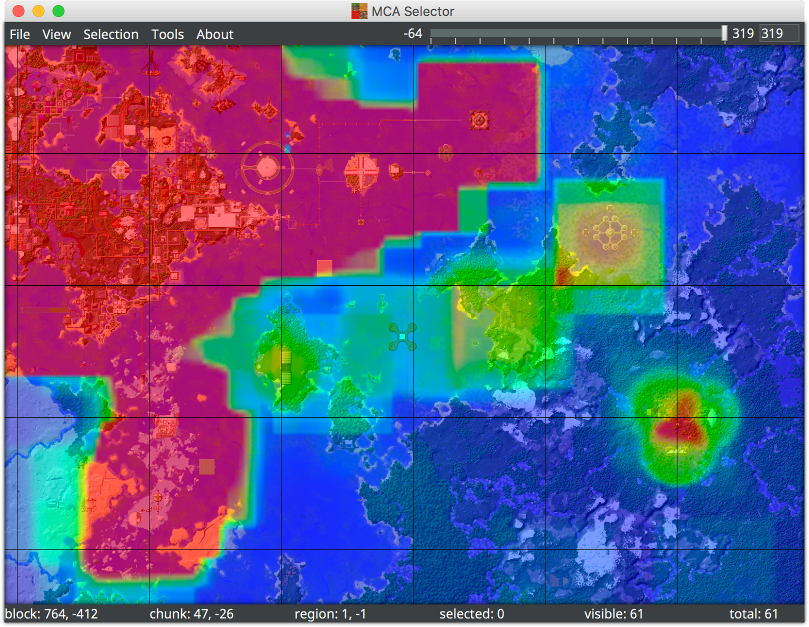
Overlays can be configured using Tools --> Edit overlays. By pressing the N key, it will switch to displaying
the next overlay type. When pressing O while displaying an overlay, it will rotate all overlays of this type. Only
when all values of an overlay are valid (e.g. minimum < maximum) and it is set to active it will be displayed in the
main window.
Getting started
Advanced editing
Articles and Tutorials
Development

