-
Notifications
You must be signed in to change notification settings - Fork 180
Chunk Filter
MCA Selector contains a powerful tool to select, export or delete chunks and regions by conditions like the data version, the time it was last updated, how much time players have spent in this chunk and some more. Multiple of these conditions can be chained together to create a very specific query describing what chunks and regions should be selected, exported or deleted.
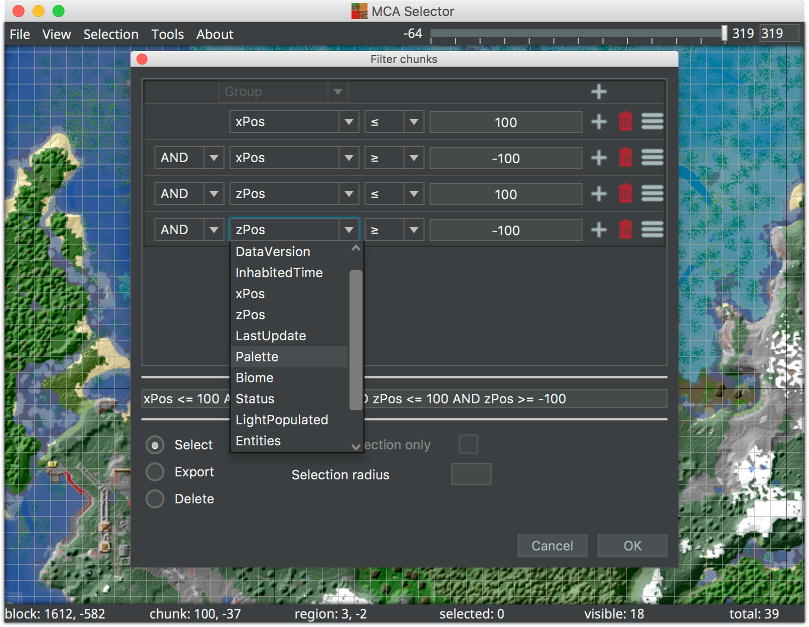
Because the conditions use internal values used by Minecraft, the following table gives a brief explanation on what they do:
| Condition | Type | Description |
|---|---|---|
| Group | - | Groups multiple conditions. |
| Not Group | - | A negated group. |
| DataVersion | int | The DataVersion tag of the chunk. 100-1343 for 1.12.2 and below, 1444 for 1.13 snapshots and above. |
| InhabitedTime | long | The total amount of time in game-ticks players have spent in that chunk. 1 second is ~20 ticks. Also accepts a duration string such as 1 year 2 months 3 days 4 hours 5 minutes 6 seconds. |
| Timestamp | int | The time a chunk was last saved in epoch seconds. Also accepts a timestamp in the yyyy-MM-dd HH-mm-ss-format such as 2018-01-02 15:03:04. If the time is omitted, it will default to 00:00:00. |
| LastUpdate | long | The time a chunk was last saved in ticks since world creation. 1 second is ~20 ticks. Also accepts a duration string such as 1 year 2 months 3 days 4 hours 5 minutes 6 seconds. |
| xPos | int | The location of the chunk on the x-axis in chunk coordinates. |
| yPos | int | The location of the lowest section of this chunk. Introduced with DataVersion 2844 (21w43a). |
| zPos | int | The location of the chunk on the z-axis in chunk coordinates. |
| Palette | String | A list of comma (,) separated 1.13 block names. The block names will be converted to block ids for chunks with DataVersion 1343 or below. The validation of block names can be skipped by writing them in single quotes ('). Example: sand,'new_block',gravel. |
| Status | String | The status of the chunk generation. Only recognized by Minecraft 1.13+ (DataVersion 1444+) |
| LightPopulated | byte | Whether the light levels for the chunk have been calculated. If this is set to 0, converting a world from 1.12.x to 1.13 will omit that chunk. Allowed values are 0 and 1. |
| Biome | String/int | One or multiple biome names and IDs, separated by comma (,). For a reference of biome names and IDs, have a look at the Wiki. Custom biomes can be specified by using single quotes (') around a biome ID. |
| Entities | String | One or multiple entity names, separated by comma (,). For a reference of entity names, have a look at the Wiki. Custom entities are supported, though they must be declared in single quotes (') and with their namespace id. |
| Structures | String | One or multiple structure names, separated by comma (,). A list of all valid structure names can be found here. Custom structures are supported, though they must be declared in single quotes ('). |
| #Entities | int | The total amount of entities in that chunk. |
| #TileEntities | int | The total amount of tile entities in that chunk. |
| PlayerLocation | String | Loads player locations from a directory containing player data files. The syntax is the following: <directory><path-separator><dimension>. directory is the path to the player data files, path-separator is the path separator used on the current OS to separate paths (; on Windows, : on Mac / Linux) and dimension is the dimension of the player location, e.g. minecraft:overworld (or e.g. 1 in older Minecraft versions). |
| PlayerSpawn | String | Loads player spawn locations from a directory containing player data files. The syntax is identical to the PlayerLocation filter. |
| Circle | String | Creates a circular selection starting at a center point with a specific radius. Syntax: <center-x>;<center-z>;<radius>. The center coordinates are chunk coordinates and the radius is measured in chunks. Multiple circles can be chained with a comma (,). |
| Border | int | Selects all chunks where the number of empty neighboring chunks is equal or larger than the specified number. This filter can only be used to create selections. |
Fields that allow multiple comma separated values act the same as multiple consecutive filters of the same type with
single values connected with the AND operator.
A string representation of the query is printed in a text field below the query editor. When entering a query into
this field directly, press Enter to parse it into the query editor.
When this option is selected, a selection will be created for all chunks matching this filter. When this option is
selected, Selection radius can also be set. Setting the selection radius will additionally select all chunks in
every direction (north, south, east and west) with this distance.
All chunks matching this filter will be exported into a new empty folder. This will create a new region, poi and
entities folder if necessary. A selection will not be created and the original files will not be changed.
All chunks matching this filter will be deleted in the original files. This operation is instant and there is no going back. Make sure to make a backup before deleting chunks!
Running the query will check the .mca-file's name first if the query would even apply to any chunk in this file
using the xPos and zPos conditions, as long as the query is built in a way that allows doing this.
Getting started
Advanced editing
Articles and Tutorials
Development

