-
Notifications
You must be signed in to change notification settings - Fork 1
Walkthrough: Volumetric Modeling of Screws and Wires for PAO
The xreg-pao-add-screw-kwires-to-vol tool simulates the insertion of screws and K-wires for fixation of a periacetabular osteotomy (PAO) fragment.
Shapes and poses of the inserted objects are randomly computed.
The insertion is performed volumetrically in order to enable realistic simulation studies.
A comprehensive listing of the program's usage may be obtained by passing -h or --help.
This example demonstrates the simulated insertion of two random K-wires. K-wire fixation represents a temporary fixation that could be used during pose estimation, or verification, of the PAO fragment. Data created as part of the following examples will be used as input to this example:
- The
pelvis_seg.nii.gzsegmentation created in the bone segmentation example - The
pao_vol.nii.gzvolume created in the PAO volume example - The fragment created in the first example for PAO fragment creation
- A random movement of the fragment and femur from the example on random PAO fragment and femur movements
In addition to the above data, this tool requires a mask which is used to create a surface of plausible K-wire insertion points.
This can be created by modifying the original pelvis segmentation (pelvis_seg.nii.gz) to only include portions of the left iliac crest.
An example of this modified segmentation in 3D Slicer is shown in the following screenshot:
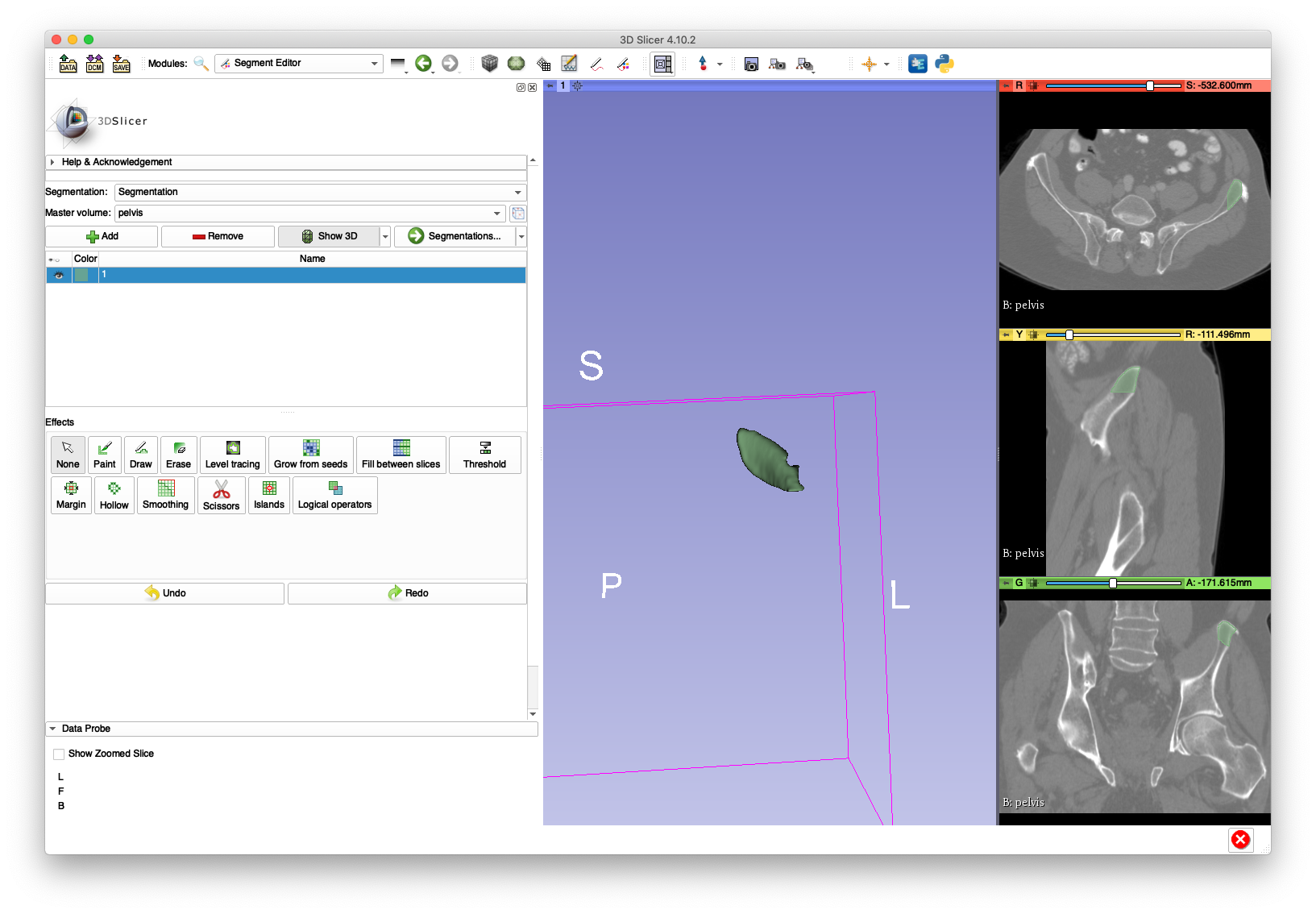
Assuming that the insertion mask is saved as pelvis_left_insertion_labels.nii.gz, the following command will create a new volume with inserted K-wires:
xreg-pao-add-screw-kwires-to-vol -v --super-sample 2 pao_vol.nii.gz pao_cuts_seg.nii.gz pelvis_app_lands.fcsv left test_pao_frag_0.h5 pelvis_left_insertion_labels.nii.gz pao_vol_with_kwire.nii.gz --p-two 1 --p-wire 1
The updated volume, pao_vol_with_kwire.nii.gz, may be visualized in 3D Slicer as demonstrated by the following screenshot:
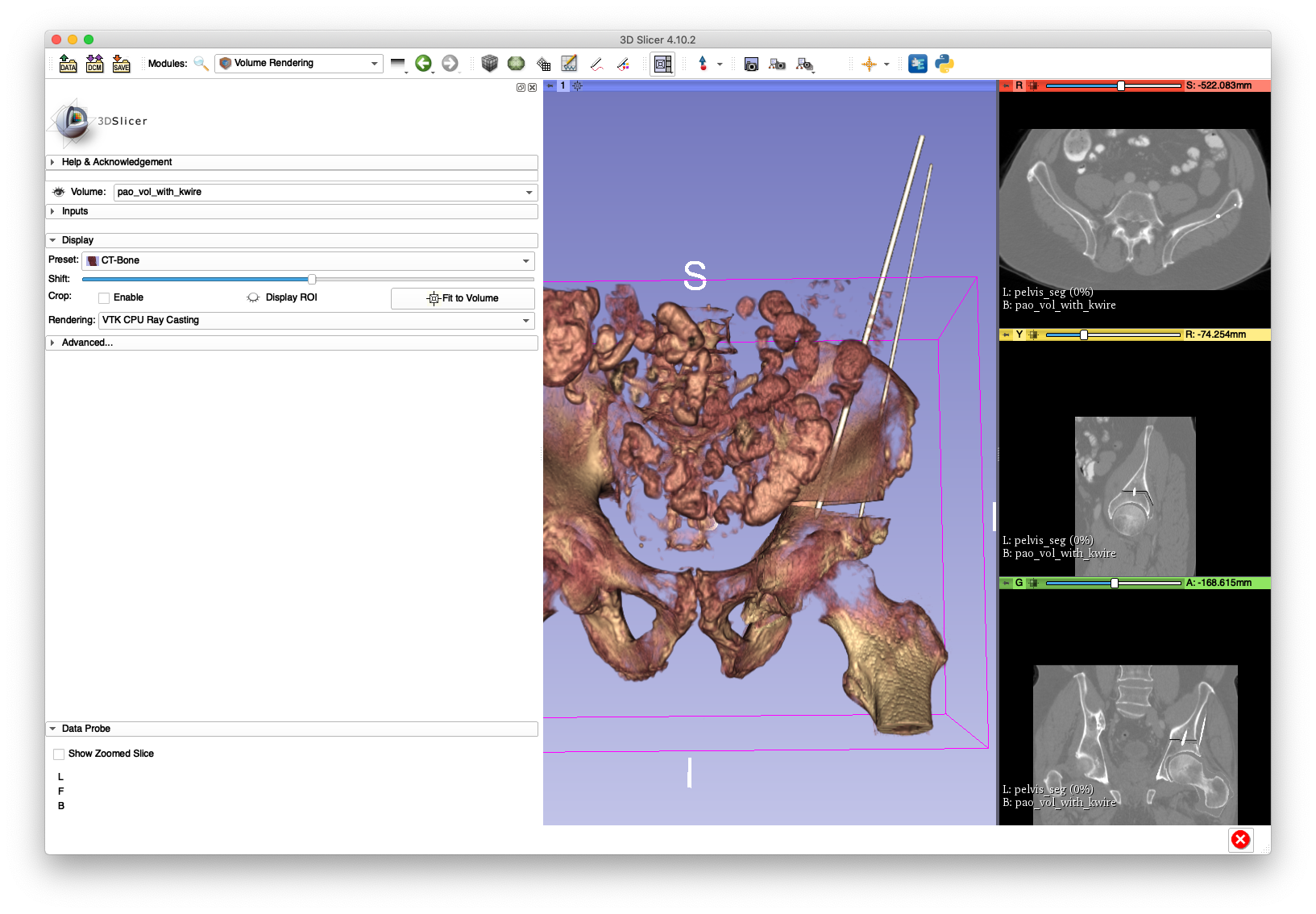
This example requires the same input data as the previous example, but differs in that it will insert three random screws. The use of screws simulates a permanent fixation. The following command is used to create the pao_vol_with_screws.nii.gz volume:
xreg-pao-add-screw-kwires-to-vol -v --super-sample 2 pao_vol.nii.gz pao_cuts_seg.nii.gz pelvis_app_lands.fcsv left test_pao_frag_0.h5 pelvis_left_insertion_labels.nii.gz pao_vol_with_screws.nii.gz --p-two 0 --p-wire 0
An example 3D Slicer visualization is given by the following screenshot:
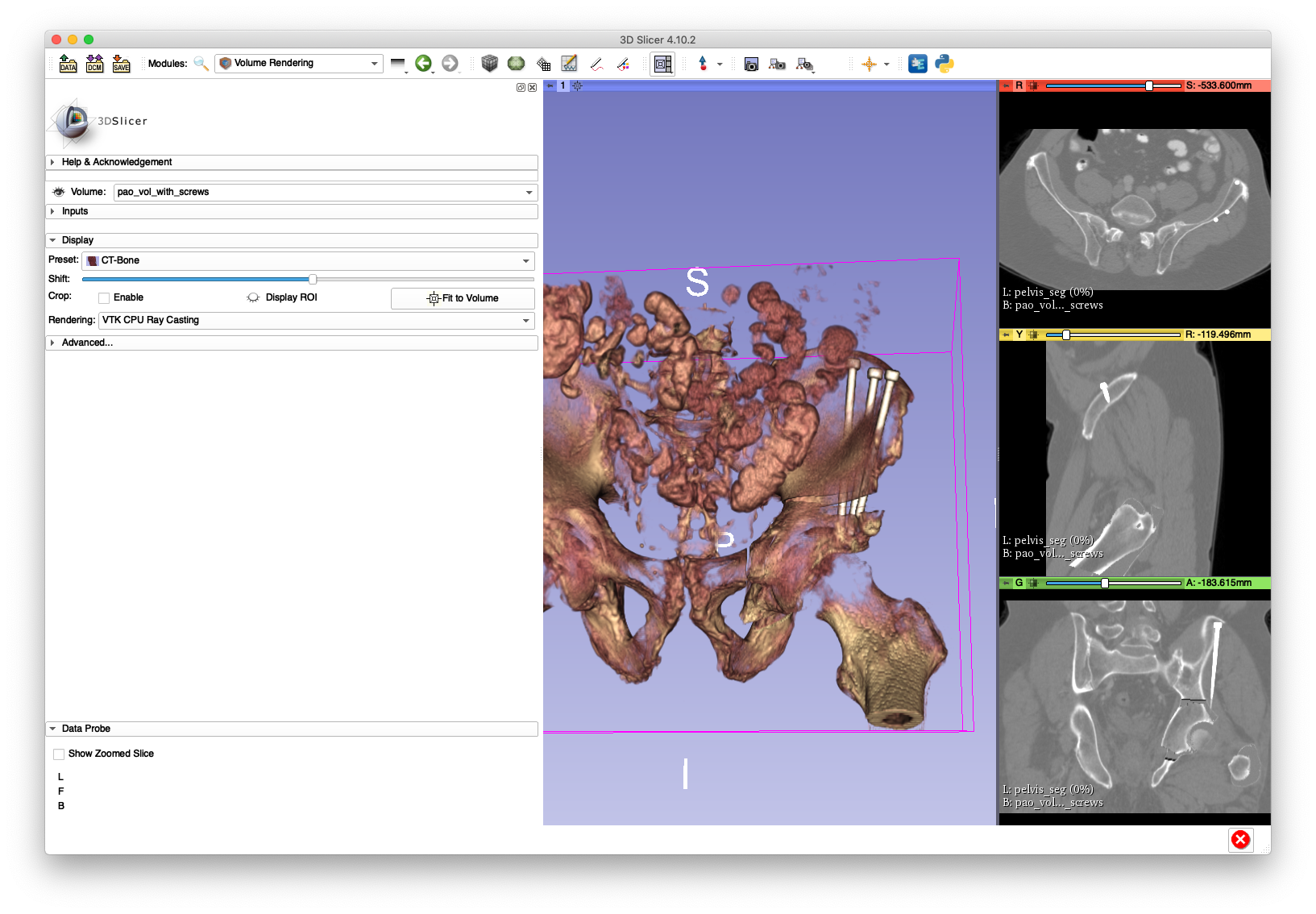
- Home
- FAQ
-
Walkthrough
- Obtaining the Tools
- Preoperative
- Simulated Data
- 3D/3D Registration
- 2D/3D Registration
- Data
- Other Stuff