This repository has been archived by the owner on Sep 27, 2020. It is now read-only.
-
Notifications
You must be signed in to change notification settings - Fork 1
Walkthrough: Volumetric Modeling of PAO Adjustments
Robert Grupp edited this page Sep 17, 2020
·
6 revisions
The xreg-pao-create-repo-vol tool allows periacetabular osteotomies to be modeled volumetrically, both shape and rigid movement, which enables simulation studies incorporating Hounsfield units and soft tissue.
A comprehensive listing of the program's usage may be obtained by passing -h or --help.
Data created from the following examples will be used as input to this example:
- The
pelvis.nii.gzvolume created in the volume cropping example - The fragment created in the first example for PAO fragment creation
- A random movement of the fragment and femur from the example on random PAO fragment and femur movements
The following command will create a CT volume incorporating the osteotomies and movement of the fragment:
xreg-pao-create-repo-vol pelvis.nii.gz pao_cuts_seg.nii.gz pelvis_app_lands.fcsv left test_pao_frag_0.h5 test_pao_femur_0.h5 pao_vol.nii.gz
The output volume, pao_vol.nii.gz, may be loaded into 3D Slicer and visualized to verify the fragment creation and relocation (shown in the screenshot below).
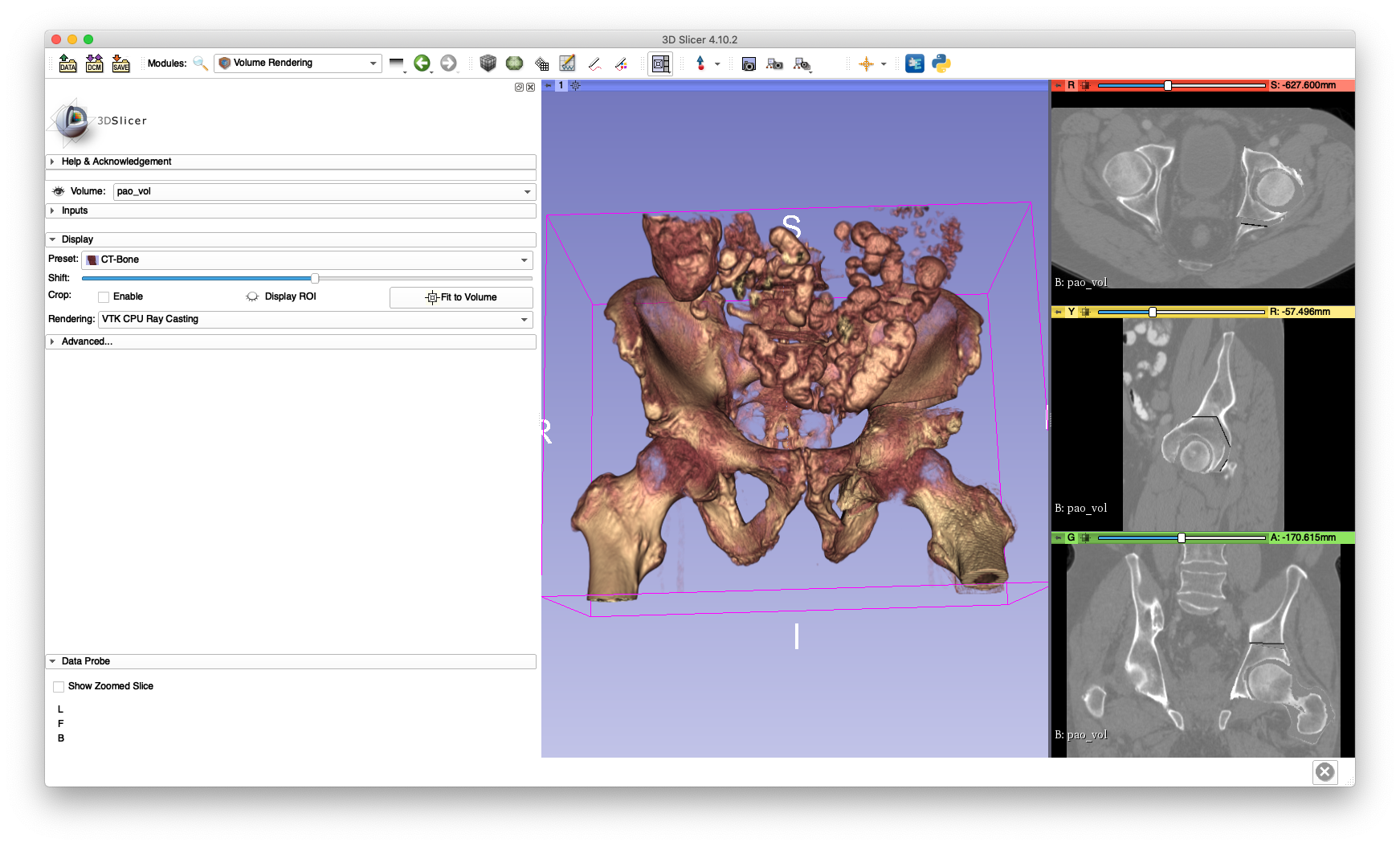
- Home
- FAQ
-
Walkthrough
- Obtaining the Tools
- Preoperative
- Simulated Data
- 3D/3D Registration
- 2D/3D Registration
- Data
- Other Stuff