-
Notifications
You must be signed in to change notification settings - Fork 1
Walkthrough: Bone Segmentation
This example demonstrates how to use the bone segmentation software created by Marcel Krčah for his ISBI 2011 paper.
The source code is available on GitHub here and may be compiled using a standard CMake configure/build process (similar to that used to build xReg).
The segmentation software will be invoked to create a label map of the bone structures in the pelvis.nii.gz volume created from the cropping example.
Run the following command once the segmentation software is compiled:
SegmentBoneFromCT pelvis.nii.gz tmp pelvis_seg.nii.gz
tmp is just a temporary directory and pelvis_seg.nii.gz is the output segmentation.
Loading the intensity and label volumes into 3D Slicer results in views such as the following:
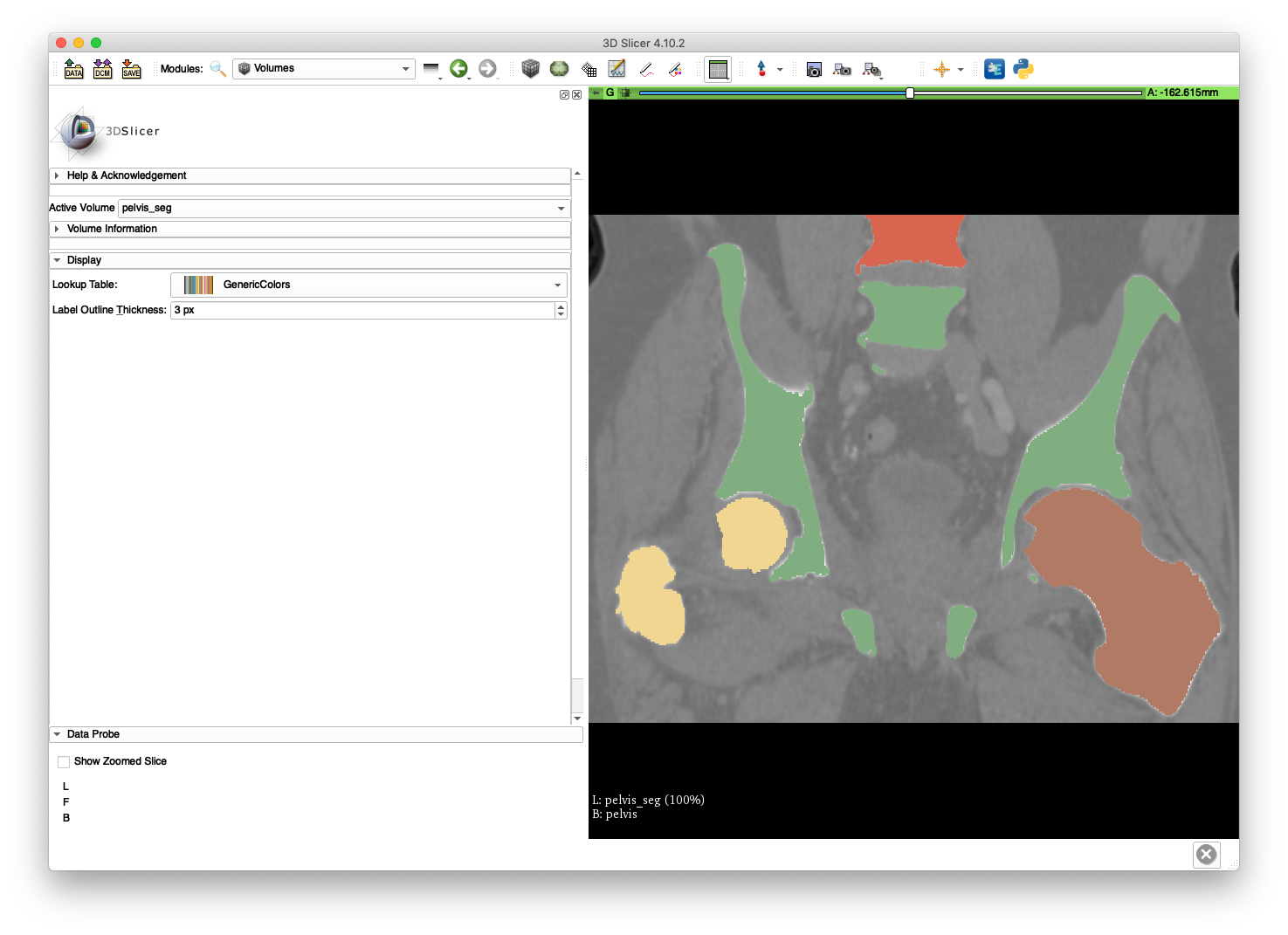
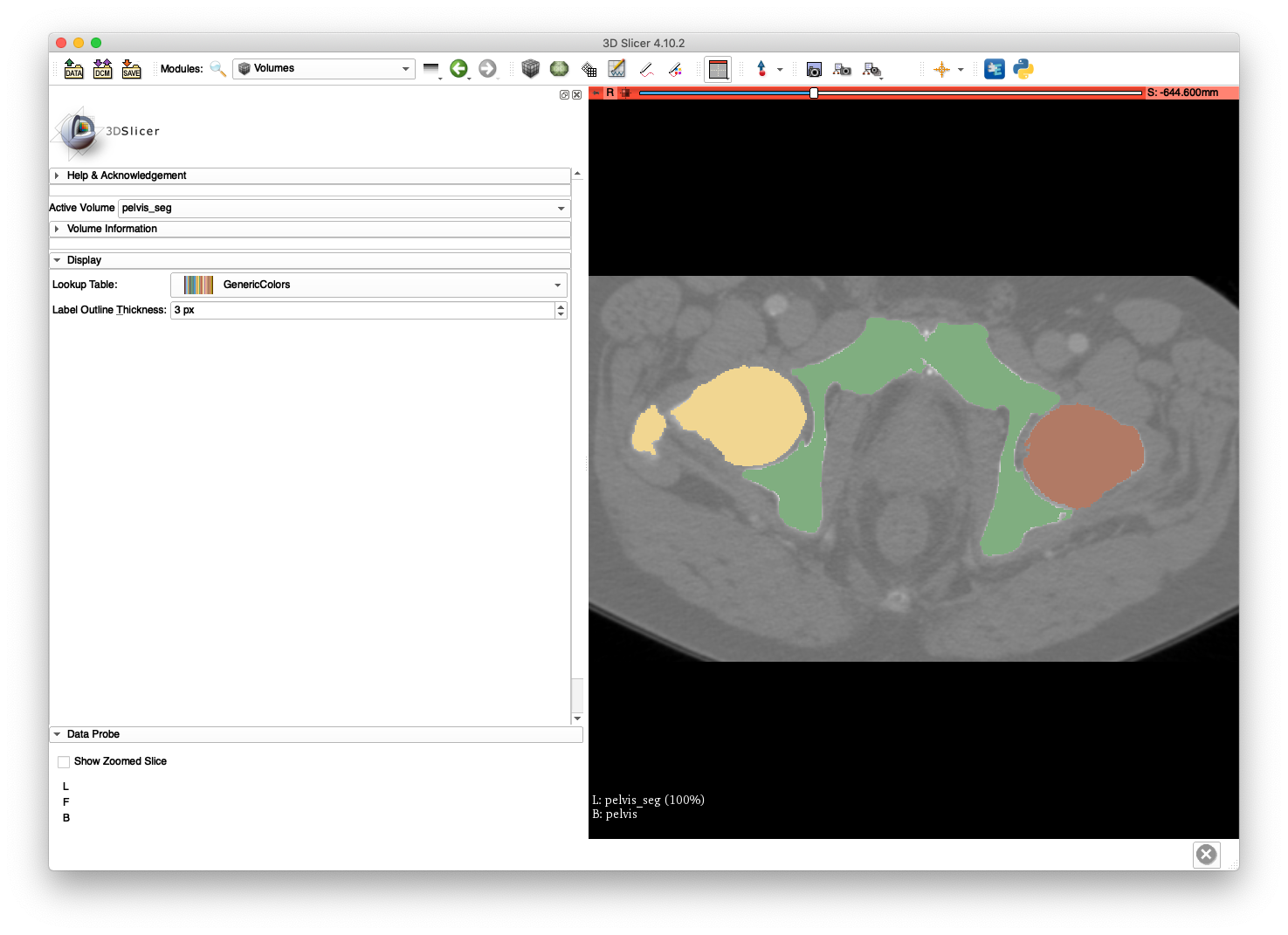
The pelvis, sacrum, and L5 are assigned label 1, the right femur is assigned label 2, and the left femur is assigned label 3.
This segmentation (pelvis_seg.nii.gz) will be used extensively throughout this walkthrough.
- Home
- FAQ
-
Walkthrough
- Obtaining the Tools
- Preoperative
- Simulated Data
- 3D/3D Registration
- 2D/3D Registration
- Data
- Other Stuff