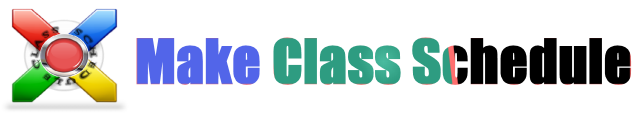-
Notifications
You must be signed in to change notification settings - Fork 15
Warning
Behzad Khosravifar edited this page Jun 2, 2018
·
3 revisions
- If the class data is empty then "Start" button is disable. If the room database is empty, then you can't get into Result windows! And you will encounter the following error:
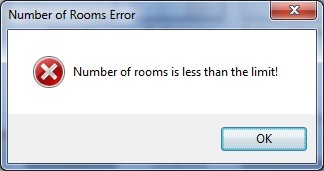
In Result form, if you clicked on "Performance Counter" button: and a warning with the message 'incompatible the program with the operating system' you see, is based on your operating system is 64 bit, And it can't to display correctly the main memory performance (Activity Monitor). Because this program programmed for 32 bit systems and can't recognize more than 4 GB main memory.
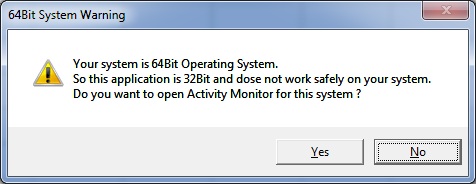
Click on "Yes" or "No" to "Show" or "Hide" the Activity Monitor in any operation systems (32Bit / 64Bit)!
Copyright ©2018 [Bezzad [email protected]) All Rights Reserved.
-
Welcome
-
Features
-
Using Menu Bar
- File
- Tools
- Process Setting