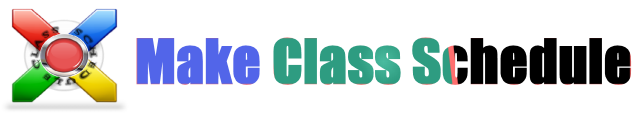-
Notifications
You must be signed in to change notification settings - Fork 15
Export to Excel file in Professor form
Behzad Khosravifar edited this page Jun 2, 2018
·
2 revisions
If the information processed with algorithm exist in the program, so you can to view and save the information on the professor form in Excel files. By click on "Export Professors Schedule To Excel File" button, save form to set save path be opened. After the browse, you see this window:
.png)
In this window, you should set the information within excel cells. In the other word, what data you want to exist in cells. (being careful to add up information in cells).
After "Set Cell Text Data", if excel application installed on your system, you'll see a form similar to the following form:

Copyright ©2018 [Bezzad [email protected]) All Rights Reserved.
-
Welcome
-
Features
-
Using Menu Bar
- File
- Tools
- Process Setting