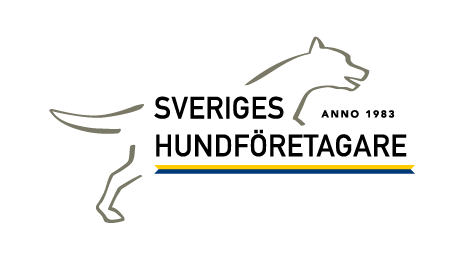-
Notifications
You must be signed in to change notification settings - Fork 37
Deploying payments (membership and h branding) features
This is the proposed process for deployment to production (all steps occur on production server):
-
Deploy latest release using usual procedure
-
Run migrations
-
Bootstrap member status and 2017 payments:
rake shf:users:set_member_status
rake shf:payments:membership_2017
rake shf:payments:branding_2017
Results should be see in stdout. Also, confirm by checking logs:
users_member_status
membership_payment_2017
companies_branding_payment_2017
Confirm data changes by checking:
- User member status in users `index` view.
- Member payment status in user `show` view.
- Company payment status in company `show` view.
-
Test membership payments using dev/test HIPS account (use test SHF (member) account or admin account)
-
In
.env, set these ENV vars to the values for the dev HIPS account:- HIPS_PRIVATE_KEY
- HIPS_PUBLIC_KEY
-
Start the app, login, go to user
showview, execute membership payment using HIPS test credit card -
Confirm expire date has been advanced to Dec 31, 2018.
-
Confirm webhook activity in
HIPS.log. -
In
rails console, delete the Payment record created by this test.
-
-
Test branding payments using dev/test HIPS account
- Procedure essentially same as step 4, except using company
showview.
- Procedure essentially same as step 4, except using company
-
Test membership payments using real HIPS account (using Test sales channel)
- Procedure same as step 4, except using public and private keys for "real" SHF HIPS account, Test sales channel.
-
Test branding payments using real HIPS account (using Test sales channel)
- Procedure same as step 5, except using public and private keys for "real" SHF HIPS account, Test sales channel.
-
Set ENV values for real HIPS account, Live sales channel.
- Confirm payment form for membership payments appears
- Confirm payment form for H-Branding payments appears
-
Optional: test payment(s) using real HIPS account (_Live) channel) and process actual payment
- Credit card, invoice, SWISH