-
Notifications
You must be signed in to change notification settings - Fork 4
Installation
Under civicrm folder create a folder named 'extensions'. Clone 'civiwci' into 'extensions' folder. in civicrm menu go to 'Manage Extension' from 'Administer | System Settings'. Press Refresh button.
 CiviWCI will be shown in the list. Click install link. CiviWCI will get installed and you will get CiviWCI menu 'Widgets and Progress Bars', which will be inserted after 'Admin' menu.
CiviWCI will be shown in the list. Click install link. CiviWCI will get installed and you will get CiviWCI menu 'Widgets and Progress Bars', which will be inserted after 'Admin' menu.
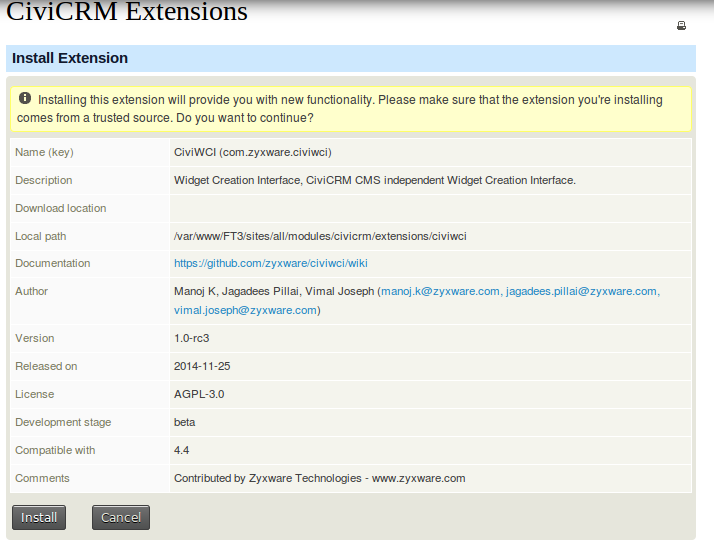
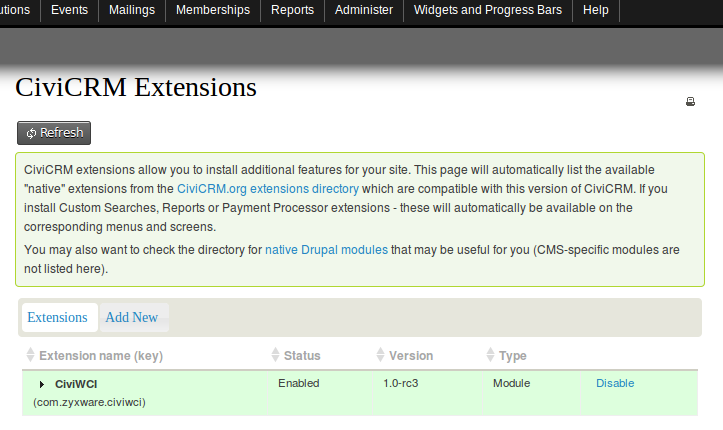
There are 2 permissions associated with CiviWCI.
- 'Administer CiviWCI' : All WCI menu items are available for user of this permission. Please enable it in your CMS permission page.
- 'Access CiviWCI Widget' : To see the widget the user should have this permission. Enable this to anonymous users too, if they want to view the widget.
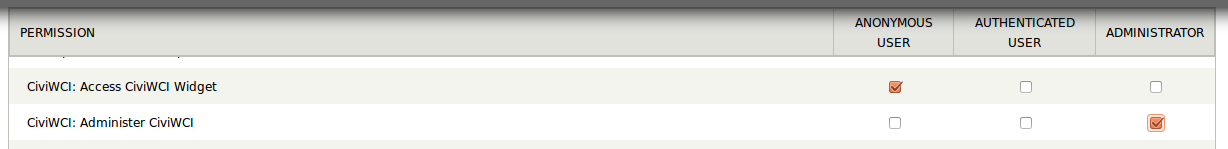
You will get an error "There is a validation error with your HTML input. Your activity is a bit suspicious, hence aborting" when overriding the default template (In the widget create/edit page) if you do not have the permission CiviCRM: skip IDS check. The PHP IDS system included with CiviCRM treat the smarty template as a threat will react to it. You can fix this by adding the permission CiviCRM: skip IDS check to the role who can Administer CiviWCI.