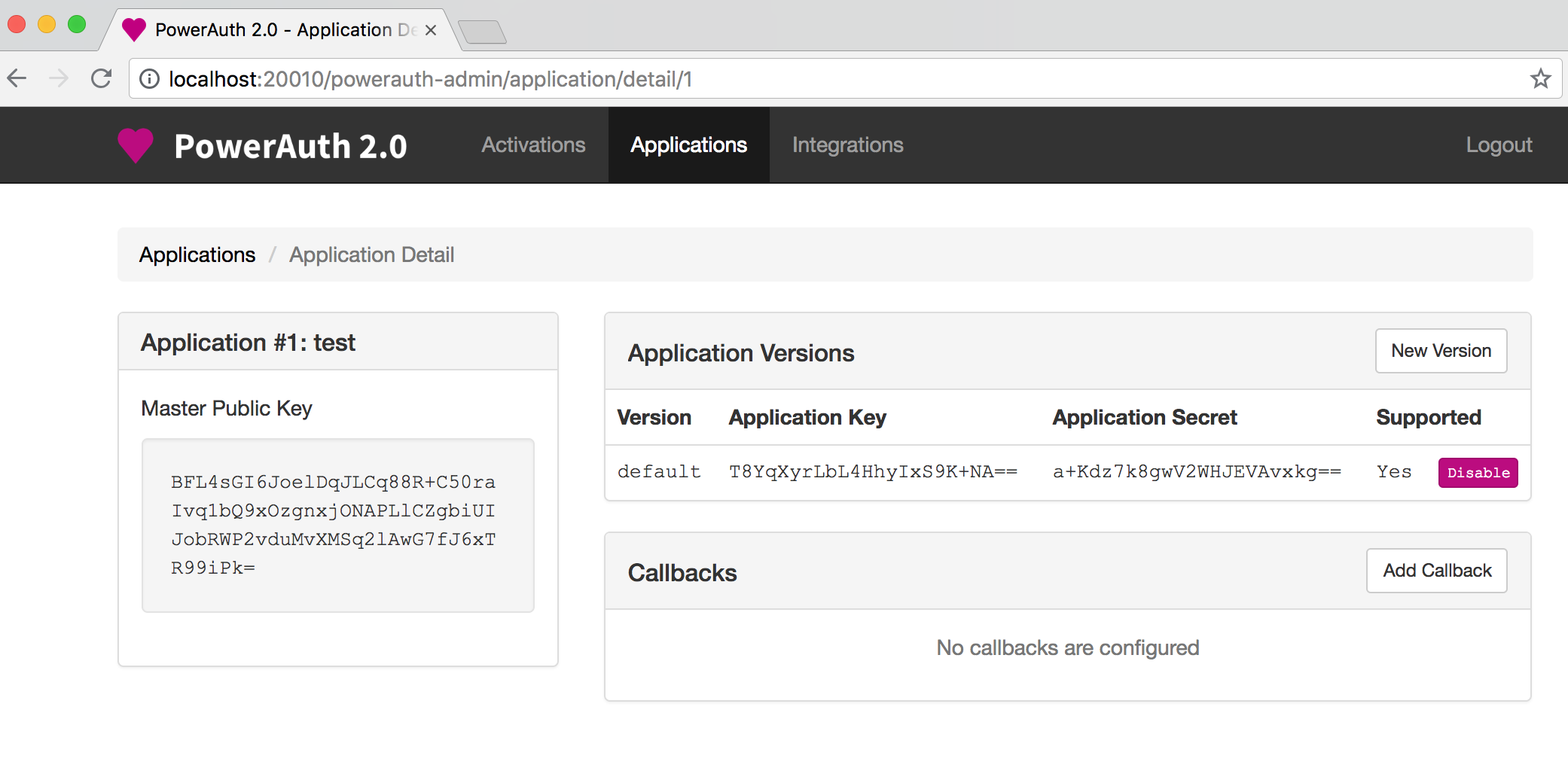-
Notifications
You must be signed in to change notification settings - Fork 3
Basic Testing
Juraj Ďurech edited this page May 14, 2019
·
13 revisions
PowerAuth Docker documentation has been moved to: https://developers.wultra.com/docs/develop/powerauth-docker/
Please use the new developer portal to access documentation.
You can test whether the deployment of basic Docker images was correct.
Follow these steps:
-
Follow the Getting Started instructions
-
Access URL: http://localhost:20010/powerauth-admin/login
-
Login with username:
admin, password:admin:
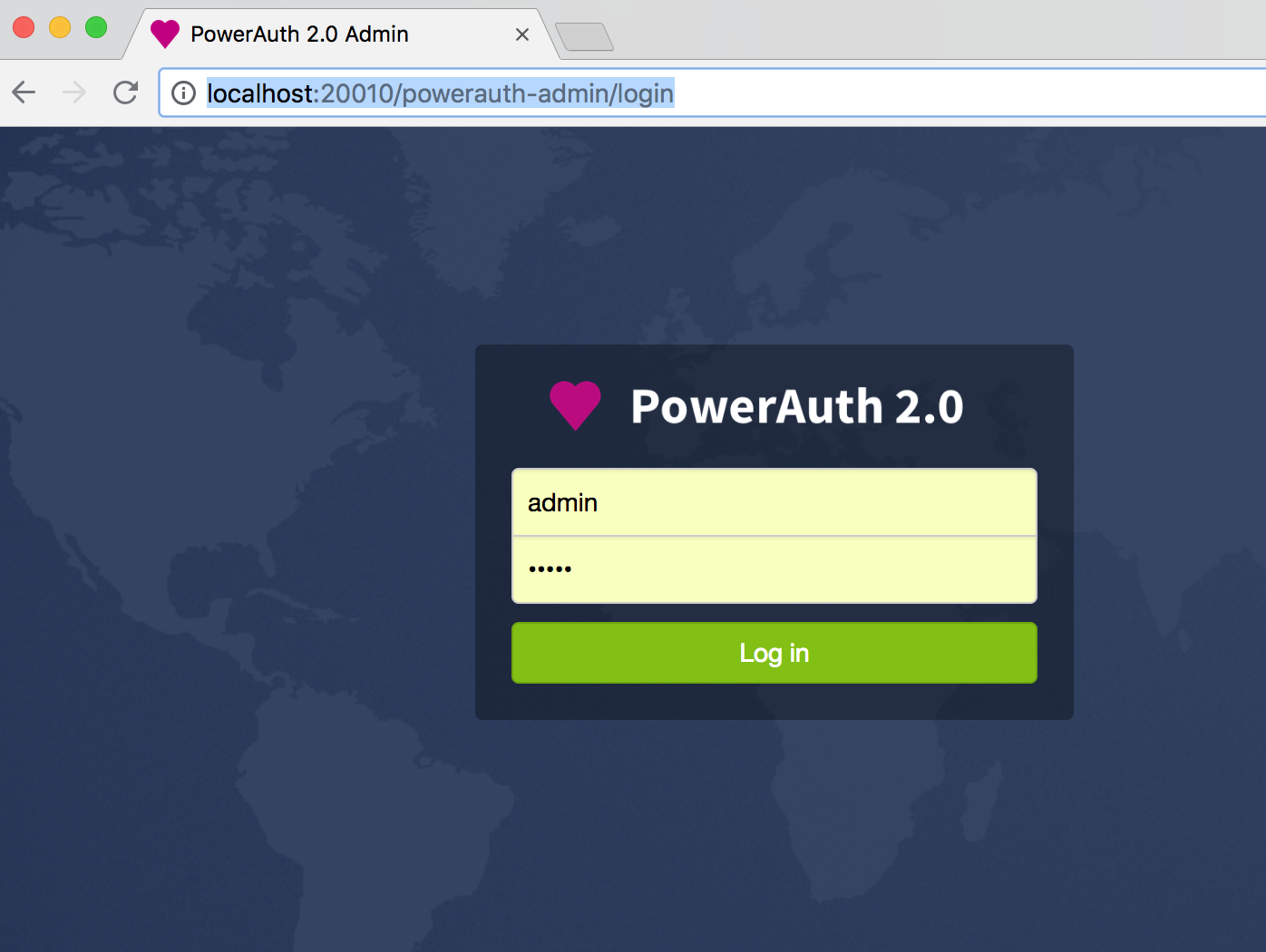
- Create a new application, specify a name, e.g.
test:
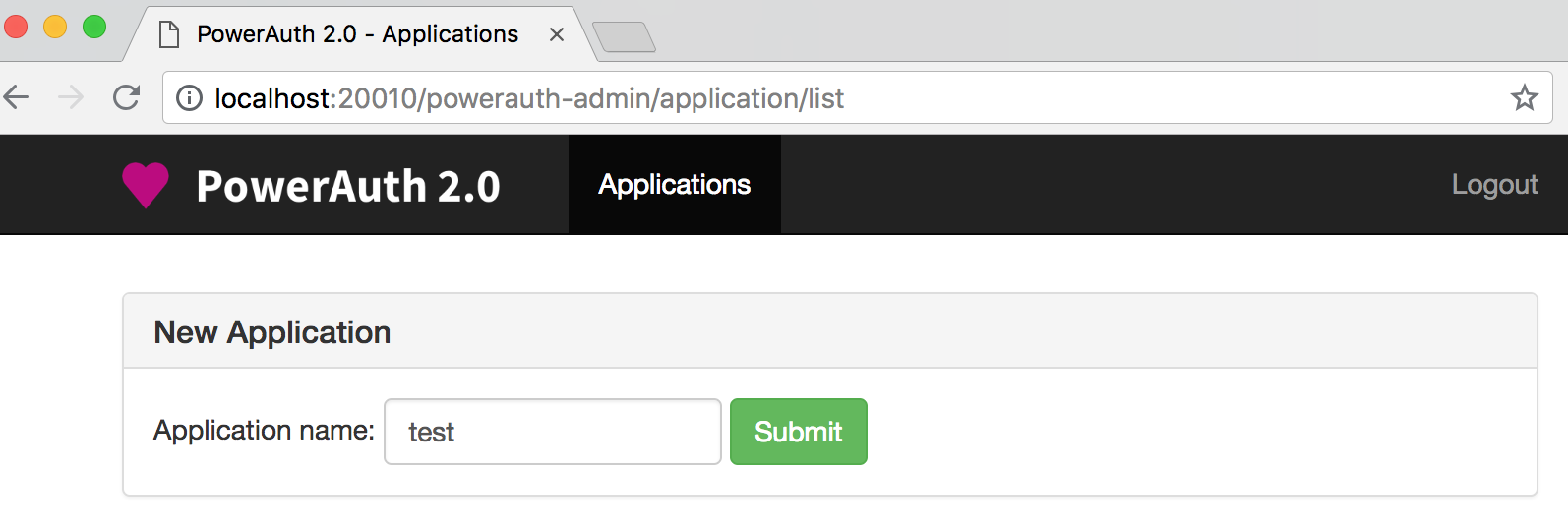
The application is created with generated master public key, application key and application secret: