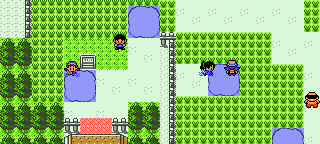-
Notifications
You must be signed in to change notification settings - Fork 825
Puddles that splash when you walk
Gen 3 introduced all kinds of overworld effects: footprints in sand, rain and lightning, reflections in water, splashing in puddles... Most of those are difficult or impossible with the GameBoy Color hardware, but we can achieve decent splashing puddles, including visible water droplets and a splashing noise. They'll be similar to the tall grass that rustles when you walk on it.
(The code for this feature was adapted from Pokémon Polished Crystal.)
- Define a collision type for puddles
- Design a splashing sound effect
- Design a graphical emote for splashing
- Define a map object for splashing
- Load puddle splash graphics when outdoors
- Show splash graphics and play sound for puddle tiles
- Add puddles to a map
Edit constants/collision_constants.asm:
; collision data types (see data/tilesets/*_collision.asm)
; CollisionPermissionTable indexes (see data/collision/collision_permissions.asm)
DEF COLL_FLOOR EQU $00
DEF COLL_01 EQU $01 ; garbage
+DEF COLL_PUDDLE EQU $02
DEF COLL_03 EQU $03 ; garbage
DEF COLL_04 EQU $04 ; garbage
DEF COLL_WALL EQU $07
...And edit data/collision/collision_permissions.asm:
CollisionPermissionTable::
; entries correspond to COLL_* constants
table_width 1, CollisionPermissionTable
db LAND_TILE ; COLL_FLOOR
db LAND_TILE ; COLL_01
- db LAND_TILE ; 02
+ db LAND_TILE ; COLL_PUDDLE
db LAND_TILE ; COLL_03
db LAND_TILE ; COLL_04
db LAND_TILE ; 05
db LAND_TILE ; 06
db WALL_TILE ; COLL_WALL
...Puddles don't do anything when "talked" to (unlike Cut trees or whirlpools, for instance), and can be walked on, so they simply need to be LAND_TILE.
Edit constants/sfx_constants.asm:
; SFX indexes (see audio/sfx_pointers.asm)
const_def
const SFX_DEX_FANFARE_50_79 ; 00
const SFX_ITEM
...
const SFX_4_NOTE_DITTY ; cd
const SFX_TWINKLE ; ce
+ const SFX_PUDDLE
DEF NUM_SFX EQU const_valueEdit audio/sfx_pointers.asm:
SFX:
; entries correspond to SFX_* constants
table_width 3, SFX
dba Sfx_DexFanfare5079
dba Sfx_Item
...
dba Sfx_4NoteDitty
dba Sfx_Twinkle
+ dba Sfx_Puddle
assert_table_length NUM_SFXAnd edit audio/sfx_crystal.asm, at the end:
+Sfx_Puddle:
+ channel_count 1
+ channel 5, Sfx_Puddle_Ch5
+
+Sfx_Puddle_Ch5:
+ duty_cycle $1
+ pitch_sweep 9, 7
+ square_note 15, 9, 8, 1792
+ pitch_sweep 0, 8
+ sound_retThis is based off of Sfx_WaterGun_Ch5.
Create gfx/overworld/puddle_splash.png:

This is supposed to look like water droplets.
Edit gfx/emotes.asm:
ShockEmote: INCBIN "gfx/emotes/shock.2bpp"
QuestionEmote: INCBIN "gfx/emotes/question.2bpp"
HappyEmote: INCBIN "gfx/emotes/happy.2bpp"
SadEmote: INCBIN "gfx/emotes/sad.2bpp"
HeartEmote: INCBIN "gfx/emotes/heart.2bpp"
BoltEmote: INCBIN "gfx/emotes/bolt.2bpp"
SleepEmote: INCBIN "gfx/emotes/sleep.2bpp"
FishEmote: INCBIN "gfx/emotes/fish.2bpp"
JumpShadowGFX: INCBIN "gfx/overworld/shadow.2bpp"
FishingRodGFX: INCBIN "gfx/overworld/fishing_rod.2bpp"
BoulderDustGFX: INCBIN "gfx/overworld/boulder_dust.2bpp"
GrassRustleGFX: INCBIN "gfx/overworld/grass_rustle.2bpp"
+PuddleSplashGFX: INCBIN "gfx/overworld/puddle_splash.2bpp"Then edit constants/script_constants.asm:
; showemote arguments
; Emotes indexes (see data/sprites/emotes.asm)
const_def
const EMOTE_SHOCK
const EMOTE_QUESTION
const EMOTE_HAPPY
const EMOTE_SAD
const EMOTE_HEART
const EMOTE_BOLT
const EMOTE_SLEEP
const EMOTE_FISH
const EMOTE_SHADOW
const EMOTE_ROD
const EMOTE_BOULDER_DUST
const EMOTE_GRASS_RUSTLE
+ const EMOTE_PUDDLE_SPLASH
DEF NUM_EMOTES EQU const_value
DEF EMOTE_FROM_MEM EQU -1
DEF EMOTE_LENGTH EQU 6And edit data/sprites/emotes.asm:
MACRO emote
; graphics pointer, length, starting tile
dw \1
db \2 tiles, BANK(\1)
dw vTiles0 tile \3
ENDM
Emotes:
; entries correspond to EMOTE_* constants
table_width EMOTE_LENGTH, Emotes
emote ShockEmote, 4, $f8
...
emote GrassRustleGFX, 1, $fe
+ emote PuddleSplashGFX, 1, $ff
assert_table_length NUM_EMOTESBe careful here! As of July 2018, pokecrystal mentions vTiles0 in the emote macro, so the emotes' tile IDs range from $f8 to $ff. Older versions used vTiles1 with tile IDs from $78 to $7f. If you have an older copy, then do this instead:
emote: MACRO
; graphics pointer, length, starting tile
dw \1
db \2 tiles, BANK(\1)
dw vTiles1 tile \3
ENDM
Emotes:
; entries correspond to EMOTE_* constants
emote ShockEmote, 4, $78
...
emote GrassRustleGFX, 1, $7e
+ emote PuddleSplashGFX, 1, $7fThe puddle splash map object will be very similar to the rustling grass map object, so we can generally use it as a reference.
Edit constants/map_object_constants.asm:
; SpriteMovementData indexes (see data/sprites/map_objects.asm)
const_def
const SPRITEMOVEDATA_00 ; 00
...
const SPRITEMOVEDATA_GRASS ; 23
const SPRITEMOVEDATA_SWIM_WANDER ; 24
+ const SPRITEMOVEDATA_PUDDLE
DEF NUM_SPRITEMOVEDATA EQU const_value
; StepFunction_FromMovement.Pointers indexes (see engine/overworld/map_objects.asm)
const_def
const SPRITEMOVEFN_00 ; 00
...
const SPRITEMOVEFN_GRASS ; 1b
+ const SPRITEMOVEFN_PUDDLE
DEF NUM_SPRITEMOVEFN EQU const_value
...
; ObjectActionPairPointers indexes (see engine/overworld/map_object_action.asm)
const_def
const OBJECT_ACTION_00 ; 00
...
const OBJECT_ACTION_GRASS_SHAKE ; 0f
const OBJECT_ACTION_SKYFALL ; 10
+ const OBJECT_ACTION_PUDDLE_SPLASH
DEF NUM_OBJECT_ACTIONS EQU const_value
; Facings indexes (see data/sprites/facings.asm)
const_def
const FACING_STEP_DOWN_0 ; 00
...
const FACING_GRASS_1 ; 1e
const FACING_GRASS_2 ; 1f
+ const FACING_SPLASH_1
+ const FACING_SPLASH_2
DEF NUM_FACINGS EQU const_valueEdit data/sprites/map_objects.asm:
; SPRITEMOVEDATA_GRASS
db SPRITEMOVEFN_GRASS ; movement function
db DOWN ; facing
db OBJECT_ACTION_GRASS_SHAKE ; action
db WONT_DELETE | FIXED_FACING | SLIDING | EMOTE_OBJECT ; flags1
db HIGH_PRIORITY ; flags2
db 0 ; palette flags
; SPRITEMOVEDATA_SWIM_WANDER
db SPRITEMOVEFN_RANDOM_WALK_XY ; movement function
db DOWN ; facing
db OBJECT_ACTION_STAND ; action
db 0 ; flags1
db 0 ; flags2
db SWIMMING ; palette flags
+; SPRITEMOVEDATA_PUDDLE
+ db SPRITEMOVEFN_PUDDLE ; movement function
+ db DOWN ; facing
+ db OBJECT_ACTION_PUDDLE_SPLASH ; action
+ db WONT_DELETE | FIXED_FACING | SLIDING | EMOTE_OBJECT ; flags1
+ db HIGH_PRIORITY ; flags2
+ db 0 ; palette flags
assert_table_length NUM_SPRITEMOVEDATA
-; unused
- db SPRITEMOVEFN_00 ; movement function
- db DOWN ; facing
- db OBJECT_ACTION_STAND ; action
- db 0 ; flags1
- db 0 ; flags2
- db 0 ; palette flagsEdit engine/overworld/map_objects.asm:
StepFunction_FromMovement:
...
.Pointers:
; entries correspond to SPRITEMOVEFN_* constants (see constants/map_object_constants.asm)
dw MovementFunction_Null ; 00
...
dw MovementFunction_ShakingGrass ; 1b
+ dw MovementFunction_SplashingPuddle
assert_table_length NUM_SPRITEMOVEFN
...
MovementFunction_ShakingGrass:
call EndSpriteMovement
call InitMovementField1dField1e
ld hl, OBJECT_ACTION
add hl, bc
ld [hl], OBJECT_ACTION_GRASS_SHAKE
+ContinueMovement_Grass_Puddle:
ld hl, OBJECT_STEP_DURATION
add hl, de
ld a, [hl]
add -1
ld hl, OBJECT_STEP_DURATION
add hl, bc
ld [hl], a
ld hl, OBJECT_STEP_TYPE
add hl, bc
ld [hl], STEP_TYPE_TRACKING_OBJECT
ret
+
+MovementFunction_SplashingPuddle:
+ call EndSpriteMovement
+ call InitMovementField1dField1e
+ ld hl, OBJECT_ACTION
+ add hl, bc
+ ld [hl], OBJECT_ACTION_PUDDLE_SPLASH
+ jr ContinueMovement_Grass_PuddleEdit engine/overworld/map_object_action.asm:
ObjectActionPairPointers:
; entries correspond to OBJECT_ACTION_* constants (see constants/map_object_constants.asm)
table_width 2 + 2, ObjectActionPairPointers
; normal action, frozen action
dw SetFacingStanding, SetFacingStanding
...
dw SetFacingGrassShake, SetFacingStanding
dw SetFacingSkyfall, SetFacingCurrent
+ dw SetFacingPuddleSplash, SetFacingStanding
assert_table_length NUM_OBJECT_ACTIONS
...
SetFacingGrassShake:
ld hl, OBJECT_STEP_FRAME
add hl, bc
inc [hl]
ld a, [hl]
ld hl, OBJECT_FACING
add hl, bc
and 4
ld a, FACING_GRASS_1
jr z, .ok
inc a ; FACING_GRASS_2
.ok
ld [hl], a
ret
+
+SetFacingPuddleSplash:
+ ld hl, OBJECT_STEP_FRAME
+ add hl, bc
+ inc [hl]
+ ld a, [hl]
+ ld hl, OBJECT_FACING
+ add hl, bc
+ and 4
+ ld a, FACING_SPLASH_1
+ jr z, .ok
+ inc a ; FACING_SPLASH_2
+ assert FACING_SPLASH_1 + 1 == FACING_SPLASH_2
+.ok
+ ld [hl], a
+ retFinally, edit data/sprites/facings.asm:
Facings:
; entries correspond to FACING_* constants (see constants/map_object_constants.asm)
table_width 2, Facings
dw FacingStepDown0
...
dw FacingGrass1
dw FacingGrass2
+ dw FacingSplash1
+ dw FacingSplash2
assert_table_length NUM_FACINGS
dw 0 ; end
...
FacingGrass1:
db 2 ; #
db 8, 0, ABSOLUTE_TILE_ID, $fe
db 8, 8, ABSOLUTE_TILE_ID | X_FLIP, $fe
FacingGrass2:
db 2 ; #
db 9, -1, ABSOLUTE_TILE_ID, $fe
db 9, 9, ABSOLUTE_TILE_ID | X_FLIP, $fe
+
+FacingSplash1:
+ db 2 ; #
+ db 8, 0, ABSOLUTE_TILE_ID, $ff
+ db 8, 8, ABSOLUTE_TILE_ID | X_FLIP, $ff
+
+FacingSplash2:
+ db 2 ; #
+ db 9, -1, ABSOLUTE_TILE_ID, $ff
+ db 9, 9, ABSOLUTE_TILE_ID | X_FLIP, $ffEdit engine/overworld/overworld.asm:
LoadMiscTiles:
ld a, [wSpriteFlags]
bit 6, a
ret nz
ld c, EMOTE_SHADOW
farcall LoadEmote
call GetMapEnvironment
call CheckOutdoorMap
- ld c, EMOTE_GRASS_RUSTLE
jr z, .outdoor
ld c, EMOTE_BOULDER_DUST
+ jr .load_emote
+
.outdoor
+ ld c, EMOTE_GRASS_RUSTLE
+ farcall LoadEmote
+ ld c, EMOTE_PUDDLE_SPLASH
.load_emote
farcall LoadEmote
retOutdoor maps will load EMOTE_GRASS_RUSTLE into tile $fe and EMOTE_PUDDLE_SPLASH into tile $ff; each of them only takes up one tile, so that's okay. Indoor maps will load EMOTE_BOULDER_DUST for Strength boulders, which is two tiles long, so it takes up both $fe and $ff. There are no maps with tall grass and Strength boulders, so this was never an issue. Now you'll also need to avoid putting Strength boulders on a map with puddles.
Edit engine/overworld/movement.asm:
NormalStep:
call InitStep
call UpdateTallGrassFlags
ld hl, OBJECT_ACTION
add hl, bc
ld [hl], OBJECT_ACTION_STEP
ld hl, OBJECT_TILE_COLLISION
add hl, bc
ld a, [hl]
call CheckSuperTallGrassTile
jr z, .shake_grass
+ cp COLL_PUDDLE
+ jr z, .splash_puddle
call CheckGrassTile
jr c, .skip_grass
.shake_grass
call ShakeGrass
+ jr .skip_grass
+
+.splash_puddle
+ call SplashPuddle
+ ; fallthrough
.skip_grass
ld hl, wCenteredObject
ldh a, [hMapObjectIndex]
cp [hl]
jr z, .player
ld hl, OBJECT_STEP_TYPE
add hl, bc
ld [hl], STEP_TYPE_NPC_WALK
ret
.player
ld hl, OBJECT_STEP_TYPE
add hl, bc
ld [hl], STEP_TYPE_PLAYER_WALK
retEdit engine/overworld/map_objects.asm again:
ShakeGrass:
push bc
ld de, .GrassObject
call CopyTempObjectData
call InitTempObject
pop bc
ret
.GrassObject
db $00, PAL_OW_TREE, SPRITEMOVEDATA_GRASS
+
+SplashPuddle:
+ push bc
+ ld de, .PuddleObject
+ call CopyTempObjectData
+ call InitTempObject
+ pop bc
+ ld de, SFX_PUDDLE
+ jp PlaySFX
+
+.PuddleObject
+ ; vtile, palette, movement
+ db $00, PAL_OW_BLUE, SPRITEMOVEDATA_PUDDLEThat's it! Now COLL_PUDDLE can be used like any other collision type—try assigning it to a block in data/tilesets/*_collision.asm.
…Although, there aren't any suitable tiles for puddles. So let's make some.
Here are some puddle tiles devamped from Gen 3:

Let's say you want to copy HG/SS and add puddles to Route 34. Since maps/Route34.blk uses the johto_modern tileset, here's what that would involve:
- Add the puddle tiles to gfx/tilesets/johto_modern.png (you can replace some unused PokéCom Center tiles, or expand the tilesets)
- Assign the
WATERcolor to those tiles in gfx/tilesets/johto_modern_palette_map.asm - Design a puddle block in data/tilesets/johto_modern_metatiles.bin
- Assign the
PUDDLEcollision type to that block in data/tilesets/johto_modern_collision.asm - Redesign maps/Route34.blk to use the puddle block
You can use Polished Map to edit maps and tilesets; refer to the new map and new tileset tutorials for more information.
Now we can walk around Route 34, and see and hear puddles in action!