-
Notifications
You must be signed in to change notification settings - Fork 17
Apple Pay Direct
Apple Pay Direct allows your customers to do a quick checkout on product detail pages or within their carts. You can activate this payment by simply activating the payment method "Apple Pay Direct" in your Sylius backend. If your shop theme is not too customized, the Apple Pay button should be displayed immediately in compatible browsers after clearing your caches. Customers can immediately proceed with the checkout.
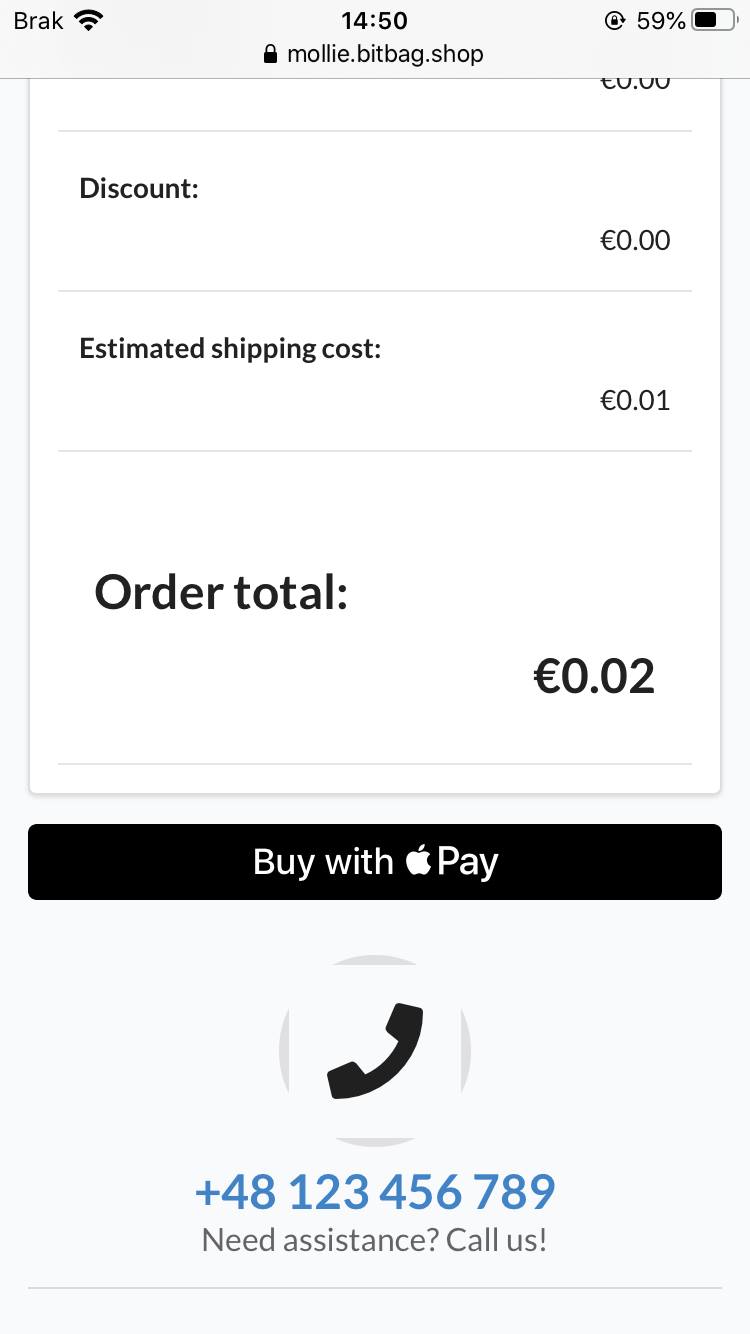
Please note, that there are some minimum requirements to be able to use Apple Pay in your shop.
-
Your Shop needs to use SSL on all pages. Please activate "SSL support".
-
(Update the Mollie Plugin) and enable the new payment method "Apple Pay".
-
The Mollie plugin automatically downloads a domain verification file for Apple.
This is located at:
"https://{{your-domain}}/.well-known/apple-developer-merchantid-domain-association"
Please keep in mind, this needs to be publicly available!
There are some requirements for customers to use Apple Pay.
They have to use a compatible browser (Safari) on a compatible MAC (or iOS device) that has a Apple Pay card available.
You can test if Apple Pay is available by opening this page with your browser: https://applepaydemo.apple.com
The Apple Pay sheet will automatically choose first of the shipping method from the list.
The Apple Pay sheet will automatically show the currency of your current channel.
You can easily test the Apple Pay Direct payment on your staging and testing system.
But please keep in mind, the domain verification that is done by Apple and Mollie only works with a Mollie LIVE API key.
Everything that can go wrong is added as a new log entry in the Sylius Backend Logs and in admin panel. Most of the time, the responses from the Mollie servers already tell you what the problem is.
If you have any problems by running Apple Pay Direct, please view the Sylius Backend Logs to see if an error happened. If so, it might already tell you what went wrong. Besides this, here are a few things that can go wrong.