-
Notifications
You must be signed in to change notification settings - Fork 1
Install Updating DASHER on Windows
Marc Modat edited this page Nov 20, 2020
·
1 revision
Home | Installation Guide | User Guide | Admin Guide | User Tests
Check that Docker is still running (look in the system tray). If it is not running, restart it.

Open the Command Prompt:
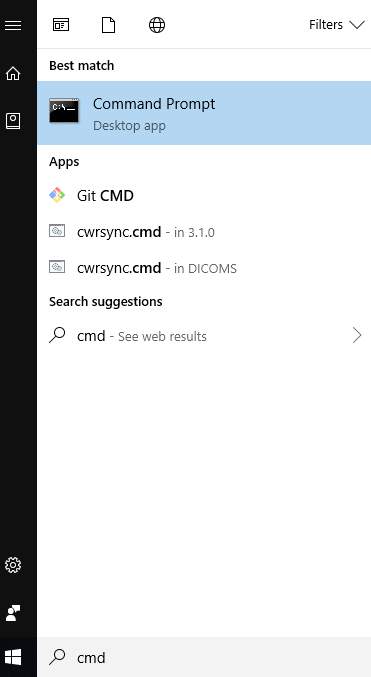
Navigate to the [install folder]\DASHER\Windows folder, e.g. using cd:
cd c:\DASHER\DASHER\Windows
run the clean_docker.bat script:
clean_docker.bat
and
docker swarm leave
Then delete the entire contents of the [install folder].
Also delete the storage_path and import_data_folder if they were not inside the [install folder].
If using Git:
Navigate to the [install folder] folder (if not already there)
cd c:\DASHER\
then clone the repository
git clone --branch test_release_v4 https://gitlab.com/KCL-BMEIS/Data-Analytics/data_uploader.git
Next
Navigate: Home | Installation Guide | User Guide | Admin Guide | User Tests
New Pages:
- Test Release Version 4 Notes
- First time install on Windows
- First time install on Linux
- Updating DASHER on Windows
- Updating DASHER on Linux
- Editing xnat.cfg
- Building DASHER on Windows
- Building DASHER on Linux
- Installing the Processing Pipelines
- Setting up XSync
- Troubleshooting
- Logging in to the Servers
- Overview of DASHER
- Importing Data into DASHER
- Pseudonymising Data
- Uploading Data to a Remote Server
- Exporting Data from DASHER
- The QUARANTINE Project
- Create and Edit Users
- Adding Clinical Trials
- Managing the QUARANTINE Project
- Setting Quarantine Protocol
- Adding a Project for Local Research
- Adding a Project for a Remote Server
- Changing the Pseudonymisation
- Installing SSL Certificates
- Maintenance
- Download Test Data
- Installing DASHER
- Installing Plugins
- Adding Clinical Trial
- Creating a New User
- Importing Data into DASHER
- Pseudonymising Data 1
- Export Pseudonymised Data Locally
- Upload Data (XSync)
- Import - DICOM push
- Import - Duplicate
- Import - Single RTSTRUCT
- Import - Quarantine
- Pseudonymise - Edits
- Pseudonymise - Missing structure
- Pseudonymise - Local research
- Restarting Docker