-
Notifications
You must be signed in to change notification settings - Fork 109
StartStopLoadingIndicator
Zhao Yipeng edited this page Jan 3, 2018
·
2 revisions
Adds a TFMXLoadingIndicator on the Form.
add a button on form, set text property to "Start/Stop", name property to btnStartStop
double click the button, add event code:
procedure TForm1.btnStartStopClick(Sender: TObject);
begin
if FMXLoadingIndicator1.Running then
FMXLoadingIndicator1.Stop
else
FMXLoadingIndicator1.Start;
end;press F9, run the application, click "Start/Stop" button
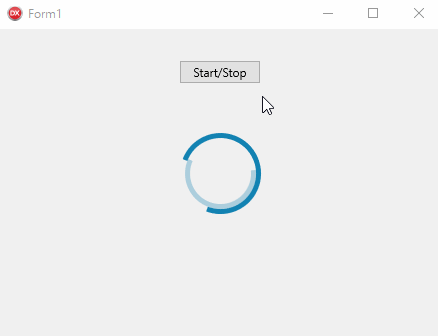
There's a new property "Active", you also can use thins property in the "Property Inspector" the start/stop the animation.