-
Notifications
You must be signed in to change notification settings - Fork 10
Regtestnet
During development you'll need to interact with the XAYA blockchain. However, using real CHI is expensive and permanent on the blockchain. Using testnet is a much better option, but you will still need to mine testnet CHI to use as testnet mimics mainnet, including how mining is done.
Regtestnet is a better solution for developers looking to put their games and apps on the XAYA blockchain. It is a private network where no peers are needed and you can mine new blocks at will.
Regtestnet is a private blockchain where no peers are needed. It is entirely separate from mainnet and testnet, and you can mine blocks whenever you wish.
Regtestnet is also called:
- Regression test mode
- regtest
- regtest mode
Note that the RPC port numbers differ for the various networks:
- Mainnet = 8396
- Testnet = 18396
- Regtestnet = 18493
As do the P2P ports:
- Mainnet = 8394
- Testnet = 18394
- Regtestnet = 18495
Before doing any kind of development, make sure that you've backed up your wallets. See the XAYA forums for tutorials and videos about how to do that. Which ever interface you choose to use is entirely up to you.
The examples here use xaya-cli from a console (command prompt/terminal) instead of using the QT wallet's console.
For those unfamiliar, you can simply delete the "xaya-cli -regtest" from the beginning and the run the rest of the command in the QT console, e.g. the xaya-cli command:
xaya-cli -regtest getbalance
In the QT console would simply become:
getbalance
One major advantage of using xaya-cli is that you can pipe output to a file. e.g.:
xaya-cli -regtest getbalance >mybalance.txt
To use regtestnet, you'll need to download the XAYA QT wallet and xaya-cli. If you haven't already, you can download that here. (You still can use xaya-cli with the Electron wallet, which is most convenient when starting with XAYA.)
Open a command prompt or terminal and navigate to the folder where you extracted the QT files.
Next, run the QT wallet with the -regtest and server=1 options as shown below. You must use the -server=1 option in order to use xaya-cli, otherwise you'll get errors from xaya-cli because it cannot connect.
xaya-qt -regtest -server=1
The XAYA QT wallet program will open up and you'll have a zero CHI balance. You can ignore the first screen; click the Hide button.
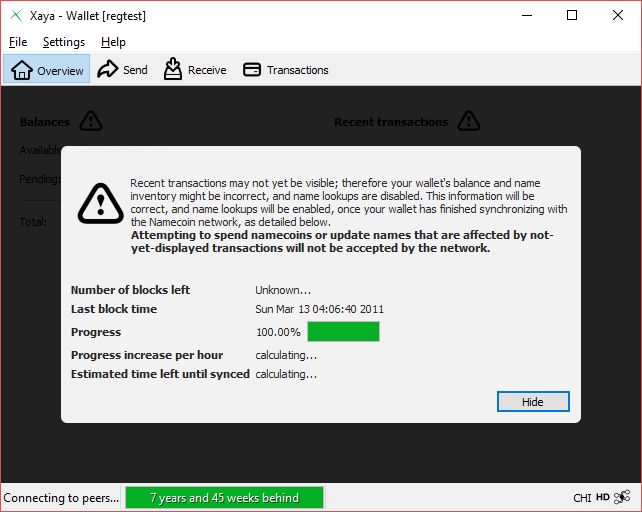
You're now running your own private regtestnet.
NOTE: You may wish to skip this section and return to it once you've finished this tutorial. Don't get hung up on this to start. This will be most useful to you once you've got your game well into development.
You may wish to have more than a single instance of your game running on regtestnet. To accomplish this, use the addnode command.
You'll need to know your local area network IP addresses, e.g. 192.168.0.123 and 192.168.0.135. If you need to use ports when specifying the IP address, use the P2P port, e.g. 192.168.0.123:18495. If you're running the daemon with a custom xaya.conf file and you've changed ports in there, then you'll need to specify them as per your xaya.conf file entries.
On the "123" machine, run the following command:
xaya-cli -regtest addnode "192.168.0.135" "add"
This will add the "135" machine as a node to the "123" machine.
On the "135" machine, run the following command:
xaya-cli -regtest addnode "192.168.0.123" "add"
This will add the "123" machine as a node to the "135" machine.
NOTE: The return value for addnode is null and getnodeaddresses will return an empty set. This is normal. Instead, run getpeerinfo.
xaya-cli -regtest getpeerinfo
That will return a set of information about peers. Check the addr field to see the IP address of the connected node.
They should sync very quickly, however, you may wish to mine a few blocks. See below for how to do that.
Back in your command prompt or terminal, check your balance with the -regtest option and the getbalance command:
xaya-cli -regtest getbalance
You should see your zero balance as "0.00000000", i.e. to 8 decimal places.
Next, you'll need to create address so that you can mine regtestnet CHI into. The getnewaddress command takes 2 optional arguments. In this example, we only set the first one for the label. Enter the following command into your command line:
xaya-cli -regtest getnewaddress "My label"
That will output an address for you, e.g. "ceeABTxXdFaeL4eJKrAHqEatXXb7mwk1tS". You can also check that it is in your restestnet wallet in the QT client through Window > Receiving addresses...
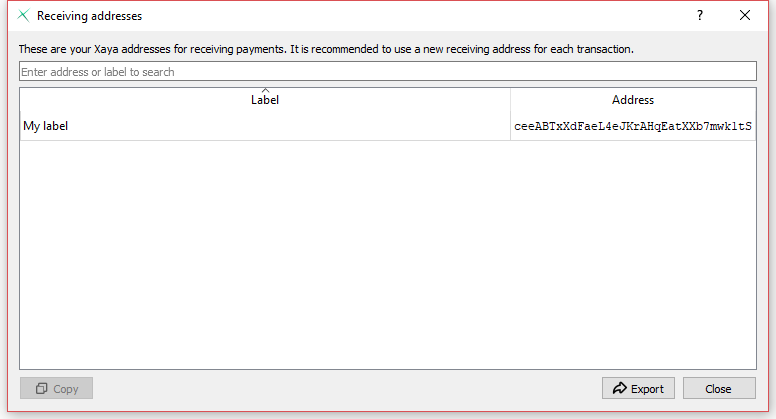
When coins are mined, they are "immature" and cannot be spent until they become "mature" after 100 confirmations.
Consequently, in order to get 1 block reward of coins that are spendable, you must mine at least 101 blocks.
Before continuing, you may wish to set the number of buffers in your command prompt or terminal to a higher number so that you can scroll up. For our purposes here, it should be more than 101. However, this is entirely optional and does not affect anything in regtestnet; it is purely for convenience.
The following command uses the address generated above to mine 101 blocks.
xaya-cli -regtest generatetoaddress 101 ceeABTxXdFaeL4eJKrAHqEatXXb7mwk1tS
This outputs a set of 101 block hashes, e.g.:
[
"7e5ae5e5ba085957dd94e7c6fb0d77847797e85d45e900a99228b3ef91058566",
"eab4868ab84ef0b9f66b2c7fc8105323ddf5f085530d0f6aed5345dc27e7aa74",
...
"3cb0837fcda37070faf455e6143e8fd494b483362707616647a370638f844951"
]
You can run the getbalance command used above to see that you now have 50 CHI in your wallet. Remember, newly mined coins require 100 blocks to mature and be spendable. You can also look in the QT client to see the results.
Here we see the Overview with 50 CHI available, and 5000 CHI immature.
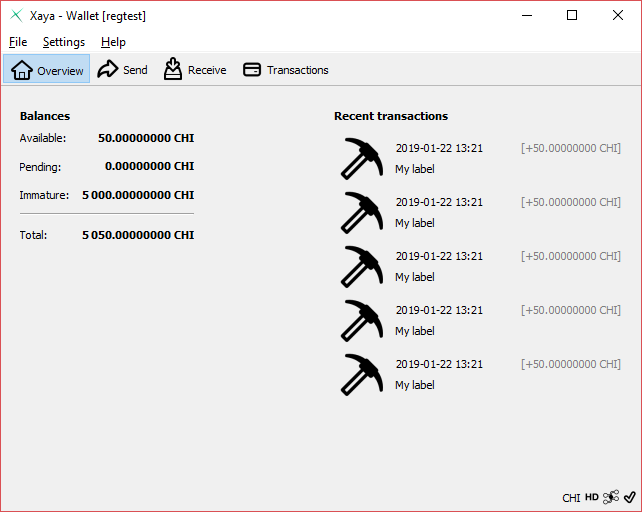
You can also check the Transactions tab and scroll to see that only 1 is fully mature (confirmed).
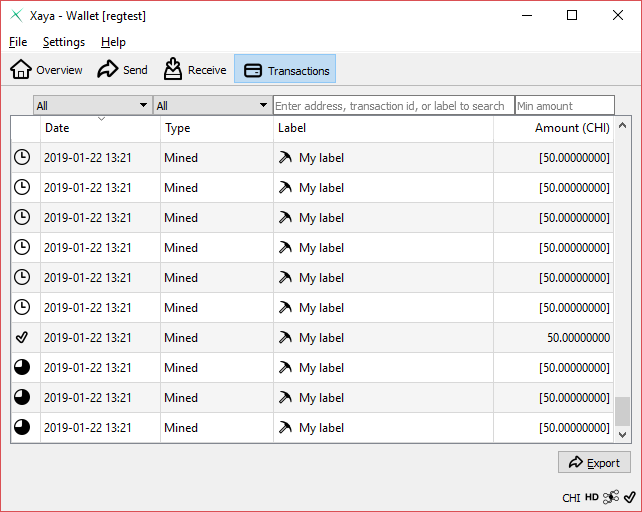
You can repeat the above generatetoaddress command and you'll see that your balance increases. However, as you mine more blocks, the number of immature coins will slowly decline because immature coins require 100 confirmations to mature and the block reward declines very rapidly compared to mainnet, e.g. by block 1200 the reward will be 0.19531250 CHI.
As you can see from the above, you can mine new regtestnet blocks/CHI at will. However, unless you specifically mine new CHI, no more blocks will be mined.
Depending upon your requirements, you may wish to create a small program that lets you mine new blocks in a controlled way, e.g. 1 block at a time, or perhaps spurts of 10 or more blocks at once, or perhaps on a timer at specific intervals, e.g. every 30 seconds.
There are times when a blockchain undergoes a reorg. These situations are difficult to deal with, but that hard work is all done for you through the libxayagame library.
During the development of your game, you'll need to test your undo data, but this can't realistically be done on mainnet or testnet as you cannot predict when a reorg event will happen. Consequently, you must use regtestnet. You'll need the invalidateblock and reconsiderblock methods to do this.
Your testing workflow will typically follow this pattern:
- Call the
invalidateblockmethod - Do a move in your game
- Call the
generatetoaddressmethod to mine the move in step #2 onto the blockchain - Possibly repeat steps #2 and #3 to get more moves into the blockchain
- Call the
reconsiderblockmethod
You can then see how your code handles that situation and react accordingly.
The invalidateblock and reconsiderblock methods take a blockhash as their parameters. You can call them as shown below:
xaya-cli -regtest invalidateblock "12d102d12ddbe8fe0dabc03e9488efad481d87c0b084398307a7fb54592fb26c"
xaya-cli -regtest reconsiderblock "12d102d12ddbe8fe0dabc03e9488efad481d87c0b084398307a7fb54592fb26c"
To reset regtestnet, simply rename or delete the regtest folder in the data directory.
In this tutorial we looked at:
- How to start regtestnet
- How to add nodes (other machines) to regtestnet
- How to get a balance in the wallet
- How to create a CHI address
- How to mine new blocks and get regtestnet CHI
- How to force reorgs to test undo data
There are other tutorials, but perhaps what would be most useful at this point is for you to create a regtestnet program that lets you mine new blocks in a controlled way. Using xaya-cli may be an option for you if you like using consoles. However, you may wish to create a program with a GUI for convenience. If so, you'll most likely want to use the RPC interface to issue commands directly to the daemon. There are 2 RPC tutorials to help you get started there:
The RPC methods are the same ones used above as xaya-cli commands.
- Step 0: Blockchain Basics
- Step 1: xayad <⸺ start here
- Step 2: The Game State Processor
- Step 3a: libxayagame Component Relationships
- Step 3b: Compile libxayagame in Windows
- Step 3b: Compile libxayagame in Ubuntu
- Step 4: Run xayad for Games
- Step 5: Hello World! in C++
- Step 5: Hello World! in C#
- Step 5: Hello World! with SQLite
- Step 6a: Mover Overview
- Step 6b: Mover Console
- Step 6c: Mover Unity
- libxayagame Component Relationships
- How to Compile libxayagame in Ubuntu 20.04.03
- How to Compile libxayagame in Ubuntu 22.04
- How to Compile libxayagame in Windows
- Xayaships (How to get started playing)