Straight to the Point: Fast-Forwarding Videos via Reinforcement Learning Using Textual Data
[Project Page] [Paper] [Video]
 |
 |
This repository contains the original implementation of the paper Straight to the Point: Fast-Forwarding Videos via Reinforcement Learning Using Textual Data, presented at CVPR 2020.
We present a novel methodology based on a reinforcement learning formulation to accelerate instructional videos. An agent is textually and visually oriented to adaptively select frames that are not relevant to convey the information of the original video. Additionally, we propose novel multi-modal network, called Visually-guided Document Attention Network (VDAN), able to generate a highly discriminative embedding space to represent both textual and visual data.
If you find this code useful for your research, please cite the paper:
@INPROCEEDINGS{Ramos_2020_CVPR,
author={W. {Ramos} and M. {Silva} and E. {Araujo} and L. S. {Marcolino} and E. {Nascimento}},
booktitle={2020 IEEE/CVF Conference on Computer Vision and Pattern Recognition (CVPR)},
title={Straight to the Point: Fast-Forwarding Videos via Reinforcement Learning Using Textual Data},
month = {June},
year={2020},
volume={},
number={},
pages={10928-10937},
doi={10.1109/CVPR42600.2020.01094}}
Following, we describe different ways to use our code.
We provide PyTorch Hub integration.
Loading a pretrained model and fast-forwarding your own video is pretty simple!
import torch
model = torch.hub.load('verlab/StraightToThePoint_CVPR_2020:main', 'SemanticFastForward_RL', pretrained=True)
model.cuda()
model.eval()
document = ['sentence_1', 'sentence_2', ..., 'sentence_N'] # Document of N sentences that will guide the agent
sf = model.fast_forward_video('video_filename.mp4', document, 'output_filename.avi') # Returns the selected frames
print('Selected Frames: ', sf)We provide convinient demos in CoLab.
| Description | Link |
|---|---|
| Process a video using our agent | |
| Train VDAN using MSCOCO | |
| Train the agent using YouCook2 | |
| Extract VDAN feats from a single image |
If you want to download the code and run it by yourself in your environment, or reproduce our experiments, please follow the next steps:
-
git clone https://github.com/verlab/StraightToThePoint_CVPR_2020.git cd StraightToThePoint_CVPR_2020 pip install -r requirements.txt
-
Download & Organize the MSCOCO Dataset (Annotations and Images) + Download the Pretrained GloVe Embeddings
# Download and extract the annotations wget -O semantic_encoding/resources/COCO_2017/annotations_trainval2017.zip http://images.cocodataset.org/annotations/annotations_trainval2017.zip unzip -j semantic_encoding/resources/COCO_2017/annotations_trainval2017.zip annotations/captions_train2017.json annotations/captions_val2017.json -d semantic_encoding/resources/COCO_2017/annotations/ rm semantic_encoding/resources/COCO_2017/annotations_trainval2017.zip # Download and extract the training images wget -O semantic_encoding/resources/COCO_2017/train2017.zip http://images.cocodataset.org/zips/train2017.zip unzip -q semantic_encoding/resources/COCO_2017/train2017.zip -d semantic_encoding/resources/COCO_2017/ rm semantic_encoding/resources/COCO_2017/train2017.zip # Download and extract the validation images wget -O semantic_encoding/resources/COCO_2017/val2017.zip http://images.cocodataset.org/zips/val2017.zip unzip -q semantic_encoding/resources/COCO_2017/val2017.zip -d semantic_encoding/resources/COCO_2017/ rm semantic_encoding/resources/COCO_2017/val2017.zip # Download the Pretrained GloVe Embeddings wget -O semantic_encoding/resources/glove.6B.zip http://nlp.stanford.edu/data/glove.6B.zip unzip -j semantic_encoding/resources/glove.6B.zip glove.6B.300d.txt -d semantic_encoding/resources/ rm semantic_encoding/resources/glove.6B.zip
If you want just to train VDAN, you're now set!
-
Download & Organize the YouCook2 Dataset (Annotations and Videos)
# Download and extract the annotations wget -O rl_fast_forward/resources/YouCook2/youcookii_annotations_trainval.tar.gz http://youcook2.eecs.umich.edu/static/YouCookII/youcookii_annotations_trainval.tar.gz tar -xf rl_fast_forward/resources/YouCook2/youcookii_annotations_trainval.tar.gz -C rl_fast_forward/resources/YouCook2/ rm rl_fast_forward/resources/YouCook2/youcookii_annotations_trainval.tar.gz # Download the scripts used to collect the videos wget -O rl_fast_forward/resources/YouCook2/scripts.tar.gz http://youcook2.eecs.umich.edu/static/YouCookII/scripts.tar.gz tar -xf rl_fast_forward/resources/YouCook2/scripts.tar.gz -C rl_fast_forward/resources/YouCook2/ rm rl_fast_forward/resources/YouCook2/scripts.tar.gz # Install youtube-dl and download the available videos pip install youtube_dl cd rl_fast_forward/resources/YouCook2/scripts python download_youcookii_videos.py
After running the setup above, you're ready to train the networks.
To train VDAN, you first need to set up the model and train parameters (current parameters are the same as described in the paper) in the semantic_encoding/main.py file, then run the training script.
The training script will save the model in the semantic_encoding/models folder.
-
model_params = { 'word_embed_size': 300, 'sent_embed_size': 1024, 'doc_embed_size': 2048, 'hidden_feat_size': 512, 'feat_embed_size': 128, 'sent_rnn_layers': 1, 'word_rnn_layers': 1, 'word_att_size': 1024, # Same as sent_embed_size 'sent_att_size': 2048, # Same as doc_embed_size 'use_sentence_level_attention': True, 'use_word_level_attention': True, 'use_visual_shortcut': True, # Uses the ResNet-50 output as the first hidden state (h_0) of the document embedder Bi-GRU. } train_params = { ##### Train data files ##### # COCO 2017 TODO: Download COCO 2017 and set the following folders according to your root for COCO 2017 'captions_train_fname': 'resources/COCO_2017/annotations/captions_train2017.json', # TODO: Download the annotation file available at: http://images.cocodataset.org/annotations/annotations_trainval2017.zip 'captions_val_fname': 'resources/COCO_2017/annotations/captions_val2017.json', # TODO: Download the nnotation file available at: http://images.cocodataset.org/annotations/annotations_trainval2017.zip 'train_data_path': 'resources/COCO_2017/train2017/', # TODO: Download and unzip the folder available at http://images.cocodataset.org/zips/train2017.zip 'val_data_path': 'resources/COCO_2017/val2017/', # Download and unzip the folder available at http://images.cocodataset.org/zips/val2017.zip 'embeddings_filename': 'resources/glove.6B.300d.txt', # TODO: Download and unzip the file "glove.6B.300d.txt" from the folder "glove.6B" currently available at http://nlp.stanford.edu/data/glove.6B.zip 'use_fake_embeddings': False, # Choose if you want to use fake embeddings (Tip: Activate to speed-up debugging) -- It adds random word embeddings, removing the demand of loading the embeddings. # Choose how much data you want to use for training and validating (Tip: Use lower values to speed-up debugging) 'train_data_proportion': 1., 'val_data_proportion': 1., # Training parameters (Values for the pretrained model may be different from these values below) 'max_sents': 10, # maximum number of sentences per document 'max_words': 20, # maximum number of words per sentence 'train_batch_size': 64, 'val_batch_size': 64, 'num_epochs': 30, 'learning_rate': 1e-5, 'learning_rate_decay': None, # We didn't use it in our paper. But, feel free to try ;) 'decay_at_every': None, # We didn't use it in our paper. But, feel free to try ;) 'grad_clip': None, # clip gradients at this value. We didn't use it in our paper. But, feel free to try ;) 'finetune_semantic_model': args.model_checkpoint_filename is not None, 'model_checkpoint_filename': args.model_checkpoint_filename, # Image transformation parameters 'resize_size': 256, 'random_crop_size': 224, 'do_random_horizontal_flip': True, # Machine and user data 'username': getpass.getuser(), 'hostname': socket.gethostname(), # Training process 'optimizer': 'Adam', # We also tested with SGD -- No improvement over Adam 'criterion': nn.CosineEmbeddingLoss(0.), 'checkpoint_folder': 'models', 'log_folder': 'logs' }
-
First, make sure you have
punktinstalled...import nltk nltk.download('punkt')
Finally, you're ready to go! 😃
cd semantic_encoding python main.py
-
To train the agent, you will need the features produced the VDAN model. You can have these features here. To get it via terminal, use:
# Download YouCook2's VDAN feats wget -O resources/YouCook2/VDAN/youcookii_vdan_feats.zip https://github.com/verlab/StraightToThePoint_CVPR_2020/releases/download/v1.0.0/youcookii_feats_vdan.zip unzip -q resources/YouCook2/VDAN/youcookii_vdan_feats.zip -d resources/YouCook2/VDAN/ rm resources/YouCook2/VDAN/youcookii_vdan_feats.zip -
If you want to extract them by yourself, you can have a VDAN pretrained model by following the instructions in the previous step or downloading a pretrained one we provide here. In terminal, use:
# Download the pretrained model wget -O semantic_encoding/models/vdan_pretrained_model.pth https://github.com/verlab/StraightToThePoint_CVPR_2020/releases/download/v1.0.0/vdan_pretrained_model.pth -
Now, prepare the data for training...
cd rl_fast_forward python resources/create_youcook2_recipe_documents.py mkdir resources/YouCook2/VDAN/img_feats mkdir resources/YouCook2/VDAN/doc_feats -
You are set! Now, you just need to run it...
python main.py -s ../semantic_encoding/models/vdan_model_pretrained.pth -d YouCook2 --include_test
-
After training, the model will be saved in the rl_fast_forward/models folder. Then, the script will generate a results JSON file with the pattern
results/<datetime>_<hostname>_youcookii_selected_frames.json
We provide, in the rl_fast_forward/eval folder, a script to evaluate the selected frames generated by the trained agent.
-
To compute Precision, Recall, and F1 Score for your results using the JSON output (generated when training the agent), run the following script:
cd rl_fast_forward/eval python eval_results.py -gt youcookii_gts.json -sf /path/to/the/JSON/output/file.json -
It will display the values in your screen and generate a JSON and a CSV output file formatted as:
/path/to/the/JSON/output/file_results.EXT
We also provide some tools for you to explore our multimodal document-image semantic model (VDAN). There are tools from qualitatively checking videos in a frame-wise manner and generating a t-SNE visualization of the embedding space, to evaluating the model quantitatively.
You can also visualize the attention weights distribution in a document given an image:
cd semantic_encoding
python extract_vdan_feats.py -m models/vdan_pretrained_model.pth -i resources/example.jpg -u resources/example.txtIt will generate an HTML file with your input image and the sentences with the attention distribution below.
- Washington Ramos - PhD student - UFMG - [email protected]
- Michel Silva - Assistant Professor at Universidade Federal de Viçosa (UFV) - [email protected]
- Edson Araujo - MSc Student - UFMG - [email protected]
- Leandro Soriano Marcolino - Lecturer at Lancaster University - [email protected]
- Erickson R. do Nascimento - Principal Investigator - UFMG - [email protected]
Universidade Federal de Minas Gerais (UFMG)
Departamento de Ciência da Computação
Belo Horizonte - Minas Gerais -Brazil
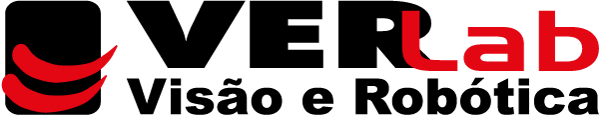 |
 |
|---|
VeRLab: Laboratory of Computer Vison and Robotics
https://www.verlab.dcc.ufmg.br
We thank the agencies CAPES, CNPq, FAPEMIG, and Petrobras for funding different parts of this work. We also thank NVIDIA Corporation for the donation of a Titan Xp GPU.


