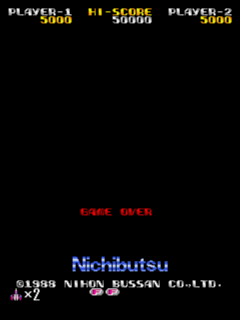FPGA compatible core of Nichibutsu M68000 (Terra Force Based) arcade hardware for MiSTerFPGA written by Darren Olafson. Terra Force PCB (different board revisions) donated by @atrac17 / @djhardrich.
The intent is for this core to be a 1:1 implementation of the Nichibutsu (Terra Force based) 68000 hardware. Currently in an beta state, this core is in active development with assistance from atrac17.
| Title | Status | Released | Protection | Unprotected Sets |
|---|---|---|---|---|
| Terra Force | Implemented | terraf, terrfj, terrafu | NB1414M4 | terrafjb, terrafb |
| Kozure Ōkami | Implemented | kozure | NB1414M4 | N/A |
| Chouji Meikyuu Legion | Implemented | legion, legionj2 | NB1414M4 | legionjb, legionjb2 |
| Crazy Climber 2 | Implemented | cclimbr2, cclimbr2a | NB1414M4 | N/A |
| Armed F | Implemented | armedf, armedff | None | N/A |
| Tatakae! Big Fighter | Implemented | skyrobo, bigfghtr | i8751 | N/A |
| Name | Purpose | Author |
|---|---|---|
| fx68k | Motorola 68000 CPU | Jorge Cwik |
| t80 | Zilog Z80 CPU | Daniel Wallner |
| jtopl2 | Yamaha OPL 2 | Jose Tejada |
| jt8751 | Intel 8751 | Oregano Systems / Jose Tejada |
| yc_out | Y/C Video Module | Mike Simone |
- Screen Flip implementation
- Layer priority - Chouji Meikyuu Legion (Japan ver 1.05) [legionj, legionjb]
- Service Menu text layer NB1414M4
FPGA implementation is based on Terra Force and verified against an authentic Nichibutsu U.S.A Terra Force PCB and bootleg PCB.
Reverse engineering of an authentic Terra Force PCB will be done by Darren Olafson and schematics will be included in the repository.
| H-Sync | V-Sync | Source |
|---|---|---|
| 15.51kHz | 59.092993Hz | DSLogic + |
| Location | Freq (MHz) | Use |
|---|---|---|
| C1 (Top Board) | 16.000 | M68000 |
| F1 (Bottom Board) | 24.000 | Z80 / YM3812 |
Pixel clock: 6.00 MHz
Estimated geometry:
(Terra Force, Kozure Ōkami, Armed F, Tatakae! Big Fighter)
387 pixels/line
262 pixels/line
(Chouji Meikyuu Legion, Crazy Climber 2)
352 pixels/line
248 pixels/line
| Location | Chip | Use |
|---|---|---|
| D1 (Top Board) | Motorola 68000 CPU | Main CPU |
| H17 (Bottom Board) | Zilog Z80 CPU | Sound CPU |
| K15 (Bottom Board) | Yamaha YM3812 | OPL2 |
| D1 (Daughter Board) | Intel 8751 | Protection MCU (Tatakae! Big Fighter) |
| Location | Chip | Use | PCB | ROM set |
|---|---|---|---|---|
| A9 (Top Board) | NB1414M4 | Protection IC | Chouji Meikyuu Legion Terra Force Kozure Ōkami Crazy Climber 2 |
legion, legionj, legionj2 terraf, terrafu, terrafj kozure cclimbr2, cclimbr2a |
A hidden debug menu can be accessed for all Nichibutsu 68000 (Armed F Based) titles. For more information on each debugging menu per game click here.
Each debug menu has different features to display Character, Object, Scoll, Foreground, Background, Stage Viewer, or Priority tests.
Follow these steps to access the debug menu (OSD or Keyboard):
- Turn on Service Menu in the debug OSD options or press F2. Then turn on Debug Menu or press and hold R, A, S. For Crazy Climber 2 press and hold Up, LCtrl, Spacebar.
- Toggle the Service Menu option off; then toggle Debug Menu off in the OSD or keep those corresponding keys held and press F2.
Note: Crazy Climber 2 is not accessible in the OSD.
| Character Graphics ROM | Object Graphics ROM | Basic Stage Viewer | Sprite Priority Test |
|---|---|---|---|
| Chouji Meikyuu Legion | Debugging Features [legion, legionj, legionjb] |
|---|---|
Chouji Meikyuu Legion has hidden debug dipswitches by enabling offsets at | |
| Tatakae! Big Fighter | Debugging Features [skyrobo, bigfghtr] |
There are two dipswitches labeled unused in the in the Tatakae! Big Fighter manual. |
- Native Y/C ouput is possible with the analog I/O rev 6.1 pcb. Using the following cables, HD-15 to BNC cable will transmit Y/C over the green and red lines. Choose an appropriate adapter to feed Y/C (S-Video) to your display.
- There are two H/V toggles, H/V-sync positioning adjust and H/V-sync width adjust. Positioning will move the display for centering on CRT display. The sync width adjust can be used to for sync issues (rolling) without modifying the video timings.
- Additional toggle to enable the scandoubler without changing ini settings and new scanline option for 100% is available, this draws a black line every other frame. Below is an example.
| Scandoubler Fx | Scanlines 25% | Scanlines 50% | Scanlines 75% | Scanlines 100% |
|---|---|---|---|---|
- The four graphical layers can be toggled in the OSD under the Debug options or by pressing F7-F10 on the keyboard.
| Text Layer | Background Layer | Foreground Layer | Sprite Layer | All Layers |
|---|---|---|---|---|
 |
| Game | Joystick | Service Menu | Shared Controls | Dip Default |
|---|---|---|---|---|
Armed F | 8-Way | Upright | Upright | |
Chouji Meikyuu Legion | 8-Way | Co-Op | Upright | |
Crazy Climber 2 | 4-Way | Upright | Upright | |
Kozure Ōkami | 8-Way | Upright | Upright | |
Terra Force | 8-Way | Upright | Upright | |
Tatakae! Big Fighter | 8-Way | Upright | Upright |
Upright cabinets share a 1L3B control panel layout. Players are required to switch controller. If set the cabinet type is set to table, the screen inverts for cocktail mode per player and has multiple controls.
Push button 3 may have no function in game, but corresponds to the original hardware and service menu. Crazy Climber 2 uses two 4-way joysticks and the second stick (right) corresponds to buttons 1 thru 4 for movement.
- Keyboard inputs mapped to mame defaults for all functions.
| Services | Coin/Start | ||||||||||||||||||||
|---|---|---|---|---|---|---|---|---|---|---|---|---|---|---|---|---|---|---|---|---|---|
|
|
| Player 1 | Player 2 | ||||||||||||||||||||||||||||||||||||
|---|---|---|---|---|---|---|---|---|---|---|---|---|---|---|---|---|---|---|---|---|---|---|---|---|---|---|---|---|---|---|---|---|---|---|---|---|---|
|
|
| Debug | ||||||||||
|---|---|---|---|---|---|---|---|---|---|---|
|
Please consider showing support for this and future projects via Darren's Ko-fi and atrac17's Patreon. While it isn't necessary, it's greatly appreciated.
Contact the author for special licensing needs. Otherwise follow the GPLv2 license attached.