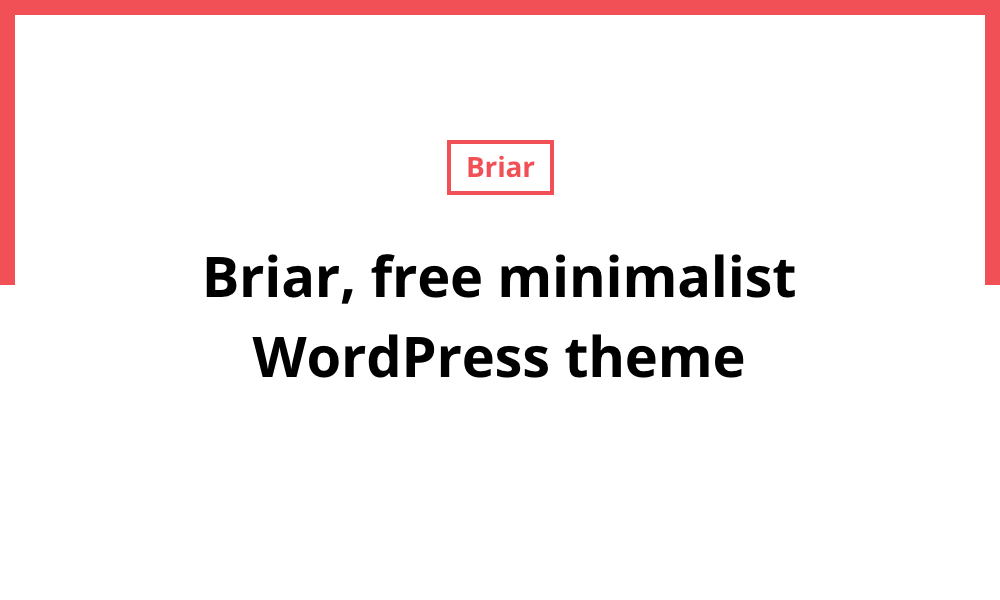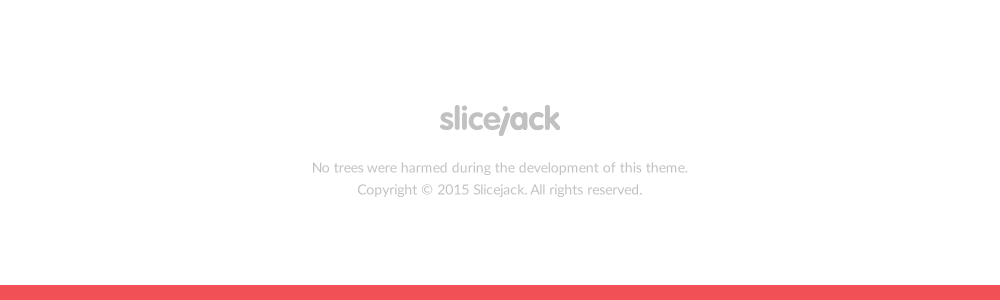Installing this theme is pretty easy. After download you should have a briar.zip (compressed file with all folders and files of this theme).
You can use WordPress Admin Panel to install this theme or do it manually.
- Go to Appearance > Themes
- Click on Add New
- Click on Upload Theme
- Choose the
briar.zipfile - Click on Install Now
- Exctract the
briar.zip - Using an FTP client or Control Panel to access your host web server and upload
briarfolder to thewp-content/themes
After installation you can click on Activate or:
- Go to Appearance > Themes
- Hover over the Briar screenshot and click on Activate
If you already have menus and widgets on the website, you need to do this after finishing the theme activation process:
- Go to Appearance > Menus and update theme locations
- Go to Appearance > Widgets and add old widgets to new sidebars
If you already have uploaded images on the website, you should regenerate thumbnails. To do that you can install Regenerate Thumbnails plugin.
If you didn't use featured images you can install the Easy Add Thumbnail plugin to dinamically set featured images for old published posts.
To open WordPress Customizer go to Appearance > Customize. There you will find the following sections:
Set the site title and tagline, choose what to display in header (logo or site title and tagline).
Add, modify, reorder or remove social buttons.
Choose what layout will be displayed globaly and on specific pages (home, blog, post, archive, category, search, 404 and default page).
Choose a color scheme and change the color of specific elements on page.
Change background color and/or set a background image.
Select which custom menu to use on the site.
Choose whether to display a static page or your latest posts on the front page.
Add, modify, reorder and remove widgets in the theme’s designated widget areas.
In this theme we are using a default WordPress template hierarchy.
/admin/ - Admin panel files.
/css/ - Style(CSS) files.
/inc/ - Includes stuff that are non-standard to WordPress.
/js/ - Theme javascript files.
All contents of this theme are licensed under the MIT license, except FitVids which is licensed under the WTFPL license and FontAwesome which is licensed under the SIL Open Font License.
All notable changes to this theme are documented in CHANGELOG.md file.