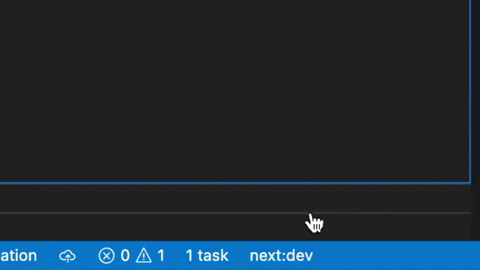Define your tasks and then execute them at the click of a button in your taskbar.
This extension contributes the following setting:
VsCodeTaskButtons.showCounter: Boolean to show/hide the Task counter. Default true.VsCodeTaskButtons.tasks: Array used to define tasks. See below for format.
For each button you define the following object:
{
"label": "Label that appears in the taskbar",
"alignment": "The alignment of the button in the taskbar. Options: left and right. Default: left",
"task": "The vscode task to execute. Must be absent when using 'tasks'",
"tasks": "List of tasks to show in the Quick Pick Menu",
"tooltip": "Optional tooltip to show when hovering over the button (defaults to task name)",
"description": "A description of the task when viewing the task list in the Quick Pick Menu"
}
You can add icons to your buttons using the following syntax in the text field:
$(icon-name)
A list of all available icon names (sourced from the VSCode theme) is here
Icons are not supported in the tooltip text.
You can add Emoji's to the button text and tooltip text. Just type an emoji as you would any normal character opening your "emoji keyboard" (Windows MacOS)
You can also copy them from Emojipedia
The following settings.json example gives you four buttons using icons and emojis with one of the buttons opening up two more commands in the quick pick menu. It also has the task counter enabled.
{
"VsCodeTaskButtons.showCounter": true,
"VsCodeTaskButtons.tasks": [
{
"label": "$(notebook-move-down) Build",
"task": "build",
"tooltip": "🛠️ Start the \"build\" task"
},
{
"label": "$(search-refresh) Re-Build",
"task": "re-build",
"tooltip": "🧹🛠️ Start the \"re-build\" task"
},
{
"label": "$(notebook-delete-cell) Clean build",
"task": "clean",
"tooltip": "🧹 Start a \"clean\" task"
},
{
"label": "$(server-process) Server"
"tasks": [
{
"label": "😀 Start Dev Server",
"task": "start-dev",
"description": "$(debug-start) Boots up the development server"
},
{
"label": "🛑 Stop Dev Server",
"task": "stop-dev",
"description": "$(debug-pause) Shuts down the development server"
}
]
}
]
}
https://github.com/spencerwmiles/vscode-task-buttons/issues
- Bump @typescript-eslint/eslint-plugin from 5.59.0 to 5.59.1 by @dependabot in #45
- Bump @typescript-eslint/parser from 5.59.0 to 5.59.1 by @dependabot in #47
- Bump @types/node from 18.16.0 to 18.16.3 by @dependabot in #46
- Bump @typescript-eslint/parser from 5.59.1 to 5.59.2 by @dependabot in #52
- Bump eslint from 8.39.0 to 8.40.0 by @dependabot in #48
- Bump @typescript-eslint/eslint-plugin from 5.59.1 to 5.59.5 by @dependabot in #54
- Bump @typescript-eslint/parser from 5.59.2 to 5.59.5 by @dependabot in #56
- Bump eslint from 8.40.0 to 8.41.0 by @dependabot in #58
- Bump @typescript-eslint/parser from 5.59.5 to 5.59.8 by @dependabot in #67
- Bump @typescript-eslint/eslint-plugin from 5.59.5 to 5.59.8 by @dependabot in #68
- Bump @types/vscode from 1.77.0 to 1.78.1 by @dependabot in #64
- Bump @types/node from 18.16.3 to 20.2.5 by @dependabot in #62
- Corrected how tasks were being passed through to the executeCommand call for subtasks by @spencerwmiles in #66
Full Changelog: https://github.com/spencerwmiles/vscode-task-buttons/compare/v1.1.2...v.1.1.3
- Under the hood repo cleanup
- Updated dependencies
- Fixed bad JSON in package.json
- Rewrite of the extension ot use TypeScript (Shoutout to Fabje for the support)
- Added support for alignment of buttons via "alignment property" (default: left - options: left, right)
- Added MIT license (Thanks gameguy682)
- Added Quick Pick Menu
- Task Buttons now include the ability to show a tooltip on hover via an added
tooltipproperty. - Thanks to @oleksiikutuzov for the suggestion.
- Task Buttons will reload on configuration change. Reload was previously required.
- Updated documentation
- Initial release of Task Buttons