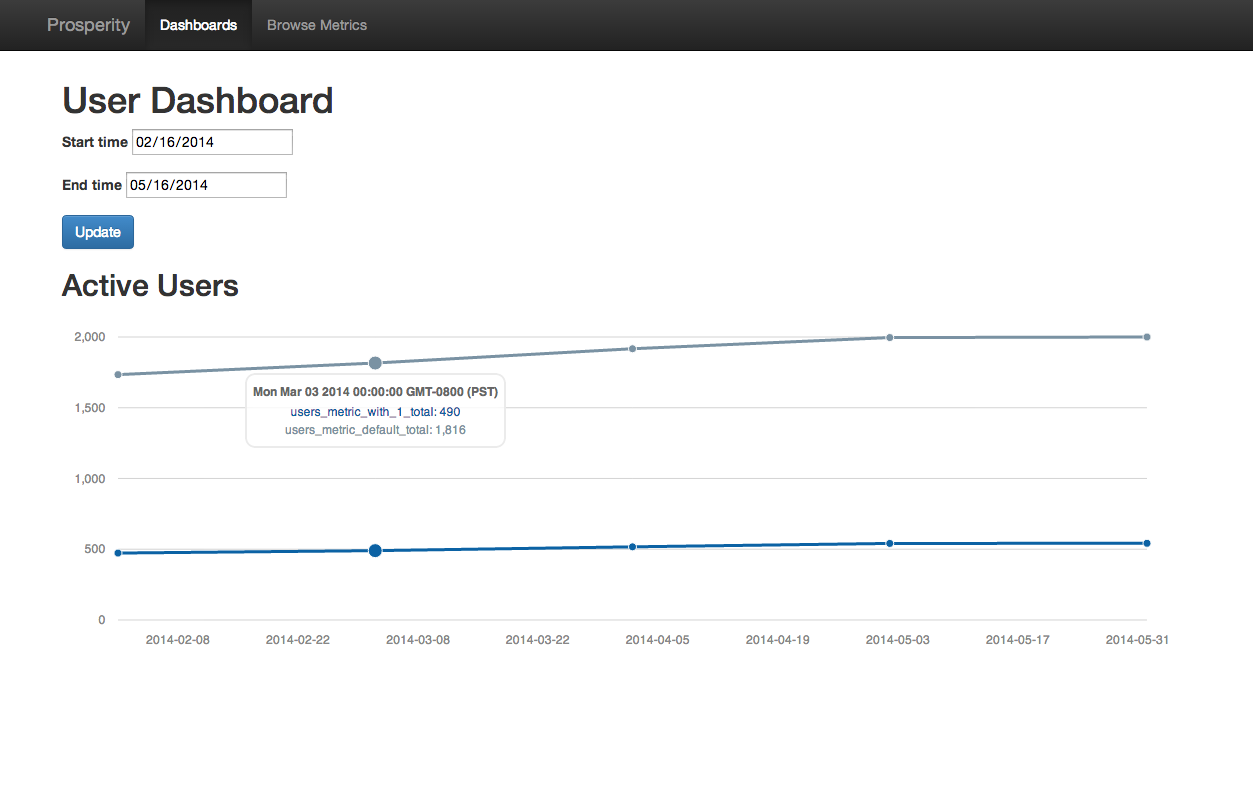Prosperity easily lets you add a dashboard of arbitrary time series data to your rails app. Is lets you easily graph anything that changes over time using your existing ActiveRecord scopes or raw SQL.
This is still a work in progress, but it should already make it much easier to create dashboard withing your Rails app. Currently only tested with PostgreSQL, but should be easily portable to other DBs.
Add this line to your application's Gemfile:
gem 'prosperity'
And then execute:
bundle
bundle exec rake db:migrateAdd initializer:
rails g prosperity:install
Add a route to prosperity in config/routes.rb.
mount Prosperity::Engine => "/prosperity"You can then generate your first metric.
rails g metric UsersThis will generate app/prosperity/user_metric.rb
You can add custom scopes like so:
class UsersMetric < Prosperity::Metric
scope { User }
option 'active' do |scope|
scope.where(state: 'active')
end
endBy default, Prosperity will return a count of object grouped by period. You can also use other aggragation function such as minimum, maximum, average and sum.
You can use them as follow:
class UsersMetric < Prosperity::Metric
scope { User.join(:subsriptions) }
aggregate { sum(:price_in_cents) }
endProsperity also supports raw SQL in queries.
class UsersMetric < Prosperity::Metric
sql "SELECT * FROM users"
group_by "created_at"
aggregate { "SUM(value)" }
endUnfortunately, there's currently a few limitations to SQL bases queries. PR to fix those are more than welcome :)
Sometime it's hard to get the data you want in plain SQL, or you might want to get data from somewhere other than your DB, like a from an API.
The ruby syntax is a way for you to define the value or something for a given point in the graph. This should return the total value of the metric you want to measure and the change and interval and change metrics will be calculated from that value.
Currently, there's no support for options, although this will likely change in the future.
class RubyUsersMetric < Prosperity::Metric
value_at do |time, period, *|
User.where("users.created_at <= ?", time).count
end
endYou can render all prosperity views inside your app layout (this will need styling to look nice if you don't use bootstrap):
Rails.application.config.to_prepare do
# Use admin layout with prosperity (this will also make app routes accessible within prosperity):
Prosperity.layout = 'admin'
endYou can access prosperity urls like this:
# engine root(dashboards page):
prosperity.root_url
# list metrics:
prosperity.metrics_urlTo get started with a development environment with pow, follow these instructions;
git clone https://github.com/smathieu/prosperity.git
ln -s `pwd`/prosperity/spec/dummy ~/.pow/prosperity
cd prosperity
bundle
rake db:create db:migrate RAILS_ENV=test
rake db:seedand to run the tests;
bundl exec rspecThis project rocks and uses MIT-LICENSE.
See Issues