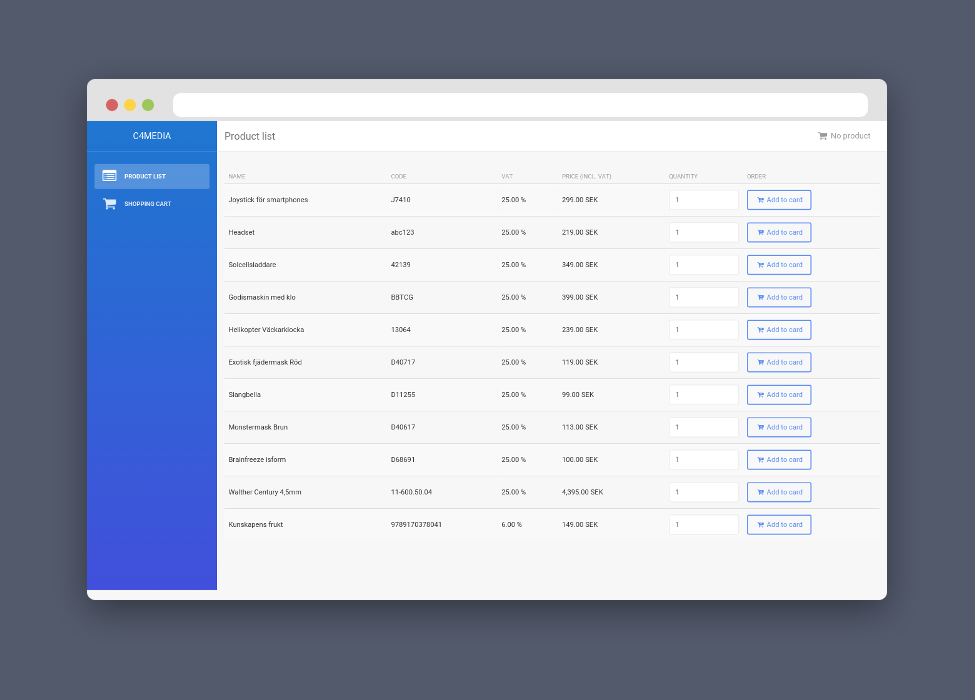E-commerce work sample for C4Media
- products list in
/:- show product name, code, VAT, price (incl. VAT), quantity input & order button.
- click on add to cart button add the quantity of product to the cart through ajax.
- cart content in
/cart:- show product name, code, unit price (incl. VAT), quantity input, total price (incl. VAT) & order button.
- click on upodate cart button update the quantity of product in the cart through ajax.
- cart widget on any page :
- load cart information from server through ajax.
- cart update generate notification (both for success & failure).
- design :
- theme from Light Bootstrap Dashboard.
- icons from Font Awesome.
- dynamic components :
- build with VueJS & webpack.
- REST ajax requests.
- products:
- stored in database, imported from json file with
php artisan db:seed. - linked to
cartsthroughcart_producttable (with quantity in pivot table).
- stored in database, imported from json file with
- carts:
- stored in database.
- linked to
productsthroughcart_producttable (with quantity in pivot table). - user's cart primary key is stored in session.
- a REST API is served on
/api/cart.
- a "Remove product" button on product row in cart page (trigger a DELETE action on API).
- move all Ajax call to a distinct component, for better scalability.
- include all assets in
front.jsfile and minimize it. - buttons '+' and '-' on quantity input in cart page.
- API parameters validation. Actually, parameters are not validated. It is not a security issue, but adding validation would provide relevant status code on failure (like incorrect quantity format).
- import command for new products.
- cleaning routine for old carts (when carts are too old for relevant statistics).
- a web server (tested with Apache).
- PHP >= 5.5.9
- MySQL > 5.5
- composer
- Get code base
cd /var/www/
git clone https://github.com/simondubois/c4media-test.git
cd c4media-test
composer install- Set up database
cp .env.example .env
php artisan key:generate
# Then set values to the following keys in .env file :
# DB_DATABASE (database name)
# DB_USERNAME (mysql username)
# DB_PASSWORD (mysql password)
php artisan migrate --seed- Configure your web server to point to
/var/www/c4media-test/public
- production requirements
- nodejs >= 5.6.0
- npm >= 3.6.0
-
Follow production deployment
-
Install node packages
npm install- Run webpack in watch mode for faster compilation
./node_modules/.bin/webpack --watch