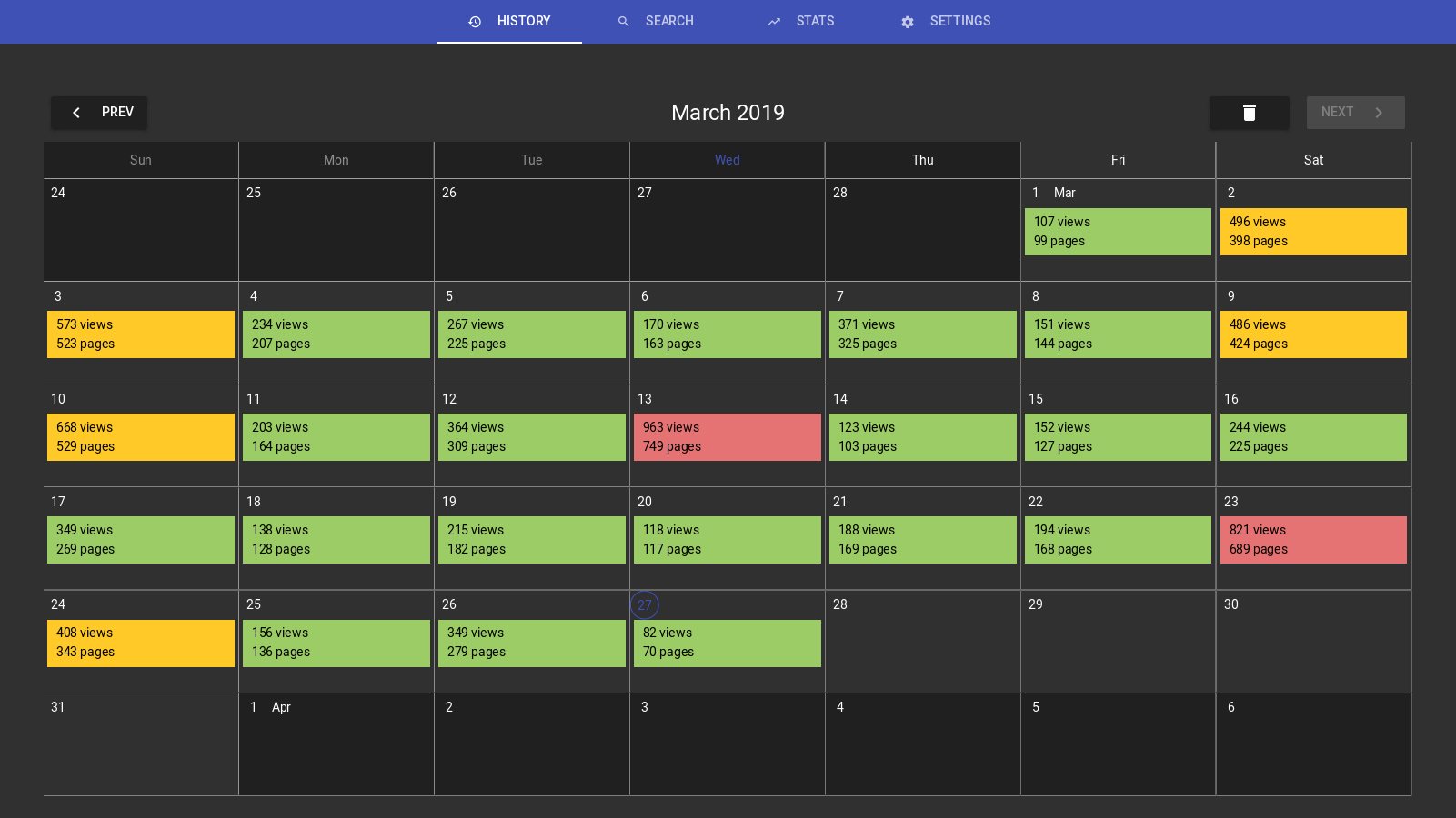Enhance Firefox's history capabilities with browsing history stats, improved searching and additional features. More details can be found here.
chrono is available on AMO or visit the link above.
Once installed, you can open chrono by using the keyboard shortcut: CTRL + ALT + H.
View browsing history stats over several time ranges: 1 year and 1/3/6 month(s)
Visualize browser history by month and clear history by date range
chrono extends Firefox's search capabilities with a couple of operators to filter by date range and remove search results. Results can also be grouped by domain.
chrono has 19 color themes and a dark/light mode. Made possible with Vuetify.
Feel free to submit a pull request or create an issue (for bugs only).
chrono icon made by Smashicons from www.flaticon.com is licensed by CC 3.0 BY
chrono suffers from some performance issues if you have a lot of browsing history, just give it some time. I believe this is due to the design of the history WebExtensions API and the getVisits/search functions.