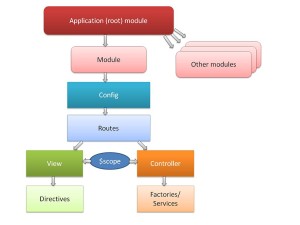This project is a grunt project. You need a running nodeJS, grunt and bower installation.
##Installation
Fork this project on github and/or download this project from github as a ZIP file.
After that, in the project root, issue the following commands:
npm install
bower install
Done.
##Features
This project is a skeleton to use for new angular projects. It works out of the box without changes and contains all the boiler plate code to setup a new project and two example pages. It contains hooks for your production code, unit tests, deployment, module loading and much more.
The following libraries are used:
- angularJS (of course)
- bower (for dependeny management of javascript libraries to be loaded in browser)
- requireJS (for javascript module loading and optimization)
- jslint (for quality checking of javascript code)
- grunt-manifest (an appcache manifest will be created when creating a deployable artifact)
- grunt-targethtml (filtering of html files for deployment on production servers)
- grunt-data-uri Embeds all referenced images in css files in the generated project css file, which is optimized by grunt
- karma (as a test runner for unit and ui tests)
- angular-translate (for i18n)
###Architecture
I wrote a blog post about the architecture (aka folder structure) in this project: http://entwicklertagebuch.com/blog/2013/10/how-to-structure-large-angularjs-applications/
###angularJS 1.2
ngStart currently uses the stable version of angularJS 1.0.x. AngularJS 1.2.x does not work out of the box as there are some breaking changes most notably for defining routes with $routeProvider.
However, there is already a branch for angularJS 1.2 with all needed changes to run ngStart with current release candidate: [email protected]
###Differences to yeoman and angular-seed This project is very similar to yeoman or angular-seed. As much as I like yeoman and as cool it is to use it, its also very heavy as a technology stack. This project is much lighter (besides node, grunt and bower, you don't need to install anything) with similar, but hardcoded (and thus limited) features.
There are no features like yeoman generators. Its just a project with as much freedom and as much boundaries as I (Marco Rinck) like.
I don't know where angular-seeds stands today, but at the time I was new to angular (November 2012), I didn't understand what happened in angular-seed at all and was quite confused what it was doing to make something work. But i wanted to learn, so I took the hard way and learned it by making my own build system. Which eventually resulted in this sample project.
##Usage
As browsers have a security model for files loaded from file URLs (file://....) angular projects should be loaded from webservers even when doing local development. This project uses grunts built-in webserver to serve project files (via grunt-contrib-connect).
While running this web server following actions will be run automatically:
- serve all project files via http://localhost:8000, URL for index page is http://localhost:8000/src/main/index.html
- jslint all javascript files (after changes in javascript files)
- unit-tests (after changes in javascript files)
- live reloading of ressources via grunt-watch (after changes in HTML/JS/CSS files)
To start the local web server:
grunt web
(this runs jslint and unit-tests after javascript files are changed)
Create a deployable artifact:
grunt install
Create a deployable artifact for your production webserver:
grunt install:prod
Release a new version of your project:
grunt release
List all packages and their licenses this project depends on, in case your boss wants to know that.
grunt license
###Javascript files
To get the most out of the automated build and of configured requireJS all javascript files must be AMD modules!
src/main/modules/app.js is your main entrypoint for your own code. Declare a dependency in this file to your own code and it will be automatically loaded by requireJS and will be included in the optimized javascript after build for production use ( grunt install ). Look for the AboutController dependency if you need an example.
External packages should be included via bower. You can add additional dependencies in the included bower.json file. You need to run bower install after changes to this file.
If you need to include code that is not available as a bower module, I suggest you put it in src/main/external-libs
Currently there is no automated pick-up from bower dependencies for loading with requireJS. If you want to implement it, please go ahead and fix issue #4. Thanks!
So, after adding new dependencies you have to configure loading of the new files in 3 different project files:
- src/main/modules/main.js - this file is used during local development, please add your dependencies to the existing require.config object: path for the file (without .js extension) and shim if this dependency needs other packages to be present before loading this dependency
- src/test/main-test.js - this file is used for test execution. It loads all your application (app.js) and every file that ends with "Test.js" as requireJS modules automatically. You have to alter require.config.path and require.config.path the same way you did in main.js
- gruntfile.js - if you want to use a pre-minified version of your dependency you'll have to alter the require.config.path configuration here.
You can use the existing angular configuration in both files as an example.
###HTML files
HTML files should go into the src/main folder and are filtered during grunt install build.
The included index.html can be used for local development out of the box without changes. grunt-targethtml will filter all html files and will look for comment sections like this:
<!--(if target build)>
<link rel="stylesheet" href="css/ngStart.css">
<script src="js/main.js" data-main="main"></script></script>
<!(endif)-->
<!--(if target local)> -->
<!--<script type="text/javascript">parent.uitest && parent.uitest.instrument(window);</script>-->
<script src="http://localhost:35729/livereload.js"></script>
<link rel="stylesheet" href="css/sample.css">
<script src="../../bower_components/requirejs/require.js" data-main="js/main"></script>
<!--<!(endif)-->That is used to load javascript locally via requireJS and load the generated and optimized javascript file after deploying the app to a production server.
The generated appcache manifest is included for production use only and not in local mode.
All html files in src/main/ will be automatically filtered with grunt-targethtml
###CSS files
You can create as many css files as you want. You should place them in the src/main/css folder. grunt install will pick them up automatically from there.
You must load all css files in the HTML files manually for local development with grunt web target (via tag). Look for the sample.css file that is loaded in the sample index.html.
During grunt build ( grunt install ) and while creating a deployable artificat all css files will be concatenated and optimized into one big css file. The grunt build has to know about the correct order of css files to do this. Currently you have to configure the order yourself inside the gruntfile.js. I have added a comment where to do that.
If you want to implement a more user-friendly version for the configuration, go ahead and fix issue #6.
###Images
Image files which are referenced in the project css files will be automatically embedded into the generated and optimized css file of the project as data URIs. Image files need to placed into the src/main/images folder to be found.
Though data URI images are ~30% bigger than the original image, the browser saves heavily on HTTP requests. Thus, for icons its usually faster to load them as data URIs than directly via HTTP.
Warning: No images inside the images folder will be included in the artifact generated by the grunt install goal. If you need to deploy images on your webserver (usually only bigger images like in galleries) you need to place them into the src/main/images/build which will be included in the artifact.
###Configuration
There is a configuration system taking care of angular module dependencies and requireJS module loading.
The standard configuration is in src/main/modules/config/configuration.js which is used during a install build without any parameters.
If you want to do builds for a different build environment (like a production or test server) you can create files as src/main/modules/config/configuration_environmentName.js. Afterwards, you can do specific builds for these environments like this:
grunt install:environmentName
The configuration parameters are available as an angular constant too, just declare a dependency to "config". There is an example for that in src/main/modules/contact/ContactController.js