-
Notifications
You must be signed in to change notification settings - Fork 0
Menu operation
The menu can be accessed with the M button (short press).
Once in the main menu, the menu items will be displayed on the left-hand side of the screen. The currently selected menu item will be highlighted and current value for that menu item will be shown on the right. Also, at the bottom left side a number of the menu item will be shown, ranging from 01 to the highest number.
To find the menu item to access, the UP and DOWN arrow buttons may be used, or the menu item number (see lists below) may be entered on the numeric keypad. For instance, to access the SysInf settings, a number 52 can be entered on the keypad.
Once the desired menu item is highlighted, pressing the M button will enter into that menu item.
Once the menu item is selected, pressing the UP and DOWN arrow buttons will adjust the setting for that menu item. To confirm the selection, press the M button. To cancel the selection, press the EXIT key.
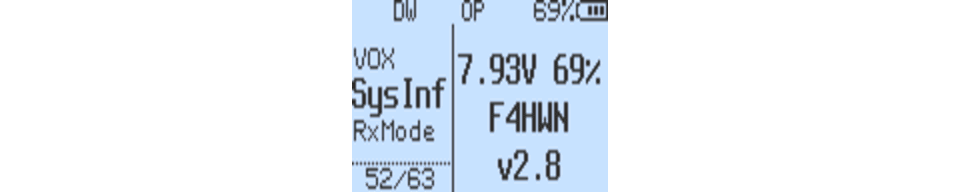
Note
Not all these function are available on all the firmwares. In fact, each of any firmware available is a subset of these list.
The number in front of the menu-item-description is a menu item number that can be used for quick selection
-
Step- step of the frequency (in kHz),UPandDOWNbuttons change frequency by this value, also you can only set a frequency that is multiple of half of this value. -
Power- radio output power (LOW 1 / LOW 2 / LOW 3 / LOW 4 / LOW 5 / MID / HIGH / USER). Note that USER power can be tune via the SetPwr menu (57/66). -
RxDCS- receiver Digital-Coded Squelch, if you enable this, squelch will only unlock if this code is being received. You can start a DCS/CTCSS scan while you are in this menu option by pressing* SCANbutton -
RxCTCS- receiver Continuous Tone-Coded Squelch System, squelch will only unlock if this code is being received. You can start a DCS/CTCSS scan while you are in this menu option by pressing* SCANbutton -
TxDCS- transmitter Digital-Coded Squelch, radio will send given code while transmitting -
TxCTCS- transmitter Continuous Tone-Coded Squelch System, radio will send given code while transmitting -
TxODir- transmitter frequency offset direction -
TxOffs- transmitter frequency offset value -
W/N- bandwidth used by transceiver-
WIDE- 25kHz -
NARROW- 12.5kHz
-
-
BusyCL- busy channel lockout, blocks radio from transmitting when signal is being received -
Compnd- compander (compressor / expander), allows signals with a large dynamic range to be transmitted over facilities that have a smaller dynamic range capability, improves audio quality, both radios should use this option -
Mode- demodulation mode, default is FM, AM / USB can be used for listening only -
TXLock- enable or disable the channel's transmit mode (if it is not covered by the FLock plan) -
ScAdd1- add channel to scan list 1 -
ScAdd2- add channel to scan list 2 -
ScAdd3- add channel to scan list 3 -
ChSave- save current setting to a memory channel -
ChDele- delete memory channel -
ChName- modify memory channel name- Use
UPandDOWNbuttons to select a channel to edit - Press the
Mbutton again to enter edit name mode - Use
UPandDOWNbuttons or digits (0 ~ 9) to cycle the letters etc. - Press the
Mbutton to move to the next character position - Repeat above two steps till you reach the end
- When "Sure?" pops up, press
Mbutton to save, or Exit to cancel - Press Exit at any time to cancel the edit and return to main menu.
- Use
-
SList- selects which channel is used by memory channel scanner -
SList1- channels assigned to scan list 1 -
SList2- channels assigned to scan list 2 -
SList3- channels assigned to scan list 3 -
ScnRev- scan resume mode-
CARRIER- after signal disappears, pause for [250 milliseconds to 20 seconds] before resuming scanning -
STOP- after receiving a signal, stop the scan -
TIMEOUT- resuming scanning after [5 seconds to 2 minutes] pause
-
-
F1Shrt-SIDE BUTTON 1️⃣short press function -
F1Long-SIDE BUTTON 1️⃣long press function -
F2Shrt-SIDE BUTTON 2️⃣short press function -
F2Long-SIDE BUTTON 2️⃣long press function -
M Long-Mbutton long press function -
KeyLck- auto keypad lock option (OFF or 15 seconds to 10 minutes before automatic keypad locking) -
TxTOut- max transmission time limit -
BatSav- battery save option, a rate between active time and sleep time (OFF, 1:1 to 1:5) -
BatTxt- additional battery value on the status bar in % or volts -
Mic- microphone sensitivity -
MicBar- microphone bar that appears while transmitting -
ChDisp- channel display style -
POnMsg- power on message -
BLTime- backlight duration -
BLMin- minimal backlight brightness, when the screen backlight turns OFF it will go dim to this value -
BLMax- maximal backlight brightness, when the screen backlight turns ON it will turn bright to this value -
BLTxRx- backlight activation on TX or RX -
Beep- keypad press beep sound -
Roger- roger beep at the end of transmission -
STE- squelch tail eliminator, eliminates noise at the end of a transmission -
RP STE- repeater squelch tail eliminator -
1 Call- one key call channel, lets you quickly switch to the channel with9 Callbutton -
UPCode- DTMF code that is sent at the beginning of transmission -
DWCode- DTMF code that is sent at the end of a transmission -
PTT ID- sets ifUPCodeand/orDWCodeshould be transmitted -
D ST- DTMF side tone switch, lets you hear transmitted tones in the radio speaker -
D Prel- DTMF pre-load time -
D Live- displays DTMF codes received by radio in the middle of the screen -
VOX- voice TX activation sensitivity level VOX Setting -
SysInf- battery voltage and percentage -
RxMode- sets how the upper and lower frequency is used-
MAIN ONLY- always transmits and listens on the main frequency (MO) -
DUAL RX RESPOND- listens to both frequencies, if signal is received on the secondary frequency it locks to it for a couple of seconds so you can respond to the call (DWR) -
CROSS BAND- always transmits on the primary and listens on the secondary frequency (XB) -
MAIN TX DUAL RX- always transmits on the primary, listens to both (DW)
-
-
Sql- squelch sensitivity level -
SetPower- sets USER Power-
LOW 1(< ~20mW) -
LOW 2(~125 mW) -
LOW 3(~250 mW) -
LOW 4(~500 mW, upper limit under PMR band...) -
LOW 5(~1W) -
MID(~2W) -
HIGH(~5W)
-
-
SetPTT- sets PTT usageCLASSICONEPUSH
-
SetTOT- sets TOT alertOFFSOUNDVISUAL-
ALL(VISUAL + SOUND)
-
SetEOT- sets EOT alert (useful for pauses between 2 transmissions)OFFSOUNDVISUAL-
ALL(VISUAL + SOUND)
-
SetCtr- sets LCD contrast -
SetInv- sets LCD inverted (best for night vision) -
SetLck- sets keyboard lock usageKEYS-
KEYS + PTT(to prevent accidental transmission)
-
SetMet- sets S-Meter designCLASSIC-
TINY(as on the Yeasu FT4 or FT-65, for example)
-
SetGUI- sets GUI design-
CLASSIC(big font, less informations) -
TINY(small font, more informations)
-
-
SetTmr- sets if RX and TX timers are displayed or not -
SetOff- sets the delay before the transceiver goes into deep sleep (OFF or 1 minute to 2 hours) -
SetNFM- sets Narrow FM to Narrow or Narrower
Hidden menu is activated by holding PTT + SIDE BUTTON 1️⃣ while turning on the radio and than Release All Keys.
-
F Lock- sets the TX frequency band plan.-
DEFAULT+(137-174, 400-470) - allows TX on default bands, plus optionsTx 200,Tx 350,Tx 500 -
FCC HAM(144-148, 420-450) -
CA HAM(144-148, 430-450) -
CE HAM(144-146, 430-440) -
GB HAM(144-148, 430-440) - (137-174, 400-430)
- (137-174, 400-438)
-
DISABLE ALL- disables TX on all frequencies -
UNLOCK ALL- enables TX on all bands (it has additional lock, read a wiki on how to turn that on)
-
-
350 En- enables RX on 350MHz -
BatCal- battery calibration, measure the voltage on the back of the radio, and adjust the value in the menu accordingly -
BatTyp- battery type, 1600mAh, 2200mAh and 3500mAh battery has very different discharge curve, this is used to calculate battery level percentage -
Reset- resets radio configuration settings-
VFO- removes only channel settings -
ALL- resets all radio settings
-