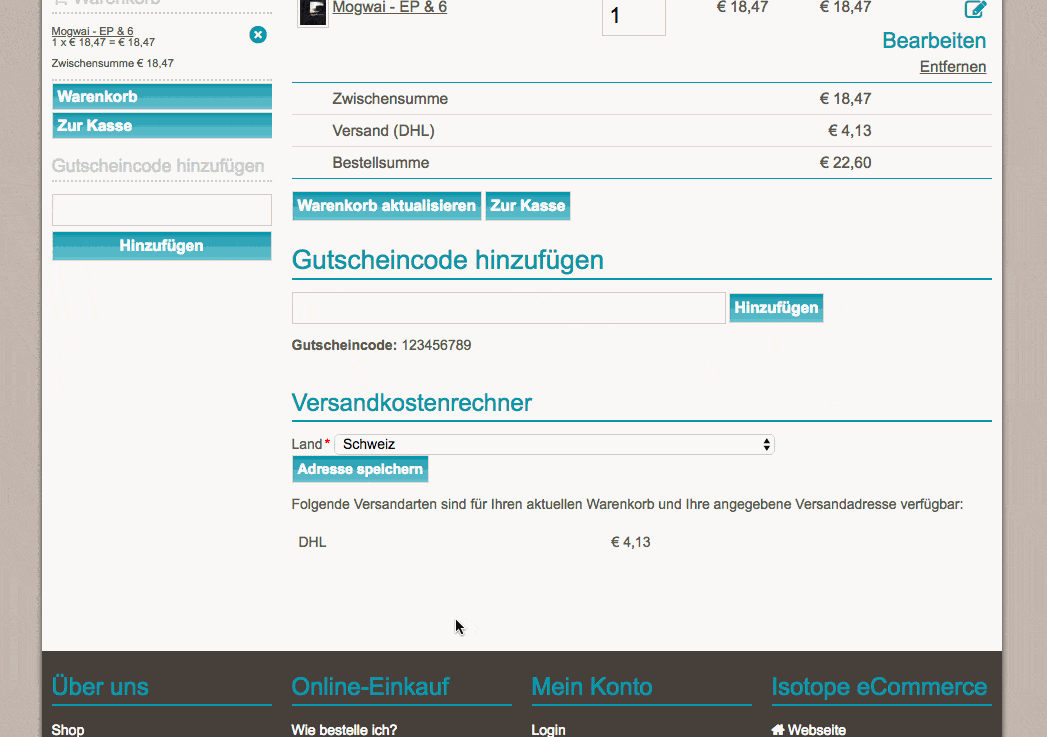This package provides an entire new checkout for Isotope eCommerce. It integrates the Klarna checkout iFrame into your shop.
More information about Klarna.
Via Composer
$ composer require richardhj/isotope-klarna-checkoutThe Klarna checkout will use the configuration of your Isotope shop. So make sure that you have configured your shop configuration according to the Isotope documentation. This includes tax rates, tax classes and shipping methods.
First of all you configure Klarna for every shop config in use. Edit the Isotope shop configuration(s) and provide the API username and API password.
This extension provides two frontend modules that both have to be implemented in your website:
- Klarna checkout: Place this module on a page the user follows when s/he wants to proceed to checkout. Replaces the native Isotope checkout module.
- Klarna checkout confirmation: Place this module on a page the user get redirected after the checkout being completed. This modules displays a confirmation iFrame (order review) and finishes the order in Isotope.
This checkout also supports External Payment Modules. You can enable any payment method you are already using (e.g., PayPal) and it should work as well! Note that for such orders the order confirmation will differ (no Klarna iFrame).
Richard Henkenjohann [email protected]
Please consider monetary support for this extension's author in case this extension is doing business in your eCommerce.
The API documentation is available at https://developers.klarna.com/api.
You always have to test/debug on a system with publicly available URIs. This means you cannot run Klarna checkout on localhost, as the Klarna checkout relies on the callbacks (e.g. order_validation). The checkout will fail when the callbacks are not available.
That being said, I recommend to configure xDebug on a staging system. You also have to configure
xdebug.remote_autostart=1, as the callbacks get not called with a debug session cookie.