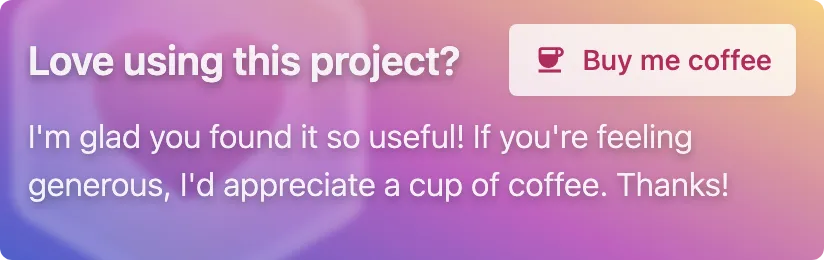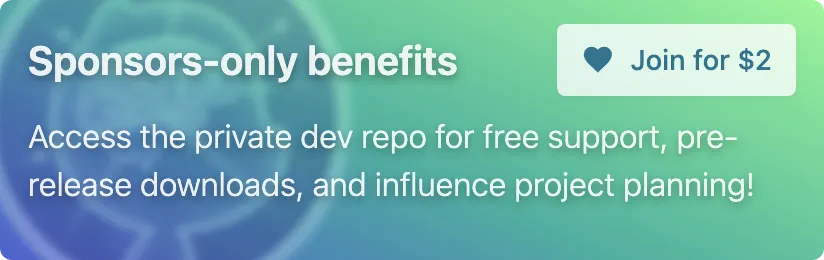Simple API to create disposable test fixtures on disk.
Tiny (560 B gzipped) and no dependencies!
import fs from 'fs/promises'
import { createFixture } from 'fs-fixture'
const fixture = await createFixture({
'dir-a': {
'file-b': 'hello world'
}
})
const content = await fs.readFile(fixture.getPath('dir-a/file-b'))
console.log(content)Already a sponsor? Join the discussion in the Development repo!
Pass in an object representing the file structure:
import { createFixture } from 'fs-fixture'
const fixture = await createFixture({
// Nested directory syntax
'dir-a': {
'file-a.txt': 'hello world',
'dir-b': {
'file-b.txt': ({ fixturePath }) => `Fixture path: ${fixturePath}`,
'symlink-c': ({ symlink }) => symlink('../file-a.txt')
}
},
// Alternatively, use the directory path syntax - Same as above
'dir-a/dir-b/file-b.txt': 'goodbye world'
})
// Interact with the fixture
console.log(fixture.path)
// Cleanup fixture
await fixture.rm()Pass in a path to a test fixture template directory to make a copy of it.
// Pass in a path to a fixture template path, and it will make a copy of it
const fixture = await createFixture('./fixtures/template-a')
/* Your test code here... */
// Cleanup fixture
await fixture.rm()TypeScript 5.2 supports the Explicit Resource Management feature, which allows you to instantiate the fixture via using. When the fixture is declared this way, it gets automatically cleaned up when exiting the scope.
await using fixture = await createFixture({ file: 'hello' })
// No need to run fixture.rm()An async function that creates a fixture from the source you pass in, and returns a FsFixture instance.
Type: string | FileTree
Path to a template fixture path, or a FileTree object that represents the fixture content.
Type: string
Default: os.tmpdir()
The directory where the fixture will be created.
Type: (source: string, destination: string) => boolean | Promise<boolean>
Function to filter files to copy when using a template path. Return true to copy the item, false to ignore it.
type FileTree = {
[path: string]: string | FileTree | ((api: Api) => string)
}
type Api = {
// Fixture root path
fixturePath: string
// Current file path
filePath: string
// Get path from the root of the fixture
getPath: (...subpaths: string[]) => string
// Create a symlink
symlink: (target: string) => Symlink
}class FsFixture {
/**
Path to the fixture directory.
*/
readonly path: string
/**
Create a Fixture instance from a path. Does not create the fixture directory.
*/
constructor(fixturePath: string)
/**
Get the full path to a subpath in the fixture directory.
*/
getPath(...subpaths: string[]): string
/**
Check if the fixture exists. Pass in a subpath to check if it exists.
*/
exists(subpath?: string): Promise<boolean>
/**
Delete the fixture directory. Pass in a subpath to delete it.
*/
rm(subpath?: string): Promise<void>
/**
Create a file in the fixture directory.
*/
writeFile(filePath: string, content: string): Promise<void>
/**
Create a JSON file in the fixture directory.
*/
writeJson(filePath: string, json: unknown): Promise<void>
/**
Read a file from the fixture directory.
*/
readFile(filePath: string, encoding?: BufferEncoding): Promise<string | Buffer>
}Lightweight testing library for Node.js