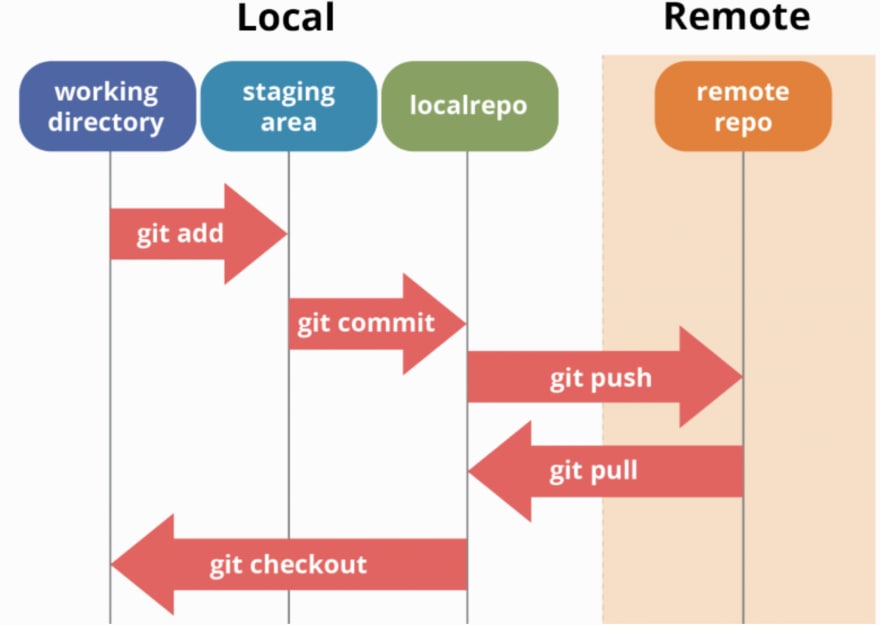Let's talk!
git (command) :
- commit - Record changes to the repository
- branch - List, create, or delete branches
- megre - Join two or more development histories together
- pull - Fetch from and integrate with another repository or a local branch
- push - Update remote refs along with associated objects
- fetch - Download objects and refs from another repository
- clone - Clone a repository into a new directory
- init - Create an empty Git repository or reinitialize an existing one
- add - Add file contents to the index
- mv - Move or rename a file, a directory, or a symlink
- restore - Restore working tree files
- reset - Recest current HEAD to the specified state
- tag - Create, list, delete or verify a tag object signed with GPG
- rm - Remove files from the working tree and from the index
- sparse-checkout - Initialize and modify the sparse-checkout
Dillinger uses a number of open source projects to work properly:
$ git init
$ "" > first.ps1
$
$ git stage
$ git commit init