Micropython driver for SX1509 16-channel GPIO with LED Driver and Keypad Engine. This library is work-in-progress.
This lib is experimental, may not work. Its my first attempt at an I2C library in Micropython.
Comments/updates here --> micropython.org/viewtopic.php?f=2&t=9178.
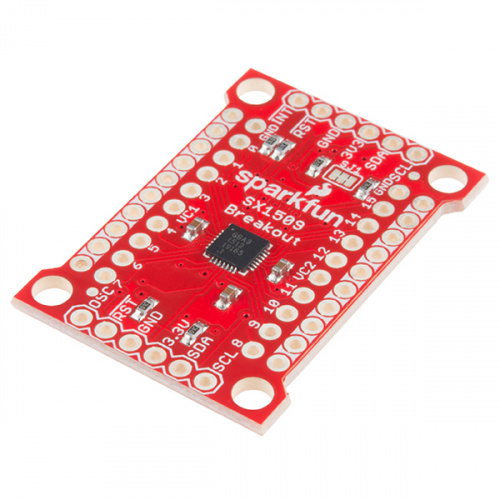
- PWM & Keypad engine not working yet.
- Only pins 8 to 15 working as digital expander pins much like a PCF8574.
- 0.0.1 20201021 First release. It can reset, can read & write a value to pin 0.
- 0.0.2 20201029
- 0.0.3 20230301 Bijgewerkt met ChatGPT https://chat.openai.com
- Functional working: digitalWrite(pinNr, True|False) works.
- TODO: test PWM / LED breaething.
- TODO: Implementeer het Keypad engine.
Stap 1. Download Thonny IDE.
Stap 2. Verbind aan jouw Micropython apparaat via USB.
Stap 3. Upload die lib middels Thonny' Save As.. feature.
Stap 4. Verbind jouw sx1509 aan de ESP32
Stap 5. Run de democode hieronder in Thonny.
- ESP32 want die lib past niet in een ESP8266.
WORK-in-Progress!!
import utime
import random
from machine import Pin, PWM, ADC
import esp
import gc
esp.osdebug(None)
gc.collect()
class mainAPP:
def __init__(self):
self._adc_pin = 13
self._adc = (Pin(self._adc_pin))
random.seed(1024)
def main(self):
aantalLoops = 1000/60 * 60 * 60 * 24
led = PWM(Pin(self._adc_pin))
led.freq(500)
for i1 in range(0, aantalLoops):
duty1 = int(random.random()*1000)
for dutCnt1 in range(1, int(random.random()*100)):
led.duty(duty1)
utime.sleep_ms(int(random.random()*100))
led.duty(0)
sleepTime1 = int(random.random()*1000)
print(f'sleepTime1: {sleepTime1}ms')
utime.sleep_ms(sleepTime1)
if(i1 % 10 == 0):
print("Led knipperen op PIN=",self._adc_pin , i1,"van",aantalLoops)
if __name__ == '__main__':
print("App start")
main1 = mainAPP()
main1.main()
print("App eind")- Micropython lib [email protected]
#easylab4kids