-
Notifications
You must be signed in to change notification settings - Fork 8
Home
This site will be used for documentation of how to setup and build your own interaction engine using the Raspberry Pi, Arduino, and node.js.
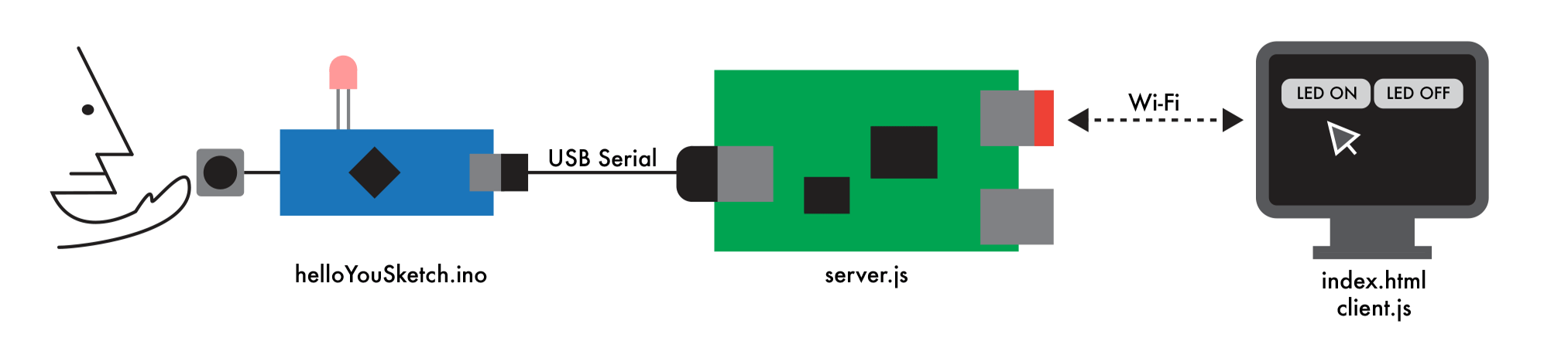
The Interaction Engine is a framework for prototyping web-connected hardware. We use a set of widely supported tools to create a system to help interaction designers quickly realize new, multimodal interactive experiences.
Updated 2018-09-17: https://www.dropbox.com/s/wrc1am2p97we0ux/ixe_2018-09-17.img.zip?dl=0
MD5: 1a13b82722d71c64a866e231ccbe2652
File Size: 4.77 GB (14.73 GB uncompressed, use a 16 GB SD card)
Follow the directions here to make your own Raspberry Pi 2/3 into an Interaction Engine.
The Interaction Engine takes inspiration from many places. Specifically, we build upon the model of Satellite CCRMA [https://ccrma.stanford.edu/~eberdahl/Satellite/] for using physical computing tools with single-board Linux computers.
We also build upon the great work of:
The Raspberry Pi Foundation [https://www.raspberrypi.org]
Arduino [https://www.arduino.cc]
NodeJS [https://nodejs.org]
Adafruit [https://www.adafruit.com]
Sparkfun Electronics [https://www.sparkfun.com]
IxE Workshop
For Novices
Post Novice
0. Logging in as Pi
- Preview the larger IxE image
- [Project Ideas](Project Ideas)
Also [Related Links](Related Links)