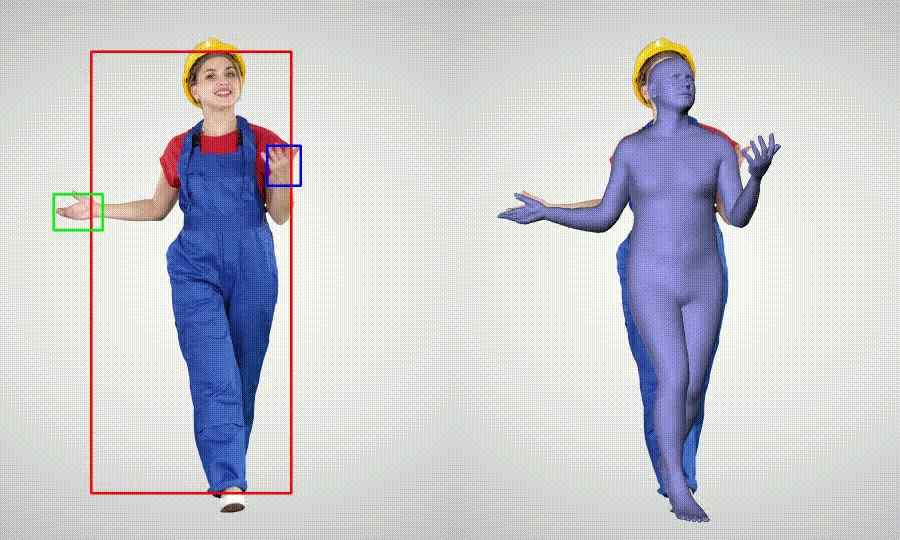FrankMocap pursues an easy-to-use single view 3D motion capture system developed by Facebook AI Research (FAIR). FrankMocap provides state-of-the-art 3D pose estimation outputs for body, hand, and body+hands in a single system. The core objective of FrankMocap is to democratize the 3D human pose estimation technology, enabling anyone (researchers, engineers, developers, artists, and others) can easily obtain 3D motion capture outputs from videos and images.
Btw, why the name FrankMocap? Our pipeline to integrate body and hand modules reminds us of Frankenstein's monster!
- [2021/08/18] Our paper has been accepted to ICCV Workshop 2021.
- [2020/10/09] We have improved openGL rendering speed. It's about 40% faster. (e.g., body module: 6fps -> 11fps)
- Body Motion Capture:
- Hand Motion Capture
- Egocentric Hand Motion Capture
- Whole body Motion Capture (body + hands)
- See INSTALL.md
-
Run body motion capture
# using a machine with a monitor to show output on screen python -m demo.demo_bodymocap --input_path ./sample_data/han_short.mp4 --out_dir ./mocap_output # screenless mode (e.g., a remote server) xvfb-run -a python -m demo.demo_bodymocap --input_path ./sample_data/han_short.mp4 --out_dir ./mocap_output -
Run hand motion capture
# using a machine with a monitor to show outputs on screen python -m demo.demo_handmocap --input_path ./sample_data/han_hand_short.mp4 --out_dir ./mocap_output # screenless mode (e.g., a remote server) xvfb-run -a python -m demo.demo_handmocap --input_path ./sample_data/han_hand_short.mp4 --out_dir ./mocap_output -
Run whole body motion capture
# using a machine with a monitor to show outputs on screen python -m demo.demo_frankmocap --input_path ./sample_data/han_short.mp4 --out_dir ./mocap_output # screenless mode (e.g., a remote server) xvfb-run -a python -m demo.demo_frankmocap --input_path ./sample_data/han_short.mp4 --out_dir ./mocap_output -
Note:
- Above commands use openGL by default. If it does not work, you may try alternative renderers (pytorch3d or openDR).
- See the readme of each module for details
- See joint_order
- See run_bodymocap
- See run_handmocap
- See run_totalmocap
- CC-BY-NC 4.0. See the LICENSE file.
- FrankMocap is based on the following research outputs:
@InProceedings{rong2021frankmocap,
title={FrankMocap: A Monocular 3D Whole-Body Pose Estimation System via Regression and Integration},
author={Rong, Yu and Shiratori, Takaaki and Joo, Hanbyul},
booktitle={IEEE International Conference on Computer Vision Workshops},
year={2021}
}
@article{joo2020eft,
title={Exemplar Fine-Tuning for 3D Human Pose Fitting Towards In-the-Wild 3D Human Pose Estimation},
author={Joo, Hanbyul and Neverova, Natalia and Vedaldi, Andrea},
journal={3DV},
year={2021}
}
- FrankMocap leverages many amazing open-sources shared in research community.
- SMPL, SMPLX
- Detectron2
- Pytorch3D (for rendering)
- OpenDR (for rendering)
- SPIN (for body module)
- 100DOH (for hand detection)
- lightweight-human-pose-estimation (for body detection)