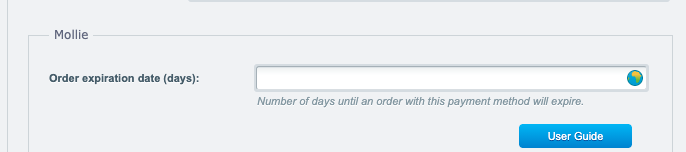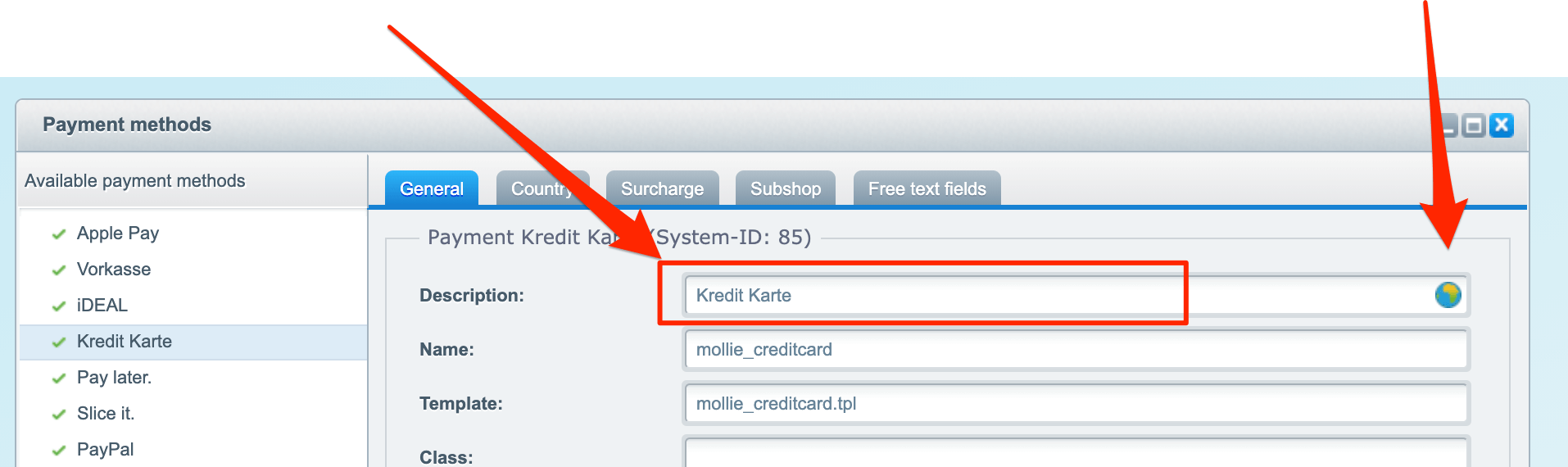-
Notifications
You must be signed in to change notification settings - Fork 17
Payment configuration
Mollie does now also allow you to configure different options directly for a payment method. These can be found in the details of a payment method.
You can easily change the name and translation of your payment method using the Shopware features.
Open the payment method in the Shopware backend.
Use the description field in the payment method settings and change it to any other value.
If you want to translate the payment method for sub shops or other languages, please use the globe icon and the Shopware translation window next to the description field.
This configuration allows you to individually define if this payment method creates only transactions or also an order in Mollie. The default value is to use the "global setting" from the plugin configuration.
If you want to change it, simply set a custom value and save your settings. You can even configure a custom value for a different sub shop by using the translation option next to the configuration field.
This configuration allows you to change the way how Shopware orders are being created for this payment method. You can either set it to "before payment" or "after payment" The default value is to use the "global setting" from the plugin configuration. Please note, that both settings come with different benefits as well as problems. See the general plugin configuration page for more.
If you want to change it, simply set a custom value and save your settings. You can even configure a custom value for a different sub shop by using the translation option next to the configuration field.
You can read more about this feature here: Order Creation
This allows you to specify how long an order should exist before it expires in case it gets not paid. It's a great feature in combination with the display of the "checkout url" in an order in Shopware backend. You can simply send out this to a customer to remind him to pay, until the order itself is expired.
When an order is expired, a notification is sent from Mollie to Shopware, which will trigger a cancellation and other things that are configured in your plugin configuration.
You can configure a custom value for a different sub shop by using the translation option next to the configuration field.
This allows you to either use the external Mollie payment page to finish the order, or send your customer directly to the Shopware finish page to avoid cart abandonment. Please read this guide to learn more about what to consider: SEPA Bank Transfer
German Support: [email protected] | International Support: [email protected]