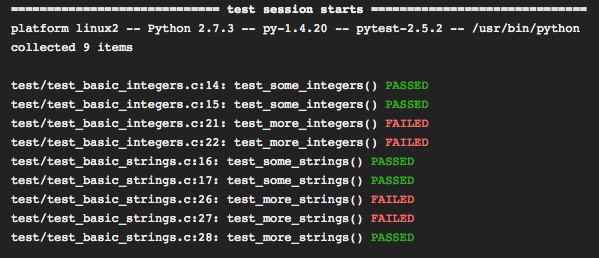This is an simple tutorial on how to use the Python pytest testing tool as a testrunner for C unit tests.
It includes documentation and working examples.
The tutorial shows how to extend pytest to collect C unit test files, execute them, capture the output and displays it.
$ sudo pip install pytest
$ make
$ py.test -v
========================= test session starts ==========================
platform darwin -- Python 2.7.2 -- py-1.4.20 -- pytest-2.5.2
collected 9 items
test/test_basic_integers.c:13: test_some_integers() PASSED
test/test_basic_integers.c:14: test_some_integers() PASSED
test/test_basic_integers.c:19: test_more_integers() FAILED
test/test_basic_integers.c:20: test_more_integers() FAILED
test/test_basic_strings.c:16: test_some_strings() PASSED
test/test_basic_strings.c:17: test_some_strings() FAILED
test/test_basic_strings.c:25: test_more_strings() FAILED
test/test_basic_strings.c:26: test_more_strings() FAILED
test/test_basic_strings.c:27: test_more_strings() PASSED
=============================== FAILURES ===============================
_________________________ test_more_integers() _________________________
Test failed : ASSERT_EQUAL_STR(313, 33) at test_basic_integers.c:19
got: 33
expected: 313
_________________________ test_more_integers() _________________________
Test failed : ASSERT_EQUAL_STR(12, 2) at test_basic_integers.c:20
got: 2
expected: 12
_________________________ test_some_strings() __________________________
Test failed : ASSERT_EQUAL_STR(foo, bar) at test_basic_strings.c:17
got: This is bar
expected: This is foo
_________________________ test_more_strings() __________________________
Test failed : ASSERT_EQUAL_STR(bar, bar + 1) at test_basic_strings.c:25
got: his is bar
expected: This is bar
_________________________ test_more_strings() __________________________
Test failed : ASSERT_EQUAL_STR(foo, NULL) at test_basic_strings.c:26
got: (null)
expected: This is foo
================== 5 failed, 4 passed in 0.23 seconds ==================