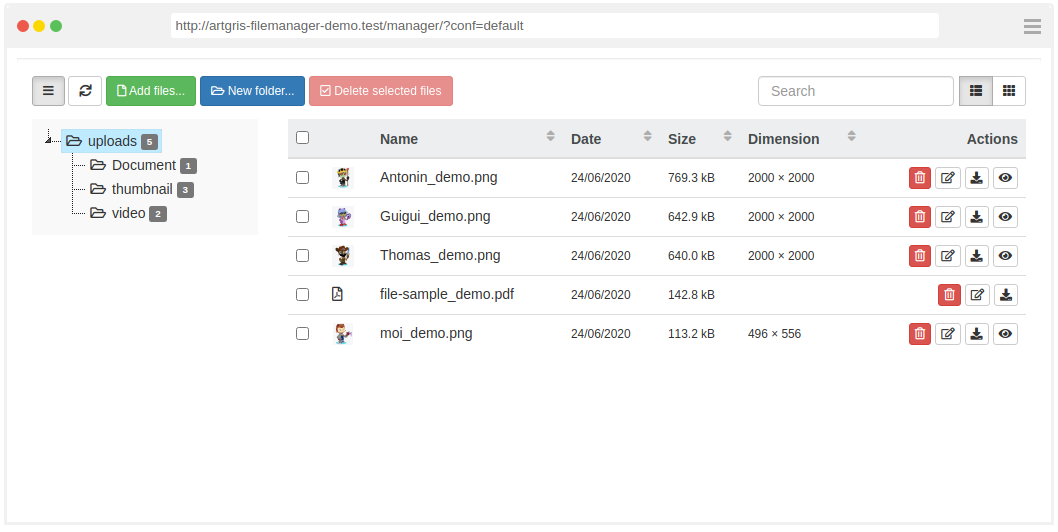FileManager is a simple Multilingual File Manager Bundle for Symfony
Features
- Upload, delete (multiple), rename, download and sort files
- Create, rename and delete folders
- Manage Public and Private folders
- Multilingual (English, French)
- Fully responsive design (bootstrap)
- Multilple view modes (list, thumbnail, with tree or not)
- Easy integration with Tinymce
- Preview images (even with a Private folder)
- Create multilple configurations
- Advanced configuration (ex : ACL, ...) with your own service
- File restriction based on patterns
- File Upload widget used : blueimp/jQuery-File-Upload
- Multiple uploads support
- Drag & Drop support
- Min/Max file size restriction
- Thumbnails generation
- Client-side image resizing/crop
- Exhaustive options
- Compatible with FOSCKEditorBundle
- Chapter 0 - Installation and your first File Manager
- Chapter 1 - Basic Configuration
- Chapter 2 - Service Configuration
- Chapter 3 - Access to the File Manager
- Chapter 4 - Security
- How to integrate FileManagerBundle into Tinymce
- How to integrate FileManagerBundle into FOSCKEditorBundle
- How to add a button that open the File manager to fill out an input field with the file URL
$ composer require artgris/filemanager-bundle<?php
// app/AppKernel.php
// ...
class AppKernel extends Kernel
{
public function registerBundles()
{
$bundles = array(
// ...
new Artgris\Bundle\FileManagerBundle\ArtgrisFileManagerBundle(),
);
}
// ...
}# app/config/routing.yml
artgris_bundle_file_manager:
resource: "@ArtgrisFileManagerBundle/Controller"
type: annotation
prefix: /manager# Symfony 3
php bin/console assets:install --symlink
# app/config/config.yml
framework:
translator: { fallbacks: [ "en" ] }Create a folder uploads in web.
# app/config/config.yml
artgris_file_manager:
web_dir: public # set your public Directory (not required, default value: web)
conf:
default:
dir: "../public/uploads"Browse the /manager/?conf=default URL and you'll get access to your
file manager
vendor/bin/phpunit