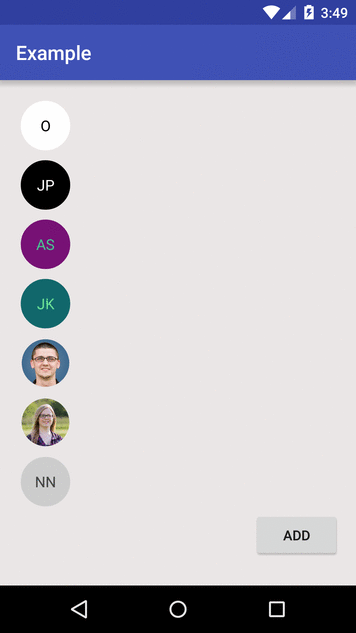CircleInitialsView allows to create circle with text shortcuted to the first letters of the first two words.
You can simply replace text with avatar.
It's similar to iOS circles from contacts.
Step 1. Add the JitPack repository to your build file. Add it in your root build.gradle at the end of repositories:
allprojects {
repositories {
...
maven { url "https://jitpack.io" }
}
}Step 2. Add the dependency
dependencies {
compile 'com.github.mklimek:circle-initials-view:$RELEASE_VERSION'
}$RELEASE_VERSION = takeTheMostRecent(https://jitpack.io/#mklimek/circle-initials-view)
Simple:
<com.mklimek.circleinitialsview.CircleInitialsView
android:layout_width="50dp"
android:layout_height="50dp"
custom:circleInitialsView_text="Marek Kowalski" />Custom colors:
<com.mklimek.circleinitialsview.CircleInitialsView
android:layout_width="50dp"
android:layout_height="50dp"
custom:circleInitialsView_backgroundColor="#771175"
custom:circleInitialsView_textColor="#48c192"
custom:circleInitialsView_text="Adam Smith" />Avatar:
<com.mklimek.circleinitialsview.CircleInitialsView
android:layout_width="50dp"
android:layout_height="50dp"
custom:circleInitialsView_avatar="@drawable/avatar" />Don't forget to add:
xmlns:custom="http://schemas.android.com/apk/res-auto"in your root xml layout element.
All available attributes are listed here .
You can also add it programmatically:
CircleInitialsView circleView = new CircleInitialsView(this, Color.LTGRAY, 15, Color.DKGRAY, "Kasia Kowalska");
LinearLayout ll = (LinearLayout) findViewById(R.id.container);
ll.addView(circleView);
LinearLayout.LayoutParams p = (LinearLayout.LayoutParams) circleView.getLayoutParams();
p.width = p.height = 100;
circleView.setLayoutParams(p);and call setOnClickListener and do whatever you need for instance change properties by setters:
circleView.setOnClickListener(new View.OnClickListener() {
private boolean avatar = false;
@Override
public void onClick(View v) {
CircleInitialsView cw = (CircleInitialsView) v;
if(avatar){
cw.setText("Mietek Szcześniak");
} else{
cw.setAvatar(R.drawable.avatar);
}
avatar = !avatar;
}
});