Hooks for building lightweight, fast and extendable datagrids for React



- Lightweight
- Headless (100% customizable, Bring-your-own-UI)
- Client-side & Server-side pagination support
- Sorting (Multi and Stable)
- Filters
- Pivoting & Aggregation
- Fully controllable
- Extensible via hooks
- "Why I wrote React Table and the problems it has solved for Nozzle.io" by Tanner Linsley
- This documentation is for version 7.
- View the Changelog
- Previous versions:
React Table v7 is being built and maintained by me, @tannerlinsley and I am always in need of more Patreon support to keep this project afloat. If you would like to contribute to my Patreon goal for v7 and beyond, visit my Patreon and help me out!.

|

|
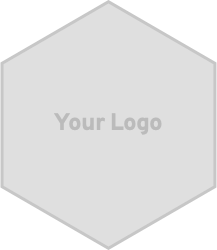
|

|

|

|
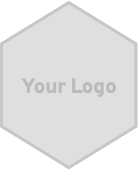
|

|
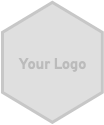
|
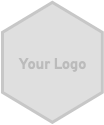
|
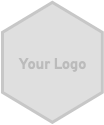
|
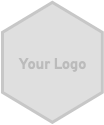
|
Install React Table as a dependency using npm or yarn
# NPM
$ npm install react-table
# Yarn
$ yarn add react-tableTo import React Table:
import {
useTable,
useColumns,
useRows,
useGroupBy,
useFilters,
useSortBy,
useExpanded,
usePagination,
...
} from 'react-table'React Table is a headless utility, which means out of the box, it doesn't render or supply any actual UI elements. You are in charge of utilizing the state and callbacks of the hooks provided by this library to render your own table markup. Read this article to understand why React Table is built this way.. If you don't want to, then here's a quick rundown anyway:
- Separation of Concerns - Not that superficial kind you read about all the time. The real kind. React Table as a library honestly has no business being in charge of your UI. The look, feel, and overall experience of your table is what makes your app or product great. The less React Table gets in the way of that, the better!
- Maintenance - By removing the massive (and seemingly endless) API surface area required to support every UI use-case, React Table can remain small, easy-to-use and simple to update/maintain.
- Extensibility - UI presents countless edge cases for a library simply because it's a creative medium, and one where every developer does things differently. By not dictating UI concerns, React Table empowers the developer to design and extend the UI based on their unique use-case.
At the heart of every React Table is a table instance object. This object contains everything needed to build a table and interact with it's state. This includes, but is not limited to:
- Columns
- Materialized Data
- Sorting
- Filtering
- Grouping
- Pagination
- Expanded State
- Any functionality provided by custom plugin hooks, too!
React Table uses React Hooks both internally and externally for 100% of its configuration and lifecycle management. Naturally, this is what allows React Table to be headless and lightweight while still having a concise and simple API.
React Table is essentially a compatible collection of custom React hooks:
- The primary React Table hook
- Plugin Hooks
- Required Plugin Hooks
- Core Plugin Hooks
- Layout Plugin Hooks
useFlexLayoutuseAbsoluteLayout(coming soon!)
- Custom Plugin Hooks
- Get your custom plugin hook listed here!
useTable is the primary hook used to build a React Table. It serves as the starting point for every option and every plugin hook that React Table supports. The options passed into useTable are supplied to every plugin hook after it in the order they are supplied, eventually resulting a final instance object that you can use to build your table UI and interact with the table's state.
const instance = useTable(
{
data: [...],
columns: [...],
},
useColumns,
useRows,
useGroupBy,
useFilters,
useSortBy,
useExpanded,
usePagination
)useTableis called. A table instance is created.- The
instance.stateis resolved from either a custom user state or an automatically generated one. - A collection of plugin points is created at
instance.hooks. These plugin points don't run until after all of the plugins have run. - The instance is reduced through each plugin hook in the order they were called. Each hook receives the result of the previous hook, is able to manipulate the
instance, use plugin points, use their own React hooks internally and eventually return a newinstance. This happens until the last instance object is returned from the last hook. - Lastly, the plugin points that were registered and populated during hook reduction are run to produce the final instance object that is returned from
useTable
This multi-stage process is the secret sauce that allows React Table plugin hooks to work together and compose nicely, while not stepping on each others toes.
The order and usage of plugin hooks must follow The Laws of Hooks, just like any other custom hook. They must always be unconditionally called in the same order.
NOTE: In the event that you want to programmatically enable or disable plugin hooks, most of them provide options to disable their functionality, eg.
options.disableSorting
React Table relies on memoization to determine when state and side effects should update or be calculated. This means that every option you pass to useTable should be memoized either via React.useMemo (for objects) or React.useCallback (for functions).
- Required
useTable is the root hook for React Table. To use it, call it with an options object, followed by any React Table compatible hooks you want to use.
state: TableStateTuple[stateObject, stateUpdater]- Must be memoized table state tuple. See
useTableStatefor more information. - The state/updater pair for the table instance. You would want to override this if you plan on controlling or hoisting table state into your own code.
- Defaults to using an internal
useTableState()instance if not defined. - See Controlling and Hoisting Table State
- Must be memoized table state tuple. See
debug: Bool- A flag to turn on debug mode.
- Defaults to
false
instance- The instance object for the React Table
const instance = useTable(
{
// Options
},
useColumns,
useRows,
useGroupBy,
useFilters,
useSortBy,
useExpanded,
usePagination
)- Plugin Hook
- Required
useColumns is the hook responsible for supporting columns in React Table. It's required for every React Table.
columns: Array<Column>- Required
- Must be memoized
- The core columns configuration object for the entire table.
The following values are provided to the table instance:
columns: Array<Column>- A flat array of all final column objects computed from the original columns configuration option.
headerGroups: Array<Array<Column>>- An array of normalized header groups, each containing a flattened array of final column objects for that row.
headers[] Array<Column>- An array of nested final column objects, similar in structure to the original columns configuration option.
const myColumns = React.useMemo(
() => [
{
Header: 'Name',
columns: [
{
Header: 'First Name',
accessor: 'firstName',
},
{
Header: 'Last Name',
accessor: 'lastName',
},
],
},
],
[]
)
const { columns, headerGroups, headers } = useTable(
{
columns: myColumns,
},
useColumns
)- Plugin Hook
- Required
useColumns is the hook responsible for supporting columns in React Table. It's required for every React Table.
data: Array<any>- Required
- Must be memoized
- The data array that you want to display on the table.
subRowsKey: String- Required
- Defaults to
subRows - React Table will use this key when materializing the final row object. It also uses this key to infer sub-rows from the raw data.
- See Grouping and Aggregation for more information
The following values are provided to the table instance:
rows: Array<Row>- An array of rows materialized from the original
dataarray andcolumnspassed into the table options
- An array of rows materialized from the original
const myColumns = React.useMemo(
() => [
{
Header: 'Name',
columns: [
{
Header: 'First Name',
accessor: 'firstName',
},
{
Header: 'Last Name',
accessor: 'lastName',
},
],
},
],
[]
)
const data = [
{
firstName: 'Tanner',
lastName: 'Linsley',
},
{
firstName: 'Shawn',
lastName: 'Wang',
},
{
firstName: 'Kent C.',
lastName: 'Dodds',
},
{
firstName: 'Ryan',
lastName: 'Florence',
},
]
const { rows } = useTable(
{
columns: myColumns,
data,
},
useColumns,
useRows
)- Plugin Hook
- Optional
useGroupBy is the hook that implements row grouping and aggregation.
state[0].groupBy: Array<String>- Must be memoized
- An array of groupBy ID strings, controlling which columns are used to calculate row grouping and aggregation. This information is stored in state since the table is allowed to manipulate the groupBy through user interaction.
groupByFn: Function- Must be memoized
- Defaults to
defaultGroupByFn - This function is responsible for grouping rows based on the
state.groupBykeys provided. It's very rare you would need to customize this function.
manualGroupBy: Bool- Enables groupBy detection and functionality, but does not automatically perform row grouping.
- Turn this on if you wish to implement your own row grouping outside of the table (eg. server-side or manual row grouping/nesting)
disableGrouping: Bool- Disables groupBy for the entire table.
aggregations: Object<aggregationKey: aggregationFn>- Must be memoized
- Allows overriding or adding additional aggregation functions for use when grouping/aggregating row values. If an aggregation key isn't found on this object, it will default to using the built-in aggregation functions
The following values are provided to the table instance:
rows: Array<Row>- An array of grouped and aggregated rows.
const state = useTableState({ groupBy: ['firstName'] })
const aggregations = React.useMemo(() => ({
customSum: (values, rows) => values.reduce((sum, next) => sum + next, 0),
}))
const { rows } = useTable(
{
state, // state[0].groupBy === ['firstName']
manualGroupBy: false,
disableGrouping: false,
aggregations,
},
useColumns,
useRows,
useGroupBy
)- Plugin Hook
- Optional
useFilters is the hook that implements row filtering.
state[0].filters: Object<columnID: filterValue>- Must be memoized
- An object of columnID's and their corresponding filter values. This information is stored in state since the table is allowed to manipulate the filter through user interaction.
defaultFilter: String | Function- If a function is passed, it must be memoized
- Defaults to
text - The function (or resolved function from the string) will be used as the default/fallback filter method for every column that has filtering enabled.
- If a
stringis passed, the function with that name located on thefilterTypesoption object will be used. - If a
functionis passed, it will be used.
- If a
- For mor information on filter types, see Filtering
manualFilters: Bool- Enables filter detection functionality, but does not automatically perform row filtering.
- Turn this on if you wish to implement your own row filter outside of the table (eg. server-side or manual row grouping/nesting)
disableFilters: Bool- Disables filtering for every column in the entire table.
filterTypes: Object<filterKey: filterType>- Must be memoized
- Allows overriding or adding additional filter types for columns to use. If a column's filter type isn't found on this object, it will default to using the built-in filter types.
- For mor information on filter types, see Filtering
The following values are provided to the table instance:
rows: Array<Row>- An array of filtered rows.
setFilter: Function(columnID, filterValue) => void- An instance-level function used to update the filter value for a specific column.
setAllFilters: Function(filtersObject) => void- An instance-level function used to update the values for all filters on the table, all at once.
// A great library for fuzzy filtering/sorting items
import matchSorter from 'match-sorter'
const state = useTableState({ filters: { firstName: 'tanner' } })
const filterTypes = React.useMemo(() => ({
// Add a new fuzzyText filter type.
fuzzyText: (rows, id, filterValue) => {
return matchSorter(rows, filterValue, { keys: [row => row[id] })
},
// Or, override the default text filter to use
// "startWith"
text: (rows, id, filterValue) => {
return rows.filter(row => {
const rowValue = row.values[id]
return rowValue !== undefined
? String(rowValue)
.toLowerCase()
.startsWith(String(filterValue).toLowerCase())
: true
})
}
}), [matchSorter])
const { rows } = useTable(
{
// state[0].groupBy === ['firstName']
state,
// Override the default filter to be our new `fuzzyText` filter type
defaultFilter: 'fuzzyText',
manualFilters: false,
disableFilters: false,
// Pass our custom filter types
filterTypes,
},
useColumns,
useRows,
useFilters
)- Plugin Hook
- Optional
useSortBy is the hook that implements row sorting. It also support multi-sort (keyboard required).
state[0].sortBy: Array<Object<id: columnID, desc: Bool>>- Must be memoized
- An array of sorting objects. If there is more than one object in the array, multi-sorting will be enabled. Each sorting object should contain an
idkey with the corresponding column ID to sort by. An optionaldesckey may be set to true or false to indicated ascending or descending sorting for that column. This information is stored in state since the table is allowed to manipulate the filter through user interaction.
defaultSortType: String | Function- If a function is passed, it must be memoized
- Defaults to
alphanumeric - The function (or resolved function from the string) will be used as the default/fallback sort method for every column that has sorting enabled.
- If a
stringis passed, the function with that name located on thesortTypesoption object will be used. - If a
functionis passed, it will be used.
- If a
- For mor information on sort types, see Sorting
manualSorting: Bool- Enables sorting detection functionality, but does not automatically perform row sorting. Turn this on if you wish to implement your own sorting outside of the table (eg. server-side or manual row grouping/nesting)
disableSorting: Bool- Disables sorting for every column in the entire table.
disableMultiSort: Bool- Disables multi-sorting for the entire table.
defaultSortDesc: Bool- If true, the first default direction for sorting will be descending. This may also be overridden at the column level.
disableSortRemove: Bool- If true, the un-sorted state will not be available to columns once they have been sorted.
orderByFn: Function- Must be memoizd
- Defaults to the built-in default orderBy function
- This function is responsible for composing multiple sorting functions together for multi-sorting, and also handles both the directional sorting and stable-sorting tie breaking. Rarely would you want to override this function unless you have a very advanced use-case that requires it.
sortTypes: Object<sortKey: sortType>- Must be memoized
- Allows overriding or adding additional sort types for columns to use. If a column's sort type isn't found on this object, it will default to using the built-in sort types.
- For mor information on sort types, see Sorting
The following values are provided to the table instance:
rows: Array<Row>- An array of sorted rows.
const state = useTableState({ sortBy: [{ id: 'firstName', desc: true }] })
const { rows } = useTable(
{
// state[0].sortBy === [{ id: 'firstName', desc: true }]
state,
},
useColumns,
useRows,
useSortBy
)- Plugin Hook
- Optional
useExpanded is the hook that implements row expanding. It is most often used with useGroupBy to expand grouped rows, but is not limited to that use-case. It supports expanding rows both via internal table state and also via a hard-coded key on the raw row model.
state[0].expanded: Object<[pathIndex]: Boolean | ExpandedStateObject>- Must be memoized
- An nested object of expanded paths.
- A
pathIndexcan be set as the key and its value set totrueto expand that row's subRows into view. For example, if{ '3': true }was passed as theexpandedstate, the 4th row in the original data array would be expanded. - For nested expansion, you may use another object instead of a Boolean to expand sub rows. For example, if
{ '3': { '5' : true }}was passed as theexpandedstate, then the 6th subRow of the 4th row and the 4th row of the original data array would be expanded. - This information is stored in state since the table is allowed to manipulate the filter through user interaction.
paginateSubRows: Bool- Defaults to
true - If set to
false, expanded rows will not be paginated. Thus, any expanded subrows would potentially increase the size of any given page by the amount of total expanded subrows on the page.
- Defaults to
manualExpandedKey: String- Defaults to
expanded - This string is used as the key to detect manual expanded state on any given row. For example, if a raw data row like
{ name: 'Tanner Linsley', friends: [...], expanded: true}was detected, it would be forcibly expanded, regardless of state.
- Defaults to
The following values are provided to the table instance:
rows: Array<Row>- An array of sorted rows.
const state = useTableState({ expanded: { '3': true, '5': { '2': true } } })
const { rows } = useTable(
{
// state[0].sortBy === { '3': true, '5': { '2': true } }
state,
},
useColumns,
useRows,
useExpanded
)- Plugin Hook
- Optional
usePagination is the hook that implements row pagination. It can be used for both client-side pagination or server-side pagination. For more information on pagination, see Pagination
NOTE Some server-side pagination implementations do not use page index and instead use token based pagination! If that's the case, please use the
useTokenPaginationplugin instead.
state[0].pageSize: Int- Required
- Defaults to
10 - Determines the amount of rows on any given page
state[0].pageIndex: Int- Required
- Defaults to
0 - The index of the page that should be displayed via the
pageinstance value
pageCount: Int- Required if
manualPaginationis set totrue - If
manualPaginationistrue, then this value used to determine the amount of pages available. This amount is then used to materialize thepageOptionsand also compute thecanNextPagevalues on the table instance.
- Required if
manualPagination: Bool- Enables pagination functionality, but does not automatically perform row pagination.
- Turn this on if you wish to implement your own pagination outside of the table (eg. server-side pagination or any other manual pagination technique)
disablePageResetOnDataChange- Defaults to
false - Normally, any changes detected to
rows,state.filters,state.groupBy, orstate.sortBywill trigger thepageIndexto be reset to0 - If set to
true, thepageIndexwill not be automatically set to0when these dependencies change.
- Defaults to
The following values are provided to the table instance:
pages: Array<page>- An array of every generated
page, each containing its respective rows.
- An array of every generated
page: Array<row>- An array of rows for the current page, determined by the current
pageIndexvalue.
- An array of rows for the current page, determined by the current
pageCount: Int- If
manualPaginationis set tofalse, this is the total amount of pages available in the table based on the currentpageSizevalue - if
manualPaginationis set totrue, this is merely the samepageCountoption that was passed in the table options.
- If
pageOptions: Array<Int>- An array of zero-based index integers corresponding to available pages in the table.
- This can be useful for generating things like select interfaces for the user to select a page from a list, instead of manually paginating to the desired page.
canPreviousPage: Bool- If there are pages and the current
pageIndexis greater than0, this will betrue
- If there are pages and the current
canNextPage:- If there are pages and the current
pageIndexis less thanpageCount, this will betrue
- If there are pages and the current
gotoPage: Function(pageIndex)- This function, when called with a valid
pageIndex, will setpageIndexto that value. - If the passed index is outside of the valid
pageIndexrange, then this function will do nothing.
- This function, when called with a valid
previousPage: Function- This function decreases
state.pageIndexby one. - If there are no pages or
canPreviousPageis false, this function will do nothing.
- This function decreases
nextPage: Function- This function increases
state.pageIndexby one. - If there are no pages or
canNextPageis false, this function will do nothing.
- This function increases
setPageSize: Function(pageSize)- This function sets
state.pageSizeto the new value. - As a result of a pageSize change, a new
state.pageIndexis also calculated. It is calculated viaMath.floor(currentTopRowIndex / newPageSize)
- This function sets
pageIndex: Int- This is the resolved
state.pageIndexvalue.
- This is the resolved
pageSize: Int- This is the resolved
state.pageSizevalue.
- This is the resolved
const state = useTableState({ pageSize: 20, pageIndex: 1 })
const { rows } = useTable(
{
// state[0] === { pageSize: 20, pageIndex: 1 }
state,
},
useColumns,
useRows,
usePagination
)- Plugin Hook
- Optional
useTokenPagination is the hook that aids in implementing row pagination using tokens. It is useful for server-side pagination implementations that use tokens instead of page index. For more information on pagination, see Pagination
Documentation Coming Soon...
- Optional
useTableState is a hook that allows you to hoist the table state out of the table into your own code. You should use this hook if you need to:
- Know about the internal table state
- React to changes to the internal table state
- Manually control or override the internal table state
Some common use cases for this hook are:
- Reacting to
pageIndexandpageSizechanges for server-side pagination to fetch new data - Disallowing specific states via a custom state reducer
- Enabling parent/unrelated components to manipulate the table state
initialState: Object- Optional
- The initial state object for the table.
- This object is merged over the
defaultStateobject (eg.{...defaultState, ...initialState}) that React Table and its hooks use to register default state to produce the final initial state object passed to the resolveduseStatehook.
overrides: Object- Optional
- Must be memoized
- This object is merged over the current table state (eg.
{...state, ...overrides}) to produce the final state object that is then passed to theuseTableoptions
options: Objectreducer: Function(oldState, newState) => finalState- Optional
- Inspired by Kent C. Dodd's State Reducer Pattern
- With every
setStatecall to a table state (even internally), this reducer is called and is allowed to modify the final state object for updating. - It is passed the
oldState, thenewState, and an actiontype.
useState- Optional
- Defaults to
React.useState - This function, if defined will be used as the state hook internally instead of the default
React.useState. This can be useful for implementing custom state storage hooks like useLocalStorage, etc.
tableStateTuple: [tableState, setTableState]- Similar in structure to the result of
React.useState - Memoized. This tuple array will not change between renders unless state or
useTableStateoptions change. tableState: Object- This is the final state object of the table, which is the product of the
initialState,overridesand thereduceroptions (if applicable)
- This is the final state object of the table, which is the product of the
setTableState: Function(updater, type) => void- This function is used both internally by React Table, and optionally by you (the developer) to update the table state programmatically.
updater: Function- This function signature is almost (see next point) identical to the functional API exposed by
React.setState. It is passed the previous state and is expected to return a new version of the state. - NOTE:
updatermust be a function. Passing a replacement object is not supported as it is with React.useState
- This function signature is almost (see next point) identical to the functional API exposed by
type: String- The action type corresponding to what action being taken against the state.
- Similar in structure to the result of
export default function MyTable({ manualPageIndex }) {
// This is the initial state for our table
const initialState = { pageSize: 10, pageIndex: 0 }
// Here, we can override the pageIndex
// regardless of the internal table state
const overrides = React.useMemo(() => ({
pageIndex: manualPageIndex,
}))
const state = useTableState(initialState, overrides)
// You can use effects to observe changes to the state
React.useEffect(() => {
console.log('Page Size Changed!', initialState.pageSize)
}, [initialState.pageSize])
const { rows } = useTable(
{
state,
},
useColumns,
useRows
)
}To suggest a feature, create an issue if it does not already exist. If you would like to help develop a suggested feature follow these steps:
- Fork this repo
- Install dependencies with
$ yarn - Auto-build files as you edit with
$ yarn run watch - Implement your changes to files in the
src/directory - Run the React Story locally with
$ yarn run docs - View changes as you edit
docs/src - Submit PR for review
$ yarn run watchWatches files and builds via babel$ yarn run docsRuns the storybook server$ yarn run testRuns the test suite