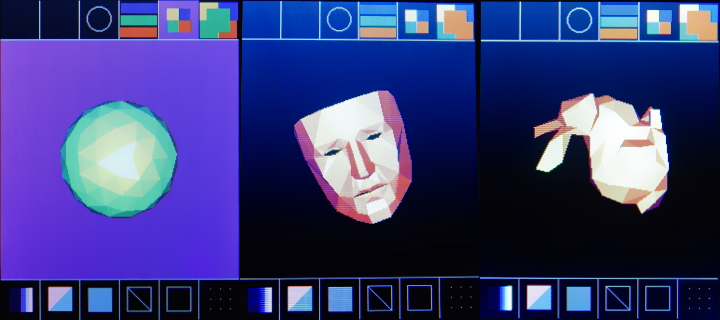This is a derivative of the Adafruit graphics libraries. I have copied the original README files below. To achieve the requisite performance optimizations, this library is no longer compatible with multiple LCD displays. This project is intended only for use of the 9341 TFT LCD display with the Arduino Uno.
This project adds the following:
- C++ libraries for rendering 3D graphics
- Modifications to the Uno display drivers needed for 3D rendering
- Significant performance improvements in rendering speed for the Arduino Uno
- Some models / demonstration sketches for 3D rendering
- Rudimentary Leonardo support (small program memory size negatively impacts performance)
Unless otherwise specified or in conflict with the above BSD license from Adafruit (below), all media, text, and documentation are licensed under the Creative Commons Attribution Share Alike 4.0 (CC BY-SA 4.0) license. All source code added to this project (i.e. not copyright of Adafruit) is licensed under the Gnu Public License 3.0 (GPLv3). Please note that the CC BY-SA 4.0 license is one-way compatible with the GPLv3 license.
Full details can be found in this writeup
- Clone this repository
- Follow these instructions to add the library to Arduino IDE
- Load sketches in Examples folder onto Arduino UNO (Leonardo support is limited and buggy). It may work on other AtMega based Arduinos, but this has not been tested.
- The 9341 TFT LCD display might interfere with program uploading for some sketches; Try uploading programs without it attached.
Performance improvements (Rendering time is in μs):
| Benchmark | Adafruit | 9341-Uno Basic Draw | Speedup | 9341-Uno Fast Draw | Speedup |
|---|---|---|---|---|---|
| Fill | 1321696 | 117784 | 11.22 | 97404 | 13.57 |
| Text | 117828 | 54516 | 2.16 | 53168 | 2.22 |
| Lines | 605668 | 149116 | 4.06 | 56252 | 10.77 |
| Horiz/Vert Lines | 125672 | 12084 | 10.40 | 9120 | 13.78 |
| Draw Rectangles | 83380 | 9168 | 9.09 | 6792 | 12.28 |
| Fill Rectangles | 3064596 | 244692 | 12.52 | 206644 | 14.83 |
| Fill Circles | 637896 | 134216 | 4.75 | 115120 | 5.54 |
| Draw Circles | 307316 | 83028 | 3.70 | 92904 | 3.31 |
| Draw Triangles | 192564 | 45608 | 4.22 | 15540 | 12.39 |
| Fill Triangles | 1360872 | 433896 | 3.14 | 331112 | 4.11 |
| Draw Rounded | 145428 | 36440 | 3.99 | 38116 | 3.82 |
| Fill Rounded | 3405668 | 519204 | 6.56 | 504784 | 6.75 |
Basic Drawing benchmarks: ./exammples/self_contained_Uno9341TFT_graphics_test
Fast Drawing benchmarks: ./exammples/self_contained_Uno9341TFT_graphics_test_fast_commands
This is the core graphics library for all our displays, providing a common set of graphics primitives (points, lines, circles, etc.). It needs to be paired with a hardware-specific library for each display device we carry (to handle the lower-level functions).
Adafruit invests time and resources providing this open source code, please support Adafruit and open-source hardware by purchasing products from Adafruit!
Written by Limor Fried/Ladyada for Adafruit Industries. BSD license, check license.txt for more information. All text above must be included in any redistribution.
The ILI-9341 TFT accepts color data over an 8-bit bus. A 16-bit color is sent by sending the top ("high") 8 bits of color data first, then following up with the lower 8 bits of color data.
The default color format is RGB565, that is, 5 bits of red, 6 bits of green, and 5 bits of blue color data packed as RRRRRGGGGGGBBBBB in an unsigned 16-bit integer.
If we want to send a full 16-bit color, we need to pause to update the output pin values on the ILI-9341's 8-bit data bus on every pixel. This takes a few cycles. We can draw faster if we use colors for which the low and high bytes are the same. Then we only need to strobe the data clock for as many pixels as we need to draw.
On the Arduino Uno, the ILI-9341 TFT screen's data line are split over PORTB and PORTD. The top 6 bits of PORTD are used for the top 6 bits of the color bus, and the bottom 2 bits of PORTB are used for the lower 2 bits of the color bus.
Too eek out every bit of performance, we can leave the data lines on PORTB set to some fixed value, and only update the bits on PORTD. This let's us manipulate the color bits RRRRRGxxGGGBBBxx.
Choosing the flag bit: To handle 3D calculations, we also need to store a 1-bit flag in the color data. It's best to use bit 3 for this: Bits 0 and 1 aren't written, bits 1, 4, 7 affect the highest bits of GRB, and bits 5 and 6 affect higher-order bits of the red channel making the flag too noticeable. Still, toiggling bit 3 noticeably changes the color, and alternating the flag bit on eve/odd scanline reduces the visible flickering across sucessive frames.
Here is the 32-bit "fast" color pallet, with the flag-bit alternating-scanline effect renderd, for all four options for the fixed, low-order bits on PORTB. Personally, I find the scanline effect charming and reminiscent of older, low-resolution CRT monitors:
At present, this library does set the low two bits of PORTB when writing "fast" colors, so all of the colors above are accessible. The speedup from skipping these bits is extremely small, but might be desired in some cases. Modify Arduino_TFTLCD::flood in the location where the WRITE_BUS macro is used, if you want to experiment.
Six "fast" color maps for shading 3D surfaces are defined in new_color_maps.h
It would also be possible change the shield pinout such that the ILI-9341 TFT's 8-bit bus aligns with one of the UNO's 8-bit IO ports.
PORTBandPORTCare the only two 8-bit buses exposed on the Ardunio Uno. These are the options:
Use all pins on
PORTD: This conflicts with usingD0andD1as the receive and transmit lines of the serial port. You will want to disabl the USART hardware on the AtMega. Since these lines are used to communicate between the Arduino and the host computer, and used to upload programs, care must be taken not to write color data when the serial line is in use. This could require adding a switch to toggle the display code, and physically disconnecting the Arduino from any USB host while the display is rendering.Use all pins on
PORTC: This will sacrifice your ability to read analog values, and hence you will be unable to read touch-schreen output. Since the Adafruit libraries and shield configuration also usePORTCfor command codes, you will need to re-write this code base to use other pins for commands.Generally, option (1) would be the most viable. You can add a "sleep" period to your sketch that waits a few seconds before starting any display code. This would give you few seconds after resetting the Arduino where normal serial communication can be expected. If the Arduino is attached to a USB host that does not react badly to arbitrary serial input, the spurious serial data related to display driving will be safely ignored.
In the Adafruit library, the macro setAddrWindow is used to specify a rectangular region of the screen to send data to. For example, you can fill a rectangle by setting setAddrWindow to its limits, and then piping the color data to this region using the flood routine.
In the original Adafruit code, setAddrWindow was called twice for many drawing commands: first to set up the region for drawing, and then again at the end to restore the address rectangle to the full screen size.
The Uno9341TFT library optimizes this by
- Setting only those components of the address ranges that are absolutly required to complete the current drawing command, and
- failing to "clean up" the address rectangle after each drawing command.
Where the Adafruit library called
setAddrWindowyou will instead see one of the macrosSET_XY_RANGE,SET_XY_LOCATION,SET_X_LOCATION,SET_Y_LOCATION,RESET_X_RANGE, orZERO_XY.
The Uno9341TFT library also assumes a 320x240 pixel display in portrait mode. So, it assumes that only a single byte is needed to specify the x location. This means that the drawing commands won't work correctly in landscape mode. It is easy to transpose x and y coordinates in user code, so this is no limitation.
The Arduino doesn't have enough memory (or speed) to support double-buffering. To avoid flickering when rendering 2D or 3D animations, it is useful to draw the next frame before erasing the pixels from the previous frame.
To do this, we store a single FRAME_ID_BIT in the color data. It flips between 0 and 1 on alternate frames. So, we can easily tell if a pixel matches the background color, or comes from the foreground of the current or previous frame.
Let's say FRAME_ID_BIT was 0 on the previous frame. To render the next frame, we first render the model using colors with the FRAME_ID_BIT set to 1. We then "erase" the previous frame by "redrawing" it, but instead of sending color data, we read the color data back from the screen and check the FRAME_ID_BIT. Every color with FRAME_ID_BIT=0 is from the previous frame, and can be erased by over-painting it with the background color.
The FRAME_ID_BIT is part of the color data, so it changes the visible colors on the screen. To reduce visible disruption, the FRAME_ID_BIT is alternated between 0 and 1 on alternate scanlines. FRAME_ID_BIT is also used to handle the occlusion problem in 3D rendering.
3D models are stored in program memory as a list of vertices and edges and/or triangles.
- A model is rendered by applying a 3×3 rotation matrix to the vertex set.
- We use Back-face culling to draw only half the triangles in the model.
- For surface rendering, triangles must be sorted by their Z coordinate.
- Bubble sort is the best option, since the triangle list will remain mostly sorted and it operates in place.
- All triangles are drawn. The curent
FRAME_ID_BITis set so that we can distinguish past from current pixels.- This is also used to avoid over-painting triangles that have already been rendered in the current frame, handling the occlusion problem.
- Any pixels from the foreground of the previous frame that are still visible are over-painted with the background color. This is checked by reading the
FRAME_ID_BITback from the display.- For wireframe rendering, this is optimized by re-rendering the wireframe of the previous frame, so that we check only those pixels that might have been drawn.
- For surface rendering, its faster to simply iterate over the bounding box of the previous frame.
We implement flat shading by checking the per-triangle face normals, and using 16-color maps color_maps.h that can be written quickly to the display. The Arduino is too slow for Phong shading, but Gouraud shading is possible.