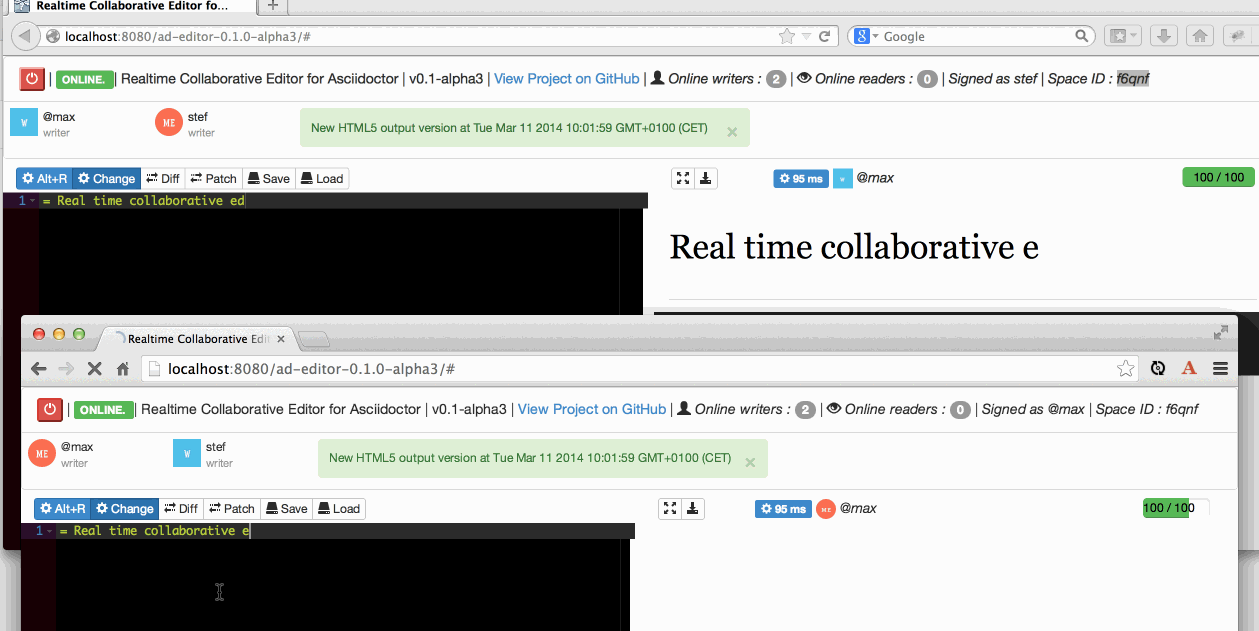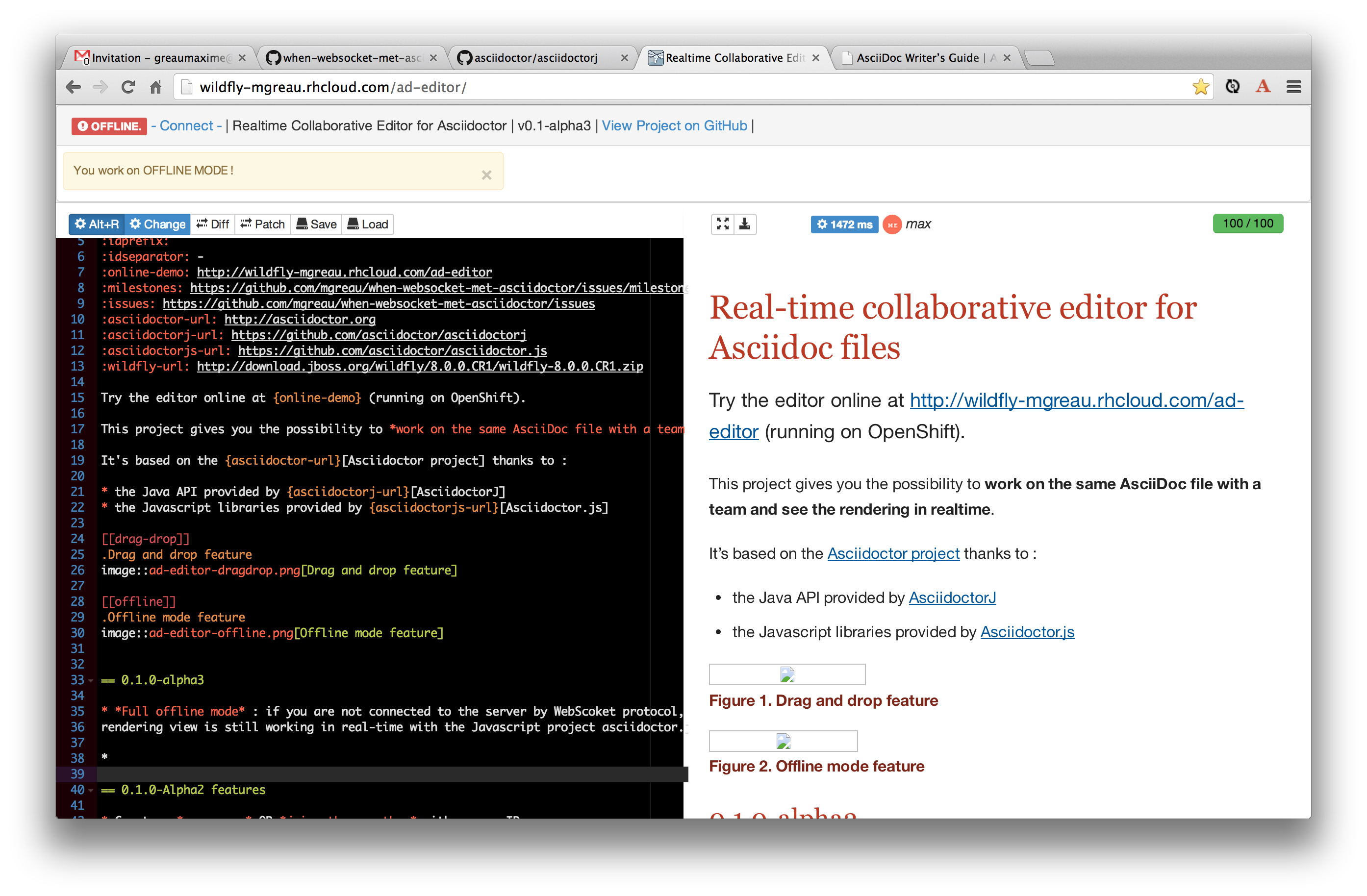This project gives you the possibility to work on the same AsciiDoc file with a team and see the rendering in realtime.
It’s based on the Asciidoctor project thanks to :
-
the Java API provided by AsciidoctorJ
-
the Javascript libraries provided by Asciidoctor.js
-
Install it quickly (0.1.0-alpha3)
curl https://raw.github.com/mgreau/when-websocket-met-asciidoctor/master/install.sh | bash
-
or try it online at http://wildfly-mgreau.rhcloud.com/ad-editor (running on OpenShift).
-
or clone the project and follow the instructions below
If you have an existing asciidoc file, you can drag and drop this file to the editor :
You can also work on an offline mode with just your browser :
-
dzSlides backend : you can work on your slides for a presentation !
-
*Full offline mode* : if you are not connected to the server by WebScoket protocol, then the rendering view is still working in real-time with the Javascript project asciidoctor.js
-
*Drag and Drop* : you can drag a AsciiDoc file from your laptop and drop it into the editor and the content of the file will be loaded into the editor
-
Create a new space OR join others author with a spaceID
-
Browser storage with HTML5 IndexedDB for backup (save and load AsciiDoc source)
-
Fullscreen mode for HTML5 preview
-
Improved UI Design
-
HTML5 preview in realtime :
-
each time the AsciiDoc source is changed if you have clicked on Render On Change
-
each time you press "Alt+R" if you have clicked on Render On Alt+R button
-
-
Patch feature :
-
if an other author send a version, you can click on Compute Diff button to see differences between your adoc file and the last adoc file
-
if the patch seems ok, click on Apply Patch and you adoc source will be up to date
-
-
Load the last AsciiDoc source send by an other author
You can read all changes between each release in the changelog file.
A lot of cool features are planned :) You can read all open and closed issues and milestones
|
Important
|
Prerequisites
|
-
Clone or download this github project ($APP_HOME)
-
Installing the Java EE 7 Compliance App server
-
Download WildFly 8.0.0-Final ($JBOSS_HOME)
-
Then you need to deploy the Asciidoctor module into your WildFly app server
-
For the slides features, you have to install asciidoctor-backends into $JBOSS_HOME/standalone/datas
-
-
Installing Bower
-
Bower depends on Node and npm. It’s installed globally using npm:
npm install -g bower
-
Installing the bower dependencies needed by this app (into $APP_HOME/src/main/webapp/libs)
cd $APP_HOME bower install
-
-
Build the WAR and test it into WildFly AS with maven/arquillian :
-
if the environement variable $JBOSS_HOME is set :
mvn clean package -Pwildfly-managed-arquillian
-
if you haven’t set the $JBOSS_HOME env variable :
mvn clean package -Pwildfly-managed-arquillian -DserverRoot=<path_to_the_server>
-
-
Deploy the app automatically with maven :
-
if the app server is started
mvn wildfly:deploy -Dmaven.test.skip=true
-
if the app server isn’t started
mvn wildfly:run -Dmaven.test.skip=true -Djboss-as.home=<path_to_the_server>
-
-
Launch your browser and enjoy :)