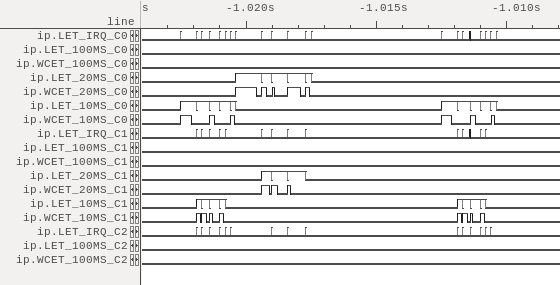The ILM is a simple implementation of the logical execution time (LET) paradigm for the automotive domain. In general it is based on double buffering, to implement zero-time communication between different cores which was introduced here. You can find the doxygen generated documentation here
The ILM was developed as an operating system (OS) and hardware independent module. At the moment, we support the standard OSEK/AUTOSAR OS API, as the first OS port was based on ERIKA OS. The current hardware port is based on the CCU6 module of the AURIX TC2xx which is usually used for PWM generation.
The ILM is developed by the "Institut für Datentechnik und Kommunikationsnetze" (engl: Institute of Computer and Network Engineering, abbreviation IDA) of the TU Braunschweig. During 2016 and 2017 the development was mainly influenced by a collaboration between IDA and Daimler RD/EIS.
Our mission is, to provide a simple and efficient test framework for the LET paradigm. This framework can be used in academia (e.g. for evaluation) or also for prototyping. In general the ILM can be used everywhere, where you would like to test something new, but don't want to have a huge ammount of 3rd party software in the background.
Although the license model does not exclude it explicitly, we would recommend not to use the ILM in any kind of series implementation. We have written the software to the best of our knowledge and belief, nevertheless it may still contain some bugs. Therefore we can not provide any kind of guarantee for functional correctness. For this kind of integegration there are several other commercial partners who provide their own implementation. As an example, Bosch and Continental do both provide an implementation of their interpretation of the LET paradigm.
- ILM: Core implementation of the ILM
- Example: Example with an generic application, using ERIKA OS on an Infineon AURIX TC275 (TriBoard TC275 or Hitex Shieldbuddy)
- 3rdParty: Folder for external software (ERIKA OS, Infineon iLLD) including patches and build scripts
In order to test the example, you need a build environment for the AURIX microcontroller. We use a Linux in combination with the HighTech tricore-gcc, but a cygwin installation (as used for ERIKA OS on a Windows) should also do the work.
git clone https://github.com/matthiasb85/IDA-LET-Machine.git
cd ./IDA-LET-Machine
cd Example
make
The Makefile checks if the 3rdParty software is available, if this is not the case the ./3rdParty/Setup3rdParty.sh script is executed. The script downloads the corresponding standalone version of ERIKA OS and RT-Druid, and applies some patches on it. The hardware port for the AURIX microcontroller uses Infineons iLLD library, which unfortunately is only available after registration. If the library is not available in ./3rdParty/Download when ./3rdParty/Setup3rdParty.sh is called, the script reports:
Can't find Infineon iLLD!
1.) Please get in contact with Infineon
2.) Download the AURIX_iLLD_Package_TC2xx_v1.0.1.3.0 driver package
3.) Copy AURIX_iLLD_Package_TC2xx_v1.0.1.3.0.zip to ./3rdParty/Download
4.) Run 'make'/'make prepare' in ./Example or Setup3rdPartySoftware.sh in ./3rdParty
An important constraint is, that the entire library is available as source code. The reason for this is a bug inside the official CCU6 driver of the iLLD (which is patched during ./3rdParty/Setup3rdParty.sh).
At the moment only the gcc based Tricore Toolchain from HighTec is supported by the application example. This limitation is based on the hardware port of the AURIX microcontroller. ILM core as well as the ERIKA OS port should work with many more gcc based compiler toolchains. Tested toolchains are:
- HighTec v4.9.1.0 on Windows with Cygwin64
- HighTec v4.6.5.0 on Linux
- HighTec v4.6.6.0 on Linux
The application consist of 18 LET tasks. The layout of the example application can be found in ./Example/ilm_example.ods. The example uses a setup with three application cores. As the used AURIX microcontroller provides three cores, we use core C0 to generate the needed IRQ pattern. In addition, the application tasks are executed on all three cores. The worst-case execution time (WCET) of the corresponding block is assigned to an LET task on both application cores. If no function block is assigned to an LET task on C0, C1 or C2, the corresponding WCET is zero. In order to simulate an accurate timing behavior of the function blocks, we used an optimized nop loop consuming CPU time. Due to the different periods of the system, the hyperperiod is 100ms.
During execution of the simulated function blocks, we use pin toggles to indentify the current states. Those pin toggles are issued through the ILM hooks and at execution begin/end of a function block. The physical pin magging is located in ./Example/IO/gpio.c and the hook functions in ./Example/ILM/ilm_hooks.c
If you use a Lauterbach Trace32 based setup, you can use the ''make debug'' command inside ./Example to start a debug session. With ''t32_folder'', ''t32_arch'' and ''addr'' you can pass Trace32 base folder, host CPU architecure and IP address (DNS name) of your trace hardware to the system. If you omit the ''addr'' parameter, Trace32 uses the USB interface and searches for a locally connected device. As an example, the ''make debug'' call on my PC looks like this:
make debug t32_folder=/home/matthiasb/opt/t32/files t32_arch=pc_linux addr=lauterbach1
The application uses a generic GPIO interface and toggles each output for a given event inside the user defined ILM hook functions in ./Example/ILM/cfg/ilm_hooks.c
| GPIO ID | Event | Core |
|---|---|---|
| 0 | LET IRQ | C0 |
| 1 | Start LET task (100ms) | C0 |
| 2 | WCET function block (100ms) | C0 |
| 3 | Start LET task (20ms) | C0 |
| 4 | WCET function block (20ms) | C0 |
| 5 | Start LET task (10ms) | C0 |
| 6 | WCET function block (10ms) | C0 |
| 7 | LET Event | C1 |
| 8 | Start LET task (100ms) | C1 |
| 9 | WCET function block (100ms) | C1 |
| 10 | Start LET task (20ms) | C1 |
| 11 | WCET function block (20ms) | C1 |
| 12 | Start LET task (10ms) | C1 |
| 13 | WCET function block (10ms) | C1 |
| 14 | LET Event | C2 |
| 15 | Start LET task (100ms) | C2 |
| 16 | WCET function block (100ms) | C2 |
| 17 | Start LET task (20ms) | C2 |
| 18 | WCET function block (20ms) | C2 |
| 19 | Start LET task (10ms) | C2 |
| 20 | WCET function block (10ms) | C2 |
- LET IRQ/Event: Set to 1 when processing an LET IRQ/Event. The AURIX HW port generates an CCU6 IRQ on C0 and redirectes the event to C1/2 via a general purpose service request (GPSRN).
- Start LET task (y): Set to 1 if an LET task with period y (100/20/10) is activated. Set to 0 at the end of an LET task. As the LET tasks are sequenced back-to-back, only a small peak is visible between LET task with the same period y.
- WCET function block (y): Set to 1 when the execution of the corresponding function block inside the corresponding OS task starts. Set to 0 when the block function finishes its execution. Again y denotes the corresponding period. Measuring the resulting pulse should lead to a value close to the defined worst-case execution time (WCET) defined in app_core_[0,1,2].c
The example includes mappings for the Infineon TriBoard TC275 and the Hitex ShieldBuddy. The mapping of the generic GPIO IDs to the physical outputs is given in ./Example/IO/gpio.c and results in:
| GPIO ID | ShieldBuddy | Triboard TC275 |
|---|---|---|
| 0 | P14.1 | P14.7 |
| 1 | P00.0 | P14.8 |
| 2 | P00.1 | P14.9 |
| 3 | P00.2 | P14.10 |
| 4 | P00.3 | P15.6 |
| 5 | P00.4 | P15.7 |
| 6 | P00.5 | P20.1 |
| 7 | P00.6 | P10.1 |
| 8 | P00.7 | P10.0 |
| 9 | P11.9 | P33.6 |
| 10 | P11.11 | P33.0 |
| 11 | P11.2 | P33.4 |
| 12 | P11.6 | P00.6 |
| 13 | P21.0 | P00.7 |
| 14 | P14.0 | P00.8 |
| 15 | P15.6 | P33.12 |
| 16 | P00.8 | P33.11 |
| 17 | P00.9 | P02.8 |
| 18 | P00.10 | P02.7 |
| 19 | P00.11 | P02.6 |
| 20 | P00.12 | P33.1 |
Connecting the physical IOs to a logic analyzer/sniffer or oscilloscope should result in something like this: