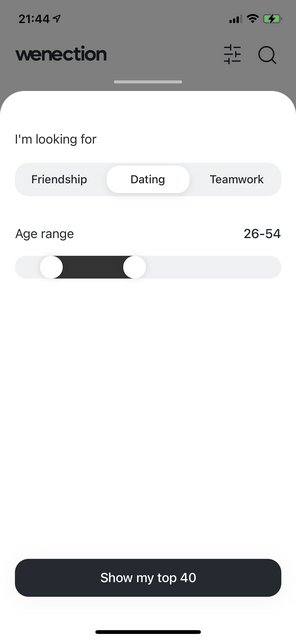Range Slider for React Native using react-native-gesture-handler.
Using Yarn:
yarn add @m15r/react-native-range-slider
Using NPM:
npm install @m15r/react-native-range-slider
If you wish to use vibration when sliding the handles, follow the installation instructions for react-native-haptic-feedback and enable the vibrate prop on your RangeSlider.
import RangeSlider from '@m15r/react-native-range-slider'
export default function RangeSliderExample() {
const handleChange = (values) => {
// Your logic
}
return (
<RangeSlider
range={[0,100]}
defaultValues={[25,75]}
onChange={handleChange} />
)
}| Prop | Description | Default | Required |
|---|---|---|---|
| range | Array containing min. and max. values | [0,100] |
✅ |
| defaultValues | Initial values for the range slider | [25,75] |
✅ |
| onChange | Returns an array with min. and max. values | ||
| barHeight | Height of the slider bar | 30 |
|
| barStyle | Apply custom styling to the bar | {} |
|
| fillStyle | Apply custom styling to the fill between handles | {} |
|
| handleSize | Size of the handles | 30 |
|
| handleStyle | Apply custom styling to the handles | {} |
|
| vibrate | Vibrate when moving the handle using react-native-haptic-feedback | false |