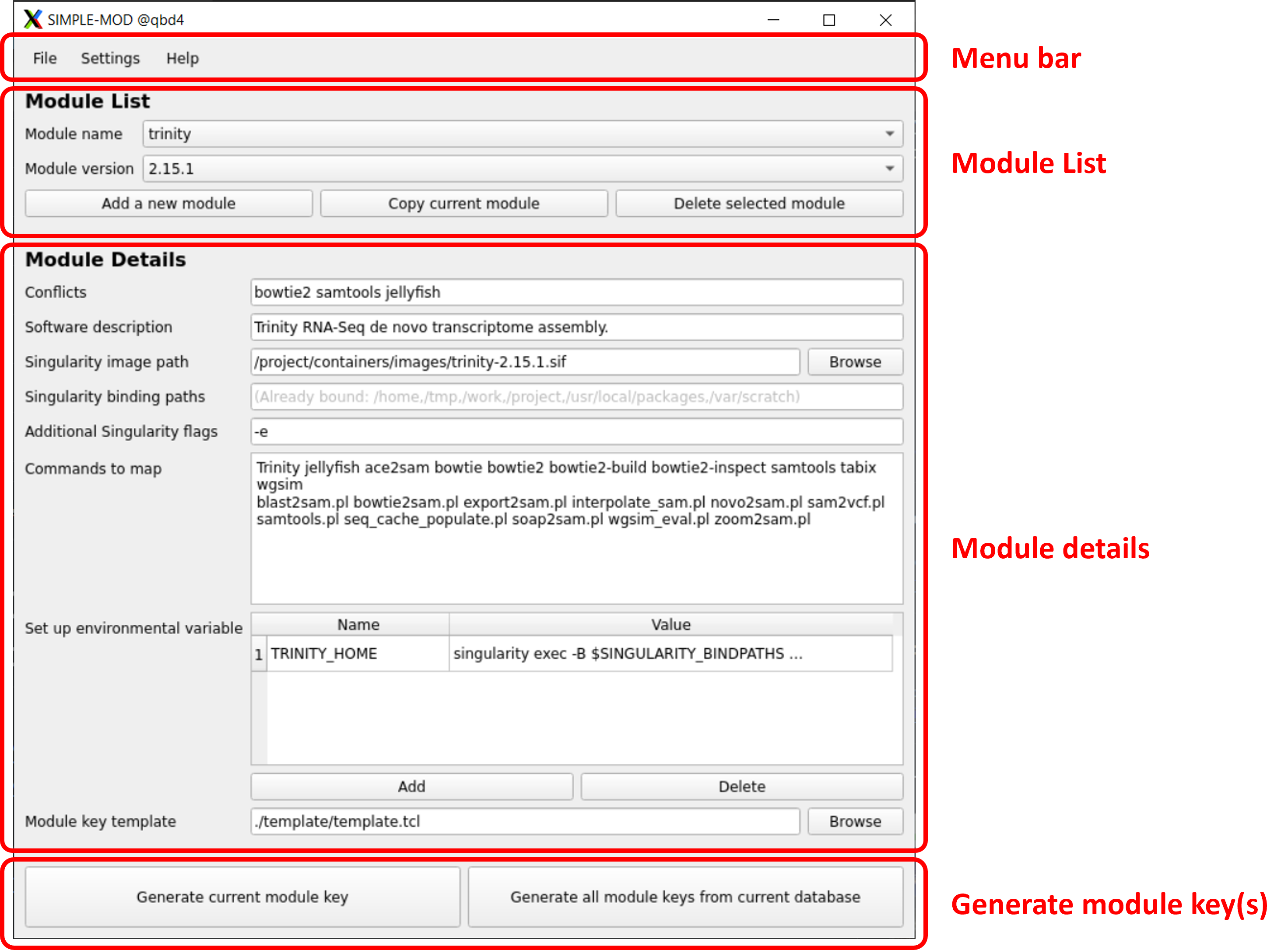SIMPLE-MOD (Singularity Integrated Module-key Producer for Loadable Environment MODules) is a QT-based GUI tool to automatically generate module keys for easy access of container-based software packages.
Currently, SIMPLE-MOD supports two commonly used module systems through pre-written templates:
- Environment Modules (https://github.com/cea-hpc/modules)
- Lmod (https://github.com/TACC/Lmod)
Other support can be added by adding customized templates.
SIMPLE-MOD is designed for HPC administrators who oversee software installation and deployment. Its purpose is to help administrators conveniently create module keys from software in Singularity/Apptainer container images, taking advantage of the installation-free portability. If your HPC systems use a module system (Environment Modules or Lmod) and Singularity/Apptainer, this may be your simple solution to deploy container-based software. This allows users to activate software with a simple module load command and use the executables as if they were installed natively, without needing to know they are using containers.
SIMPLE-MOD is most suitable for software accessible via a handful of executables. However, it is not suitable for all software or use cases. For example, it is not suitable for pure libraries, and may be not suitable for software that would be used as dependencies. It is at the administrators' discretion to determine which software packages can be deployed with SIMPLE-MOD. Administrators are also responsible for testing the deployed module keys on the clusters. The databases and templates provided with the code are for reference only, and the LSU HPC group shall not be held responsible for the installation, deployment, testing, and validation of the software.
SIMPLE-MOD is primarily designed for HPC administrators; however, interested users can also use it to generate customized module keys. Knowledge and permissions to set up customized module keys are required.
As a QT-based Python program, SIMPLE-MOD is installation-free. To run SIMPLE-MOD, simply run it with Python:
python simple-mod.py
It is tested with Python 3 and PyQt5 module as dependency. If PyQt5 is not installed on your system, please install it with pip:
pip install pyqt5
If for any reason you cannot run it with Python on your system (e.g., lack of dependencies and you do not have the permission to install), you may also build a SIMPLE-MOD container image and run it with Singularity/Apptainer. The recipe is provided in singularity.def. To build it with Singularity/Appatainer, please run the below command in terminal:
singularity build simple-mod.sif recipe.def
Once the image is build, you may run it with:
singularity run simple-mod.sif
Additional path binding may be required to save module databases and generate module keys in the desired paths.
The usage of SIMPLE-MOD shoul be straightforward and self-explanatory. Below is the GUI of SIMPLE-MOD:
Menu Bar contains 3 menus:
- File: Create, open, and save module database (.json format).
- Settings: Change preferences.
- Help: About information.
- Select module name & version to edit.
- Create a new module or copy current module.
- Delete selected module.
- Conflicts: Conflicted modules that cannot be loaded together. (Itself is already added by default)
- Software description: Software description.
- Singularity image path: Path to Singularity image. Can use remote path if the host system supports.
- Singularity binding paths: Binding paths ("-B"). Bound by default (can be changed in Settings): /home,/tmp,/work,/project,/usr/local/packages,/var/scratch.
- Additional Singularity flags: Additional flags to add (e.g., "--nv").
- Commands to map: Executables inside the container that need to be mapped as wrappers outside of the container.
- Set up environmental variable: Set up additional environmental variable for the module, if needed.
- Module key template: Template to generate module keys. Default: ./template/template.tcl
- Generate current module key: Generate one module key from the current open module.
- Generate all module keys from current database: Generate all module keys from the current open database. Database needs to be saved first.
Main author: Dr. Jason Li ( [email protected] )
Jianxiong Li. 2024. "Transforming Container Experience: Turning Singularity Images into Loadable Environment Modules". In Practice and Experience in Advanced Research Computing 2024: Human Powered Computing (PEARC '24). Association for Computing Machinery, New York, NY, USA, Article 98, 1–2. https://doi.org/10.1145/3626203.3670551