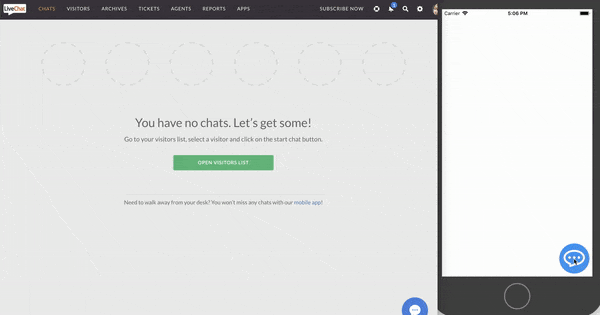This project is no longer maintained. In order to implement the LiveChat Chat Widget inside your React Native application, please use Webview to embed the web Chat Widget using a direct chat link.
To do it, use the react-native-webview library and add a Webview component as shown below. Remember to replace the <LICENSE_ID> string with your LiveChat's license id.
<WebView
source={{
uri: 'https://secure.livechatinc.com/customer/action/open_chat?license_id=<LICENSE_ID>',
}}
/>This is a React Native component to easily add LiveChat widget to your application.
It works for both iOS and Android.
To use LiveChat in your React application, you will need the LiveChat license ID.
To obtain authorization data (redirect_uri and client_id), you need to create a new LiveChat app. See our Creating LiveChat apps documentation.
client_id- identifies the application, you will receive it after creating a new application in Developer Consoleredirect_uri- it must be one of the URLs that you entered when creating the new app in the Developer Console
If you don't have an account, you can create one here.
To import LiveChat for React Native, run the following command to install required dependency (react-native-webview) and react-native-livechat library:
npm install react-native-webview react-native-livechat --save- chatting
- sneak-peek
- rich messages: single cards with images, title, subtitle and quick replies
- agent's attachments
- system messages
- pre-chat and post-chat forms
- rating
- transcript
- ticket forms
- queues
- translations
- card masking
- chat boosters
- customer's attachments
- sound notfifications
- updating customer info
If you would like to use unsupported features in your React Native app, read about the Alternative React Native installation method.
Having imported LiveChat for React Native, put it in your render method:
import LiveChat from 'react-native-livechat'
...
<LiveChat license="<LICENSE_ID>" redirectUri="https://example.org" clientId="<APP_CLIENT_ID>" />You can also pass 'group' as a prop, to assign chat to chosen LiveChat group.
<LiveChat
group={2}
license="<LICENSE_ID>"
redirectUri="https://example.org"
clientId="<APP_CLIENT_ID>"
region="dal" // optional, dal is the default
/>The chat bubble is the round icon (chat trigger) in the bottom right corner of the screen.
You can control the position of the bubble with bubbleStyles prop:
const styles = StyleSheet.create({
bubbleStyles: {
position: 'absolute',
left: 24,
bottom: 24,
},
})
;<LiveChat
license="<LICENSE_ID>"
redirectUri="https://example.org"
clientId="<APP_CLIENT_ID>"
bubbleStyles={styles.bubbleStyles}
/>You can change the color of the bubble by passing bubbleColor prop:
<LiveChat
bubbleColor="red"
license="<LICENSE_ID>"
redirectUri="https://example.org"
clientId="<APP_CLIENT_ID>"
/>If you don't like the default bubble, you can send bubble prop with your own component:
<LiveChat
license="<LICENSE_ID>"
redirectUri="https://example.org"
clientId="<APP_CLIENT_ID>"
bubble={<View style={{ width: 60, height: 60, backgroundColor: 'green' }} />}
/>This module uses react-native-gifted-chat for chat UI.
You can customise your chat widget by sending props to LiveChat component (like you would normally do with GiftedChat component).
For example, if you want onPressAvatar to show agent's details, you can do it like this:
<LiveChat license="<LICENSE_ID>" onPressAvatar={(info) => console.warn(info)} />You can find all props in the official react-native-gifted-chat documentation.
If you need any help, you can chat with us here.
I hope you will find this module useful. Happy coding!