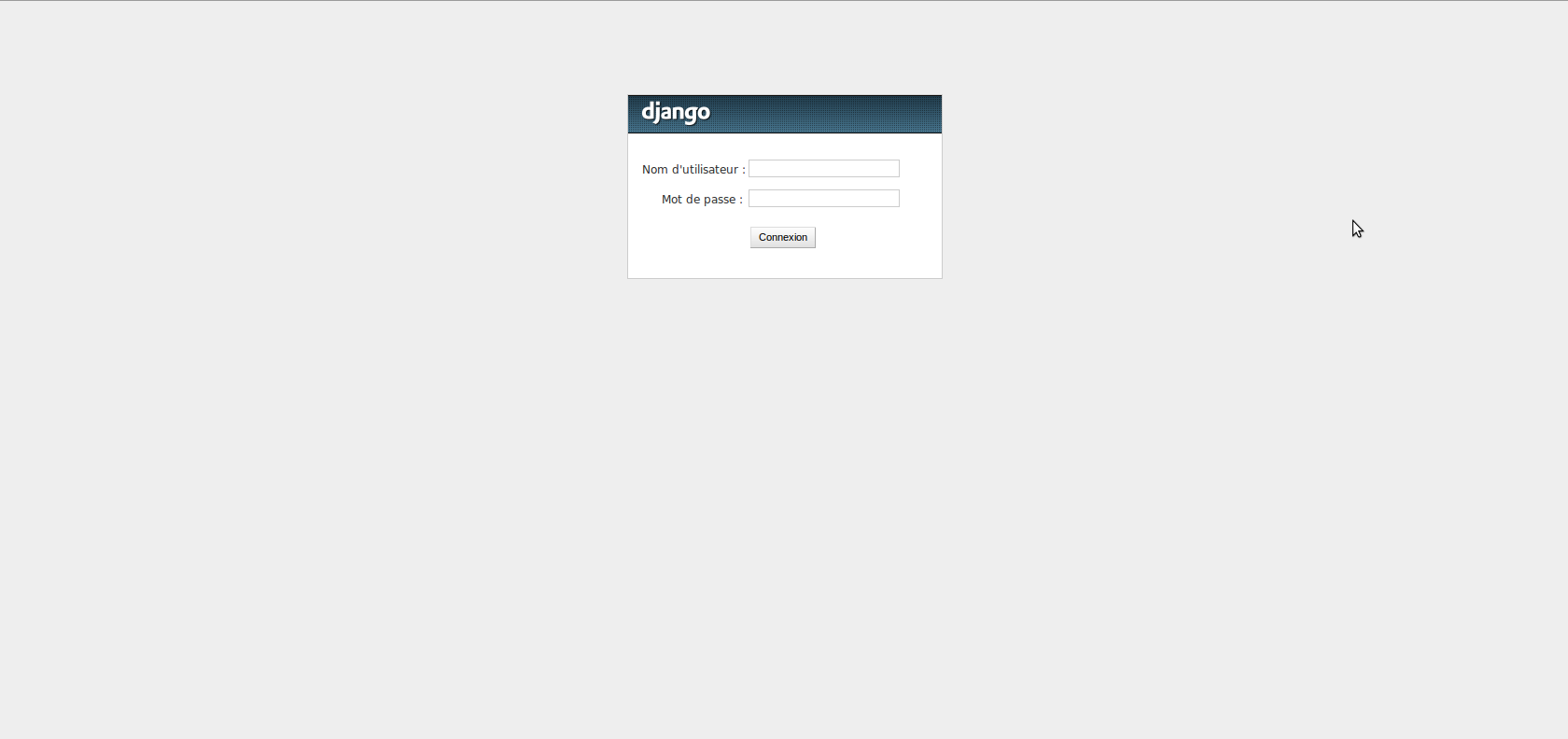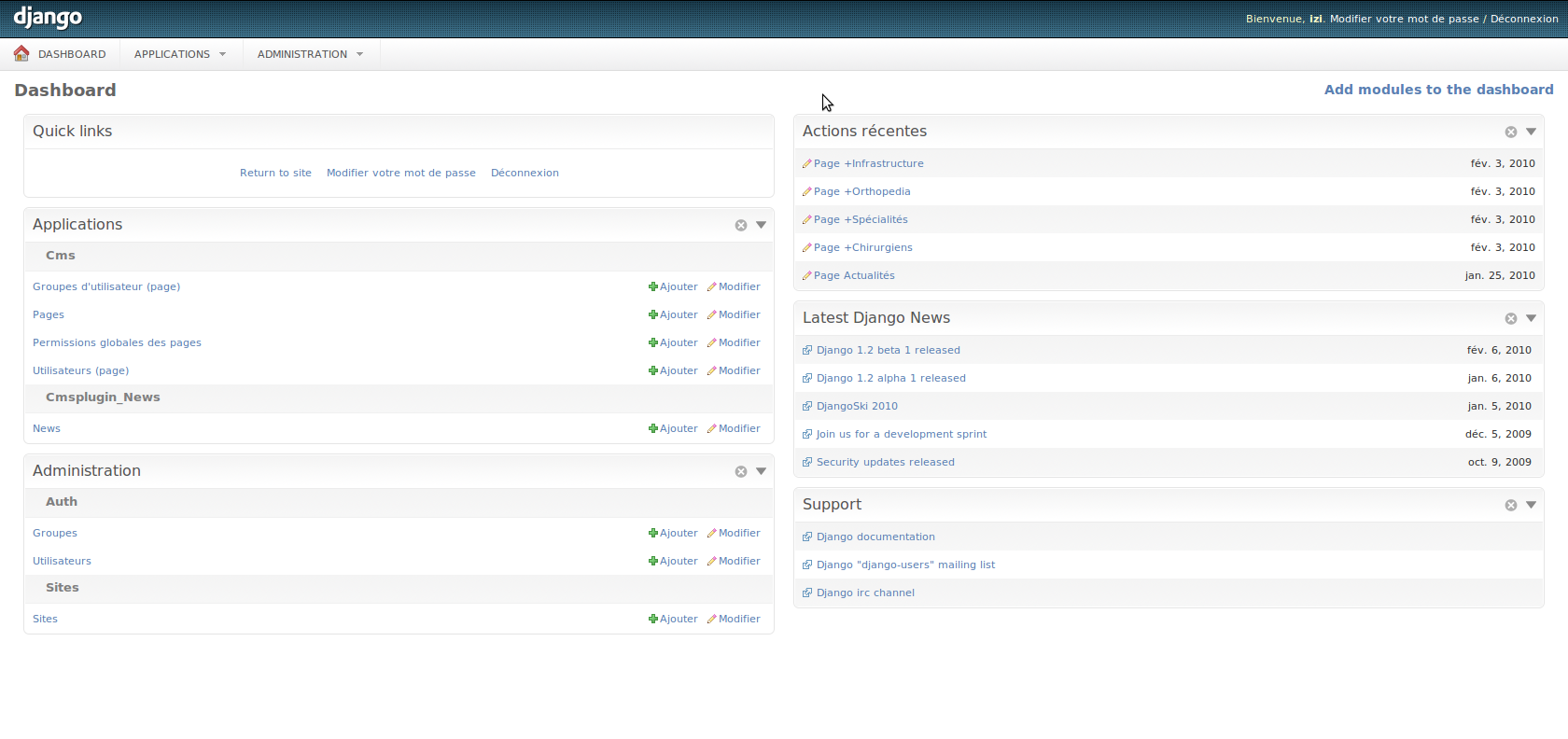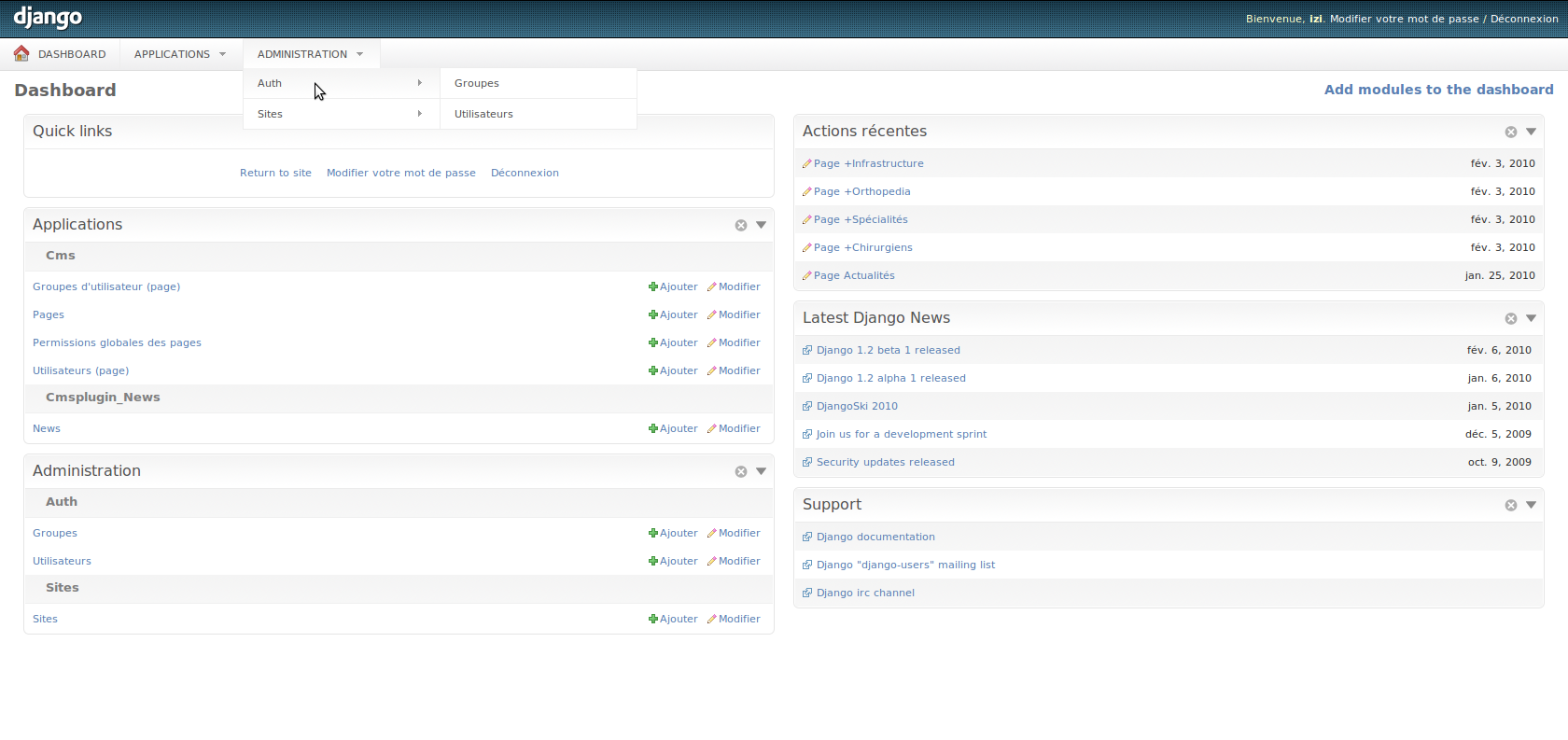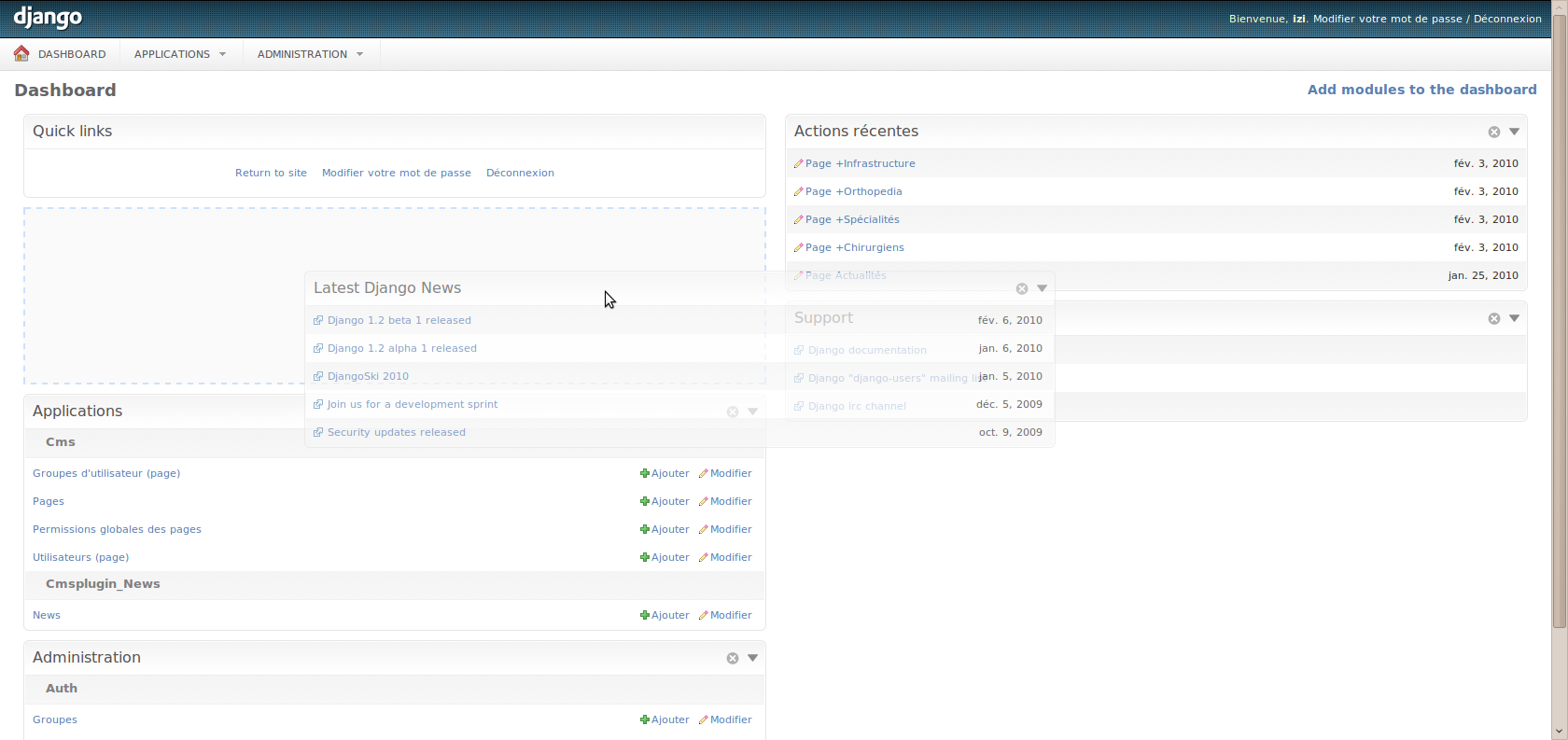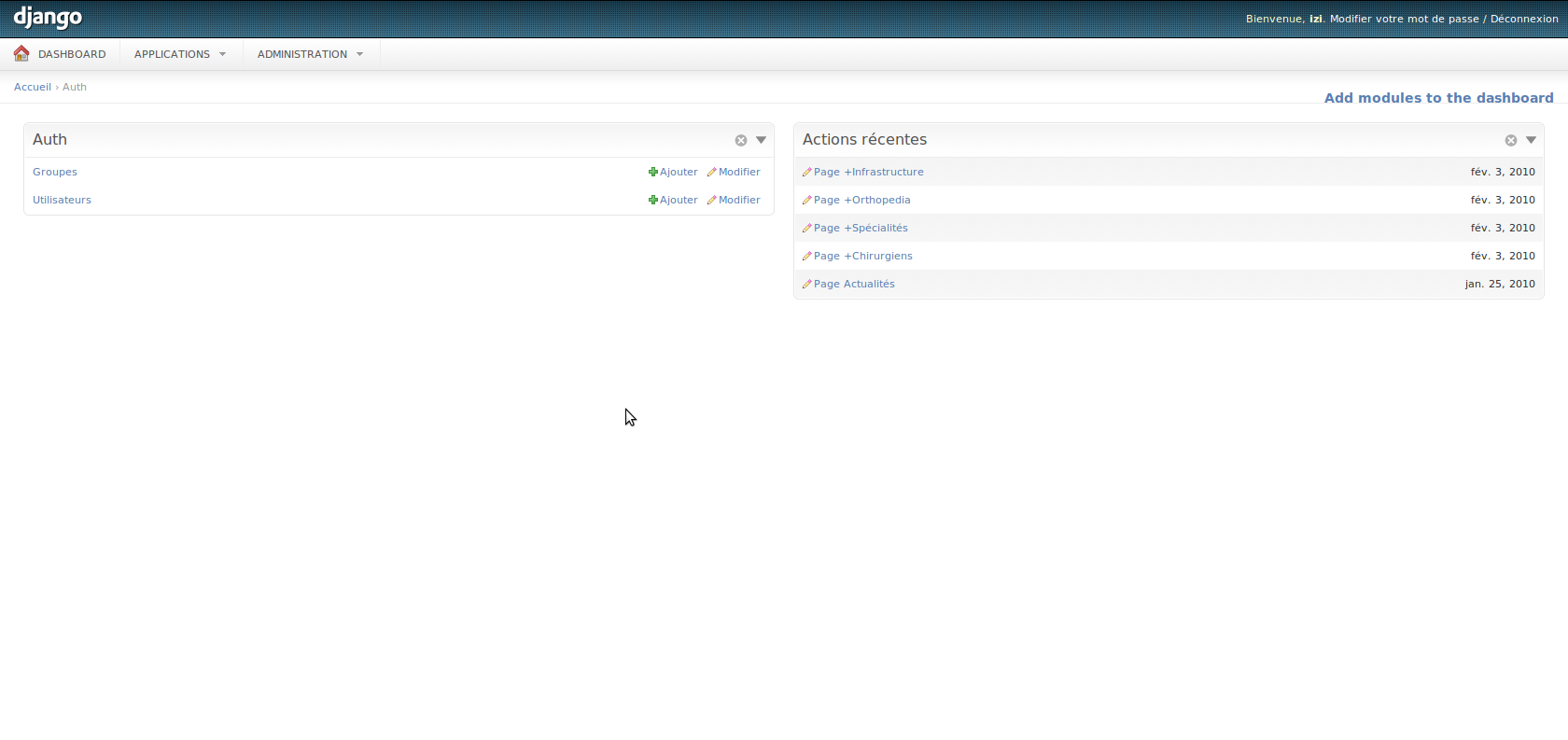django-admin-tools is a collection of extensions/tools for the default django administration interface, it includes:
- a full featured and customizable dashboard;
- a customizable menu bar;
- tools to make admin theming easier.
The code is hosted on Github.
Django-admin-tools is generously documented, you can browse the documentation online. a good start is to read the quickstart guide.
The project was created by David Jean Louis and was previously hosted on Bitbucket.
Please join the mailing list if you want to discuss of the future of django-admin-tools.
To install django-admin-tools, run the following command inside this directory:
python setup.py install
If you have the Python easy_install utility available, you can also type the following to download and install in one step:
easy_install django-admin-tools
Or if you're using pip:
pip install django-admin-tools
Or if you'd prefer you can simply place the included "admin_tools" directory somewhere on your python path, or symlink to it from somewhere on your Python path; this is useful if you're working from a Mercurial checkout.
An installation guide is available in the documentation.
Extensive documentation is available, it was made with the excellent Sphinx program
There is a a transifex project for django-admin-tools.
The django admin login screen:
The admin index dashboard:
The admin menu:
Dashboard modules can be dragged, collapsed, closed etc.:
The app index dashboard: