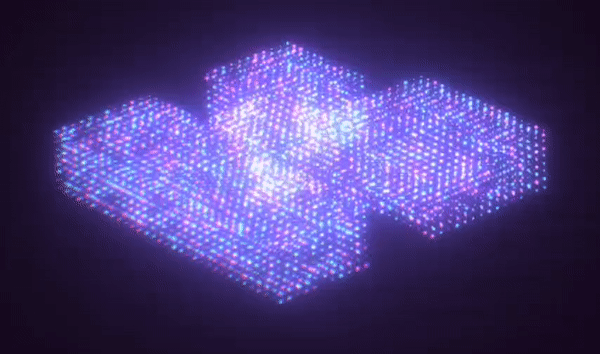Karo Studio is a digital agency with solid design and development expertise.We build mobile and web applications. Visit us at karo.studio or drop us a line
In src/DNA.js file replace path with your own 3d model url. After that uncomment the console.log in the setLoaders function and load the project in the browser. Open your console and see the expand the logged 3d object. In children property try to find the mesh ( you may have to go recursively to find it ). After you've found it change this line this.geometry = gltf.scene.children[2].geometry; to your 3d model mesh location in the hierarchy, Like this: this.geometry = gltf.scene.children[2].children[0].children[1].geometry;.
After cloning this repository, run the following commands:
npm install
npm run dev
Now browse to http://localhost:3000 and you should see the K 3D model rotating.