Files to look at:
- ConnectionHelper.cs (VB: ConnectionHelper.vb)
- Customer.cs (VB: Customer.Designer.vb)
- Customer.Designer.cs (VB: Customer.Designer.vb)
- Program.cs (VB: Program.vb)
- XtraForm1.cs (VB: XtraForm1.vb)
In this lesson, you will create a simple WinForms application to enter and view customer details.
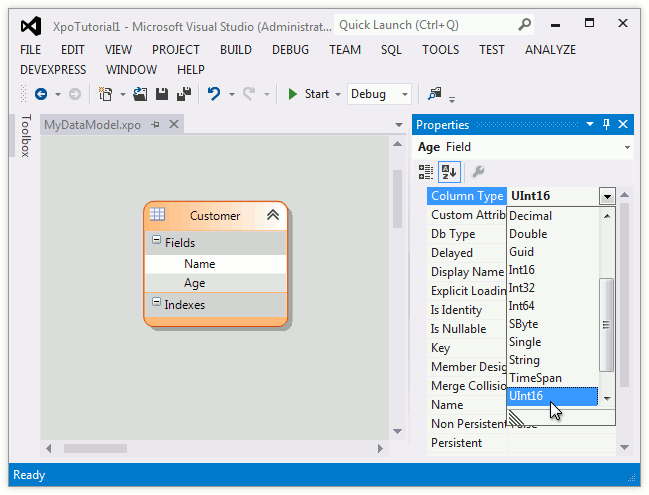
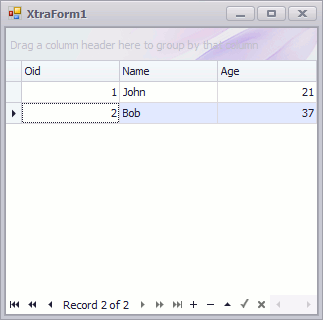
The following .NET Core and .NET Framework examples create a typical data model in line-of-business apps. These examples also illustrate how to bind XPO models to UI controls and implement CRUD operations.
- A Blazor CRUD Application:
- How To: Connect XPO to a Database Server (ASP.NET WebForms)
- An ASP.NET WebForms CRUD Application.
- An ASP.NET MVC CRUD Application:
- An ASP.NET Web API OData v4 Service:
- How to Create API Controllers for an ASP.NET Core MVC Application
- A WinForms CRUD Application: .NET Framework, .NET Framework (MVVM), .NET Core.
- A WPF CRUD Application: .NET Framework, .NET Framework (MVVM).
- XPO Best Practices in WPF applications
-
How To articles:
-
A Xamarin CRUD Application (Android, iOS)
This tutorial demonstrates how to create a Xamarin mobile application for iOS and Android.


