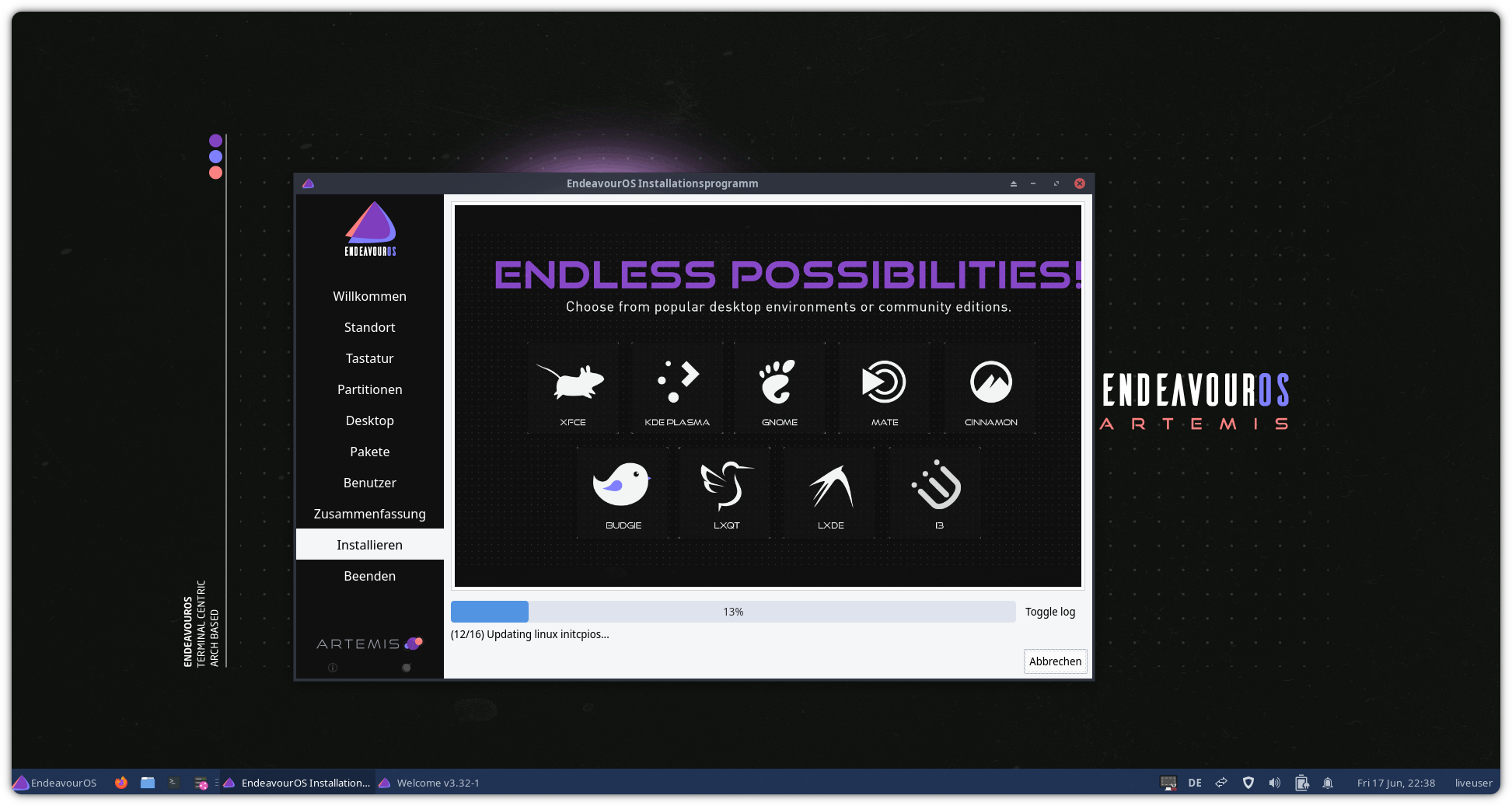main branch is development latest (unstable)
- joekamprad
- manuel
- fernandomaroto (initial developer)
..and our beloved community
This ISO is based on hugely modified Arch-ISO to provide Installation Environment for EndeavourOS.
More info at EndeavourOS-GitHub-Development
- https://endeavouros.com
- Getting help at the forum
- Bug report
- Telegram help-chat
- Reddit news
- Twitter news
Our journey wouldn't be made possible without the generosity of our Open Collective community!
- EndeavourOS-ISO source (Live environment with XFCE4-Desktop)
- EndeavourOS-calamares (installer framework)
Systemd-boot for UEFI systems:
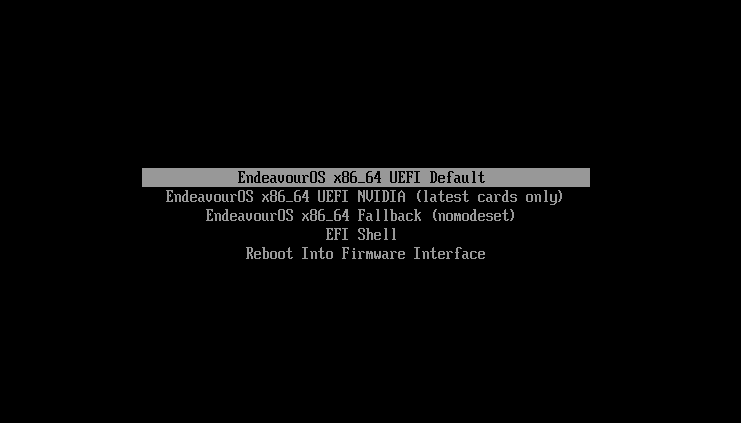
Bios-boot (syslinux) for legacy systems:
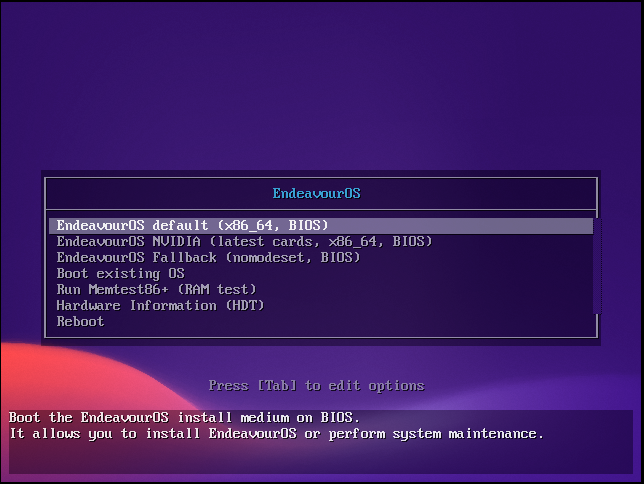
You need to use an installed EndeavourOS system or any archbased system with EndeavourOS repository enabled.
As the installer packages and needed dependencies will get installed from EndeavourOS repository.
general information:
https://endeavouros-team.github.io/EndeavourOS-Development/
And read the changelog before starting to know about latest changes:
https://github.com/endeavouros-team/EndeavourOS-ISO/blob/main/CHANGELOG.md
sudo pacman -S archiso mkinitcpio-archiso git squashfs-tools --needed
Recommended to reboot after this changes.
If you want the last release state to rebuild ISO you need to use specific tag tarball. https://github.com/endeavouros-team/EndeavourOS-ISO/tags
If not you will use latest "unstable" development state.
use last stable release (exemple for 22.9 Artemis-nova Release):
wget https://github.com/endeavouros-team/EndeavourOS-ISO/archive/refs/tags/22.9.tar.gz
tar -xvf 22.9.tar.gz
cd "EndeavourOS-ISO-22.9"
./prepare.sh
or:
use latest main branch (development branch):
git clone https://github.com/endeavouros-team/EndeavourOS-ISO.git
cd "EndeavourOS-ISO"
./prepare.sh
sudo ./mkarchiso -v "."
or with log:
sudo ./mkarchiso -v "." 2>&1 | tee "eosiso_$(date -u +'%Y.%m.%d-%H:%M').log"
To install locally builded packages on ISO put the packages inside directory:
airootfs/root/packages
Packages will get installed and directory will be cleaned up after that.