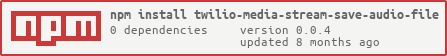Twilio Media Stream Save Audio File
This codebase provides a simple Node.js library class that makes it easy to save Twilio media streams to a local audio file in wav format.
I was playing around with the Twilio Media Streams and wanted to easily save the phone call to a local wav file after the call completed. I did a quick Google search and found someone on StackOverflow (Inspired by user @tdeo: https://stackoverflow.com/questions/58439005/is-there-any-way-to-save-mulaw-audio-stream-from-twilio-in-a-file) who had provided code snippet for writing a Mulaw header for a WAV-file compatible with twilio format.
To make this a bit simpler I have taken this code snippet and converted it into a Node.js (CommonJS) class library for easier usage.
If you need to save a Twilio Media Stream phone call to a local audio file when the call completes then this library should help you.
const TwilioMediaStreamSaveAudioFile = require("twilio-media-stream-save-audio-file");
const mediaStreamSaver = new TwilioMediaStreamSaveAudioFile({
saveLocation: __dirname,
saveFilename: "my-twilio-media-stream-output",
onSaved: () => console.log("File was saved!"),
});
wss.on("connection", (ws) => {
console.log("New connection initiated!");
ws.on("message", (message) => {
const msg = JSON.parse(message);
switch (msg.event) {
case "connected":
console.log("A new call has connected");
break;
case "start":
console.log(`Starting media stream...`);
mediaStreamSaver.twilioStreamStart();
break;
case "media":
console.log("Receiving audio...");
mediaStreamSaver.twilioStreamMedia(msg.media.payload);
break;
case "stop":
console.log("Call has ended");
mediaStreamSaver.twilioStreamStop();
break;
default:
break;
}
});
});When you instantiate the library you can pass in the following options. They are not required and all optional.
-
saveLocation- (Optional) Defaults to the local dir using__dirname. You can set any path you wish. Make sure path exists. -
saveFilename- (Optional) Defaults to the current date timestamp usingDate.now(). You can set any filename you wish. -
onSaved- (Optional) This is a optional callback function that you can provide if you want to be notified when the audio wav file has been saved.
-
Inside the connected websocket
messageevent make sure to call each of the corresponding methods for the incoming Twilio Media Stream message events:mediaStreamSaver.twilioStreamStart()
mediaStreamSaver.twilioStreamMedia(twilioMediaPayload)
mediaStreamSaver.twilioStreamStop()
For getting started on how Twilio media streams work, check out Twilio.
👤 Jremi [email protected]
- Website: http://stackoverflow.com/users/1062503/jremi
- Github: @jremi
Made with ❤️ in San Diego