-
Notifications
You must be signed in to change notification settings - Fork 17
Installation
qpDUNES is developed for LINUX systems. Since it is selfcontained and most parts are written according to the C90 standard, it should in principle run on other operating systems as well. So far however, major tests have only been performed under Ubuntu 13.04 and Mac OS X.
- git
- gcc
- make
On standard Ubuntu, these programs can conveniently be obtained via sudo apt-get install git gcc make
qpDUNES is available on github. Open a terminal, navigate to the desired installation position, and run
git clone [email protected]:jfrasch/qpDUNES.git qpDUNES
To update your existing qpDUNES copy to the latest release, simply run
git pull
from your qpDUNES directory.
In a terminal, navigate to your qpDUNES directory. Execute
make
to build qpDUNES.
After a successful compilation, navigate to ${qpDUNES}/examples and type
./example1
to execute a toy example and test your successful installation. You should see a similar output to
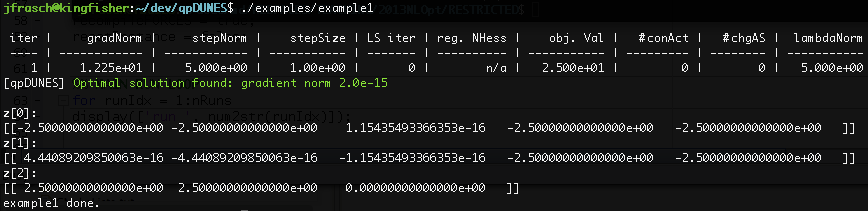
Open MATLAB and navigate to ${qpDUNES}/interfaces/matlab. Execute the script
make.m
to build qpDUNES.
After a successful compilation, navigate to ${qpDUNES}/examples/matlab and run the script
doubleIntegrator.m
to test your qpDUNES installation.
- Obtain the master branch from ACADO's github repository
- Install ACADO following the developers' instructions
- Choose qpDUNES as the QP solver of your example by setting the following options in the generating
.cppfile:
mpc.set( SPARSE_QP_SOLUTION, SPARSE_SOLVER );
mpc.set( QP_SOLVER, QP_QPDUNES );- Re-compile the generating file and run it
- Compile the exported code
Pitfalls:
- Put a copy of qpDUNES in the exported code's folder
- Make sure you re-generate (or adapt) the Makefile of the exported code
- Make sure you compile with clang (gcc might currently still throw errors)