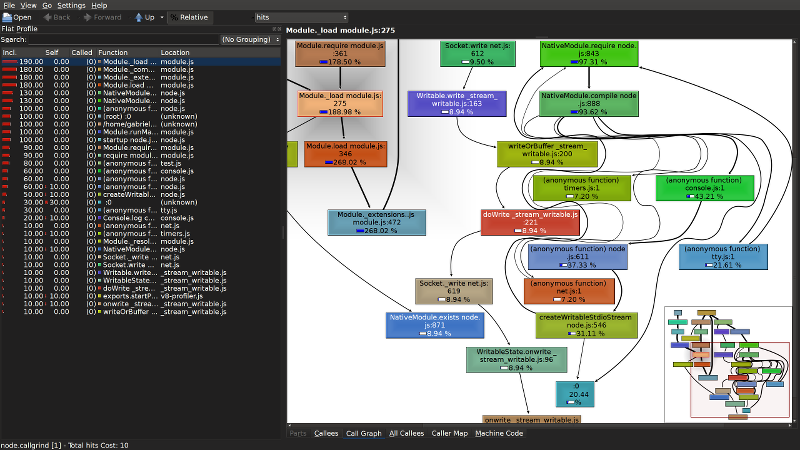Profile nodejs applications with kcachegrind, either using the nodegrind wrapper or the more targeted profiling module.
npm install [email protected]npm install nodegrindnode nodegrind [-o callgrind.out.<pid>] <main.js> <params>
kcachegrind nodegrind.callgrindvar nodegrind = require('nodegrind'),
fs = require('fs');
nodegrind.startCPU('someProfile');
// Run the code you are interested in
// Get the callgrind profile as a string
var prof = nodegrind.stopCPU('someProfile');
fs.writeFileSync('callgrind.out.someProfile', prof);
// open kcachegrind with 'kcachegrind callgrind.out.someProfile'
// Alternatively, get a Chrome *.cpuprofile that you can load into the Chrome
// profiler (right-click on 'Profiles' in left pane in the 'Profiles' tab)
var prof = nodegrind.stopCPU('someProfile', 'cpuprofile');
fs.writeFileSync('someProfile.cpuprofile', prof);