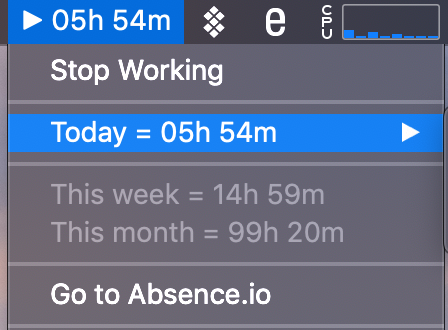Go to getbitbar.com and follow the instructions there.
Probably you will see some other plugins interesting to you.
$ brew install python3
$ pip3 install requests mohawk python-dateutil
$ cp .absence.example.cfg ~/.absence.cfg
$ vim ~/.absence.cfg
For me it's ~/.bitbar, so:
$ cp absence.30s.py ~/.bitbar/absence.30s.py