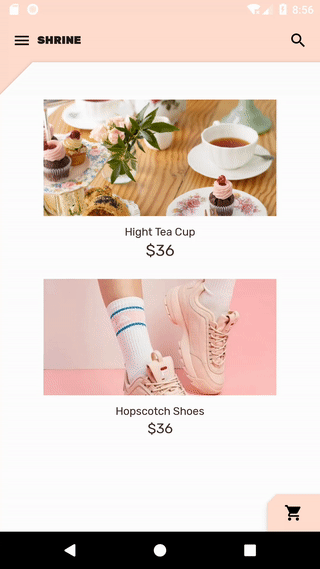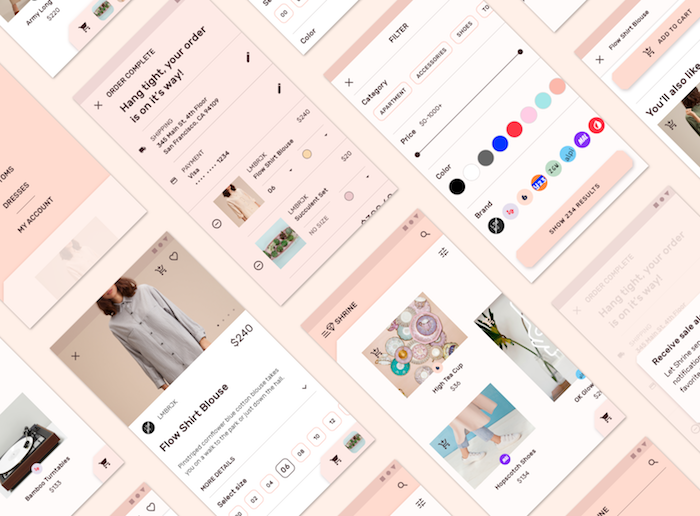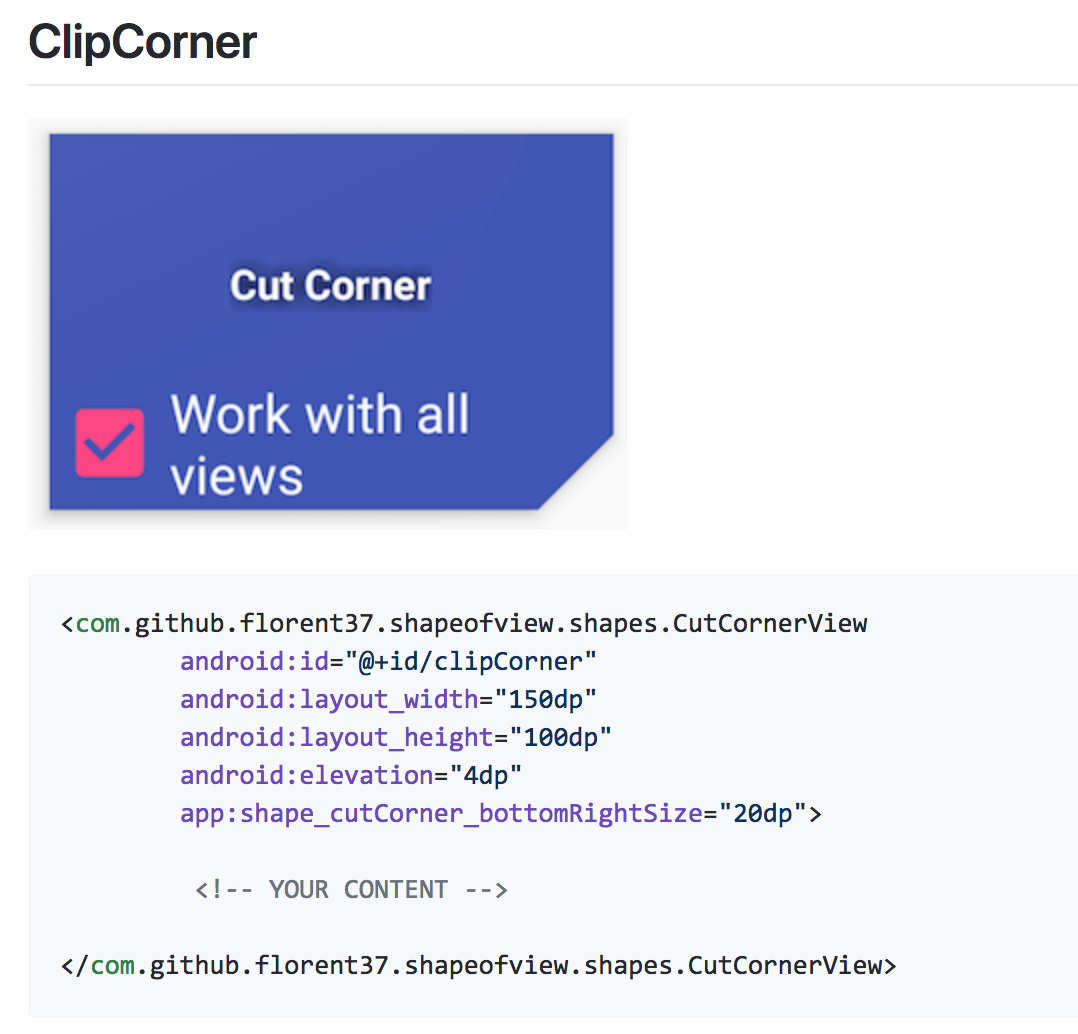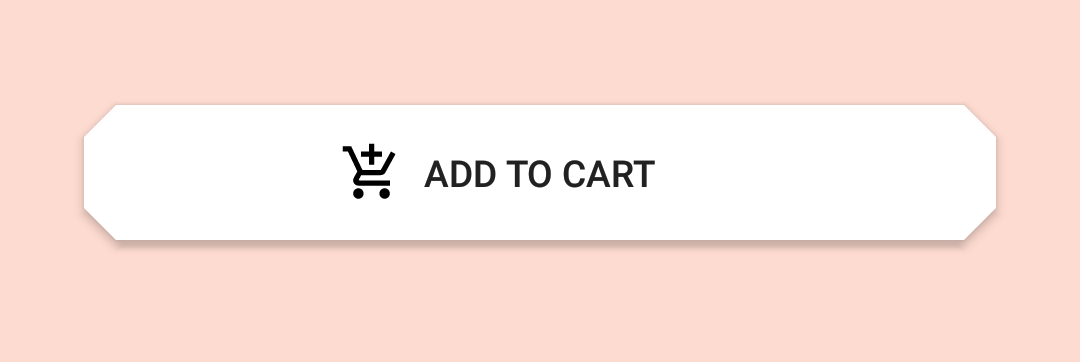Trying to reproduce some elements of Material Design 2 Shrine project on Android
https://material.io/design/material-studies/shrine.html#about-shrine
The Shrine app provides an online marketplace featuring lifestyle and fashion items from promoted labels. Shrine’s brand aesthetic is modern, elegant, and sophisticated, and is the unifying concept behind the various brands and products showcased.
The underlying theme of Shrine’s interaction model is that of three overlapping sheets. The bottom sheet has the navigation and branding elements; the middle sheet has the main content; and the top sheet has the shopping cart.
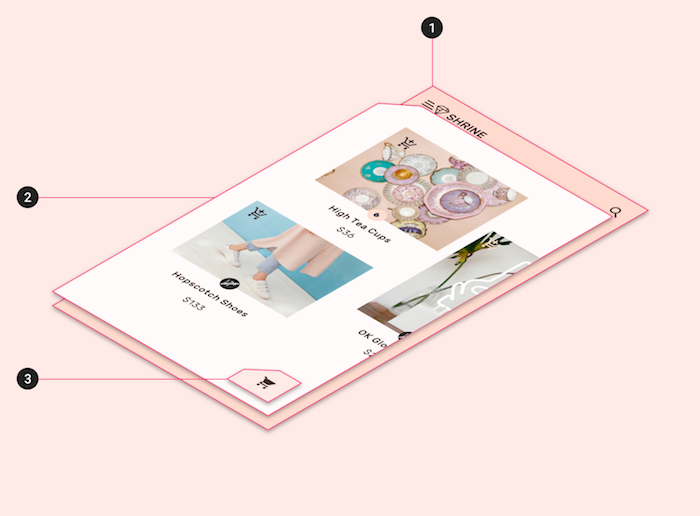
I used ShapeOfView to allow views to have a custom shape,
https://github.com/florent37/ShapeOfView
implementation 'com.github.florent37:shapeofview:1.0.7'Here, to remove my view's corners, using CutCornerView
<com.github.florent37.shapeofview.shapes.CutCornerView
android:layout_width="wrap_content"
android:layout_height="wrap_content"
android:elevation="3dp"
app:shape_cutCorner_bottomLeftSize="12dp"
app:shape_cutCorner_bottomRightSize="12dp"
app:shape_cutCorner_topLeftSize="12dp"
app:shape_cutCorner_topRightSize="12dp">
<android.support.constraint.ConstraintLayout
android:id="@+id/addToCart"
android:layout_width="match_parent"
android:layout_height="wrap_content"
android:background="@android:color/white"
android:foreground="?attr/selectableItemBackground">
<ImageView ... />
<TextView ... />
<com.github.florent37.shapeofview.shapes.CutCornerView
android:id="@+id/middleSheet"
android:layout_width="0dp"
android:layout_height="0dp"
android:layout_marginTop="16dp"
android:elevation="4dp"
app:layout_constraintBottom_toBottomOf="parent"
app:layout_constraintEnd_toEndOf="parent"
app:layout_constraintStart_toStartOf="parent"
app:layout_constraintTop_toBottomOf="@+id/menu"
app:shape_cutCorner_topLeftSize="42dp"
tools:showIn="@layout/activity_main">
<android.support.constraint.ConstraintLayout
android:layout_width="match_parent"
android:layout_height="match_parent"
android:background="@android:color/white">
Fiches Plateau Moto : https://www.fiches-plateau-moto.fr/